Using Template in woocommerce product
Hi in this website new.organethic.it I need to use a custom template for the product. I need to show a text line that changes between the category of the products.
i set two differente template one off Esch category and wrote the correct text but I can't identify the rules to show only one text at time. I've used tag and also incluse specific category but system does not shot the correct template.
Can you please tell me where I'm wrong?
Thanks
Cristiano
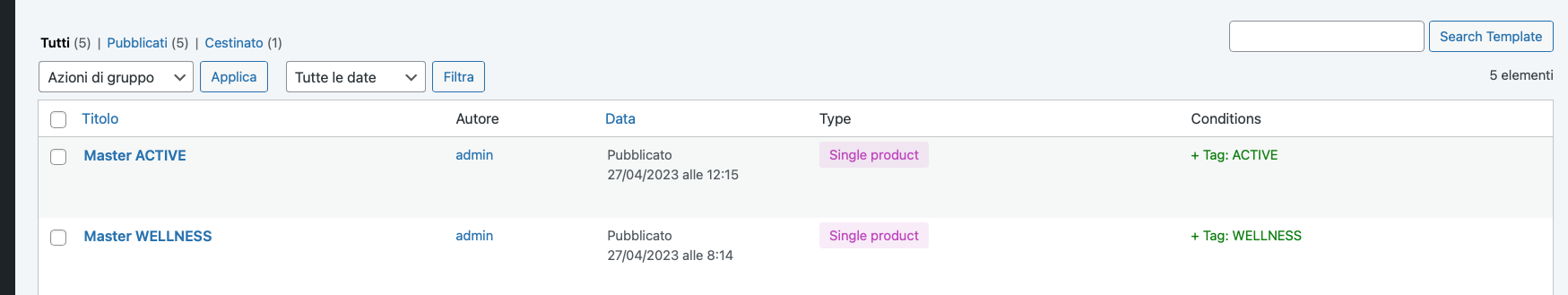
Comments
Hi,
Can you please attach the link to these tags you assigned templates to?
Also, can you tell me exactly how they should differ?
Thanks
this link shows the wort ACTIVE and it is correct
This link shows the word ACTIVE and it should be WELLNESS
http://www.new.organethic.it/prodotto/master-prodotto-copia/
Attached the image of the settings I mace as rules in the template sections
if you need back end password just ask.
Thanks
Cristiano
Please send us the WordPress dashboard and FTP access privately thru the contact form, which is on the right side at http://themeforest.net/user/muffingroup#contact, and we will check what might be the reason.
Notice!
Please attach a link to this forum discussion.
Sending incorrect or incomplete data will result in a longer response time.
Therefore, please ensure that the data you are sending is complete and correct.
Thanks
thanks info sent in private.
Cristino
I can see that your categories and tags have the same names, which might be the culprit.
Please change your tags' names so they will differ from categories.
Moreover, do not assign templates to all products when you assign conditions. If you create a template for a tag, the condition for this tag is enough. It should be set up like this:
Best regards
Hi thanks. I've changed the tag name but the template does not appear in the product page as I set it, some infos are missing
Cristiano
Can you tell me what info is missing, please?
Thanks
Here you are. the first image is the template ad the second one is how it appears seem al descriptions are missing
We have corrected it.
Please check it out.
Best regards