stuck to create custom product pages
Hello,
I need your help please as I am really stuck to create custom product pages.
I have created this product: http://blankdenoirs.teveoonline.com/cata-vino-quesos-online/mestizaje-ariadna/ but there are elements that I don't quite understand how they work.
For example this block:
I need to change the text so that it is different for each product, but I can't find a way to do it. could you tell me how?
And also, I have created 3 blocks that I need to modify the texts and photos in each product, but I can't find a way to do it. this is the block:
If you can help me I appreciate it.
Thank you.
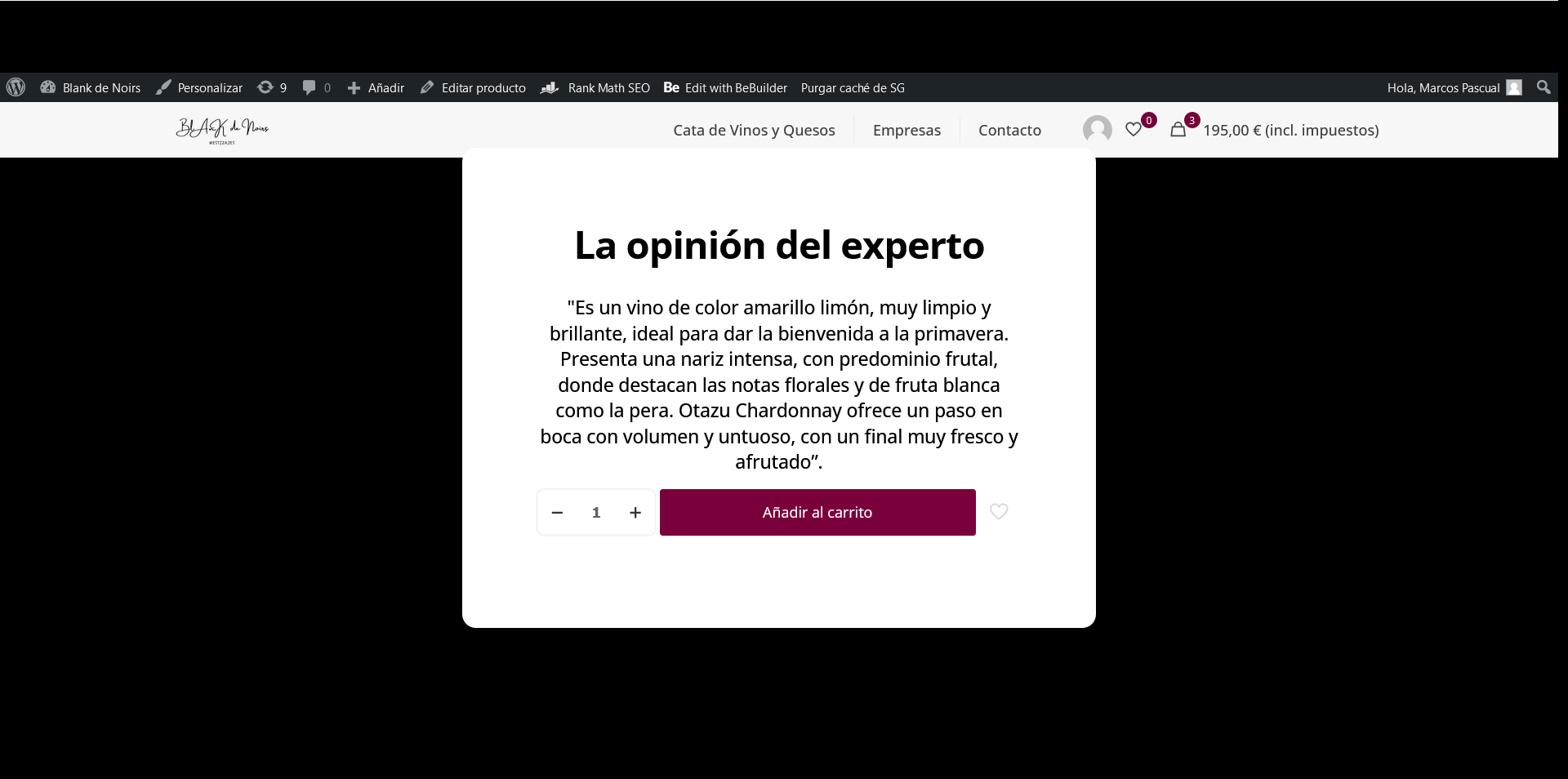
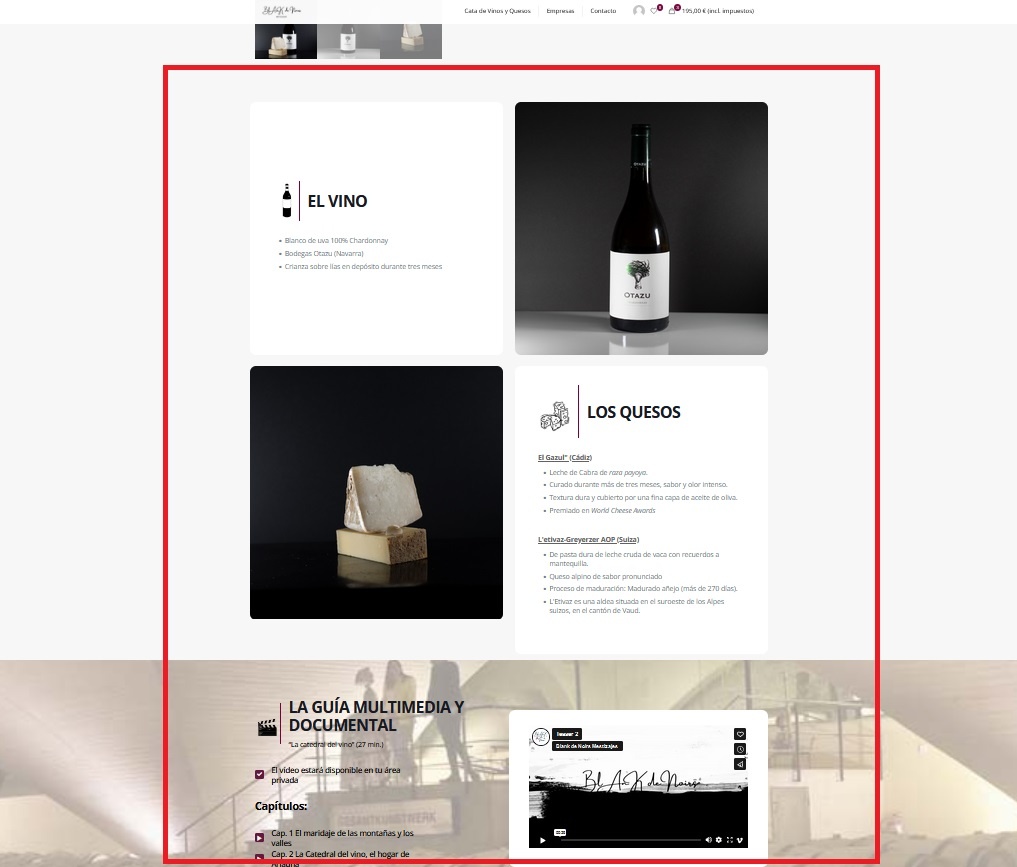
Comments
Hello,
1) I cannot find the block from your first screenshot. Did you remove it, or is it placed on another page?
2) If you need to have different content on each product, edit your products with BeBuilder.
You can display what you put in there on a template with the Product Content element.
Best regards
Hello,
Thanks for the reply.
I have tried and it seems to be better but I still have some difficulties:
I have created this product http://blankdenoirs.teveoonline.com/cata-vino-quesos-online/el-mestizaje-de-ariadna/
and I need the 2 blocks that I march in red to be full-width. I have tried several ways and I am not able to configure it:
would it be possible please?
Thank you
data:image/png;base64,iVBORw0KGgoAAAANSUhEUgAAABQAAAAUCAQAAAAngNWGAAAA/0lEQVR4AYXNMSiEcRyA4cfmGHQbCZIipkuxnJgMStlMNmeyD2dwmc8+sZgxYJd9ErIZFHUyYYD7fkr6l4/rnvmtl7+KitrqV/fq2Y5eLY3Z9S48eRLe7BmVZ9qhTLhQ0algzZWQOVKSsCF8OjAnwbxDTWFDUhPK/jMr1H6HE/IqRky2DyvCefuwItwZzodVoYRiLqMkVCXrwpJ9twZ+sgfDYEFYl8wIWxZ9uFf7zkallxlJh4YrLGsKjZRx7VGHhLqwgFUN45DGdb8MeXGpgB4ABZdeDcpZEY51A+hyLKz4S1W4MQWm3AibWtgWmk6dyISa1pSdyWTOlLXVp0+eL9D/ZPfBTNanAAAAAElFTkSuQmCCDid you try to set up Full-width option in the section settings?
Best regards
Yes but for some reason it doesn't work:
Hey,
Please send us WordPress dashboard access privately thru the contact form, which is on the right side at http://themeforest.net/user/muffingroup#contact, and we will check what might be the reason.
Notice!
Please attach a link to this forum discussion.
Sending incorrect or incomplete data will result in a longer response time.
Therefore, please ensure that the data you are sending is complete and correct.
Thanks
Many Thanks, I have sent you the credentials
In your product template section containing Product Content element did not have width set to Full width.
I have set it up on your website. Please check it out.
Best regards
Many thanks for your help.
Could you help me with another setting?
It happens that now the content is expanded but I want it to have more space around the edges. This is what the content looks like now:
And I would like it to look like in this product but not to replicate the format: http://blankdenoirs.teveoonline.com/cata-vino-quesos-online/mestizaje-ariadna/
Could you tell me how to achieve it?
Many thanks.
Edit this section, and in the Advanced tab add some left and right padding.
Best regards
Thank you so much. It seems that the product page is taking shape.
Now I'm trying to add related products to the bottom of each tab. For this I have inserted the related products element, but no product appears. Could you tell me what I'm doing wrong?
I have 3 products created. You can see one at this link http://blankdenoirs.teveoonline.com/cata-vino-quesos-online/el-mestizaje-de-ariadna/
Thank you
Are these products in separate categories, or do they share at least one category with each other?
Best regards
All the products are in the same category.
Best regards
Products appeared when I lowered the number of products to display in element options.
We are looking at why it is happening.
Best regards
PS. To check that, we will need your FTP access.
Please send it through the contact form as you did with the WP dashboard. Remember to attach a link to this forum discussion.
Thanks
Hello,
Right now the related products is showing, so it looks like resolved. Many thanks anyway.
And please, could you let me know how can I change the blue color for that icons in mobile?
Many thanks.
This color is taken from the Theme color. You can set it up in Betheme -> Theme options -> Colors -> Content.
Best regards
Hello,
Yes, I have it configured so that the color is #7a003c but on mobile the blue that came in the template still appears.
I have cleared the browser cache and from the hosting, but it still does not show the color well:
Best regards.
In theme options, you have One Color skin selected, and that is why it did not work.
I changed it on your website to Custom Skin.
Best regards
Great thank you very much, now it looks good.
What happens to me now is that if I'm logged into the admin the web looks perfect, but if I log out the web looks bad.
For example, this product http://blankdenoirs.teveoonline.com/cata-vino-quesos-online/el-mestizaje-de-ariadna/ if you log in to the admin it looks good:
But when I log out it looks wrong:
This happens to me in general all over the web. I have cleared the cache of the browsers, in the hosting, etc, but I cannot solve it. Could you please tell me what could be happening?
Thank you
Hello,
my last message is already solved. It was a hosting thing.
Best regards
Hello!
On mobile, is it possible to remove the cart icon and the price that appears at the top?:
And i dont know what is happenig but the related product prices are duplicated:
Is it possible to resolve that?
Many thanks!
To correct that, we will need your FTP access.
Please send it as you did with WP dashboard access.
Best regards
We have corrected it.
Can you check that, please?
Thanks
Many thanks!
Now is ok.
Best regards
Hello!!
Please could you help me to translate "Hello" for "Hola"?:
We are translating it with Loco Translate but it does not take it, we have deleted cache and nothing
Many thanks!
This text should be translated automatically by WooCommerce based on the user/site language.
If it is not changing, you should contact WooCommerce and/or Loco Translate support.
Best regards