Couple of questions
Hi,
I have couple of questions regarding my site (https://datisdesign.com/)
When I view in mobile, the menu overlaps with the content of the site, how can I fix this?
In this page (https://datisdesign.com/about/) I added a timeline, the dates have background color but they don't show up
In portfolio pages (like this https://datisdesign.com/portfolio-item/windows-10-search/) there is an animation on top part when page loads, I couldn't find anything to remove it. How can I fix it?
I moved this theme from subdomain (newdatis.datisdesign.com) to root domain but images are still loading from subdomain, how can I fix it?
Thanks

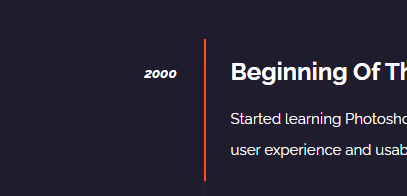
Comments
Hi,
1) Please go to Betheme -> Theme options -> Responsive -> Header, and set up some height to it.
2) In a simple style, dates do not have a background color. However, it can be added with a custom CSS code.
Do you need help with writing it?
3) Probably, it is not an animation, but styles loading. Please go to Betheme -> Theme options -> Performance, enable Builder local styles: Inline in header, and check if this behavior persists.
4) If the links are still pointing to the old domain after the transfer of your website, please use this plugin.
http://muffingroup.com/plugins/mfn-migrate-cb.zip
It will help you change all of the URLs in the BeBuilder and Theme Options at once without having to switch each one manually.
You can also use this tool when switching to SSL and using HTTPS.
Thanks
Thanks,
Related to second question, What is simple style?
I added background color and it was working now I am not sure why it's gone, there is an option in its settings to add background and my color is there.
In theme options, you can choose if elements should have a Classic or Simple style.
https://muffingroup.com/betheme/elements/timeline/
Only the Classic style has a background for the timeline date.
Best regards