Portofolio links
I am trying to edit the portofolio items and change the url they have either from frontpage either from backend. In the manual there is a section to change the link. Where do I find it? When I choose to edit with Bebuilder it sends me to the linked page to edit.
So when I am inside a portofolio item and press edit with Be Builder its goes here:
Thank you for your time.
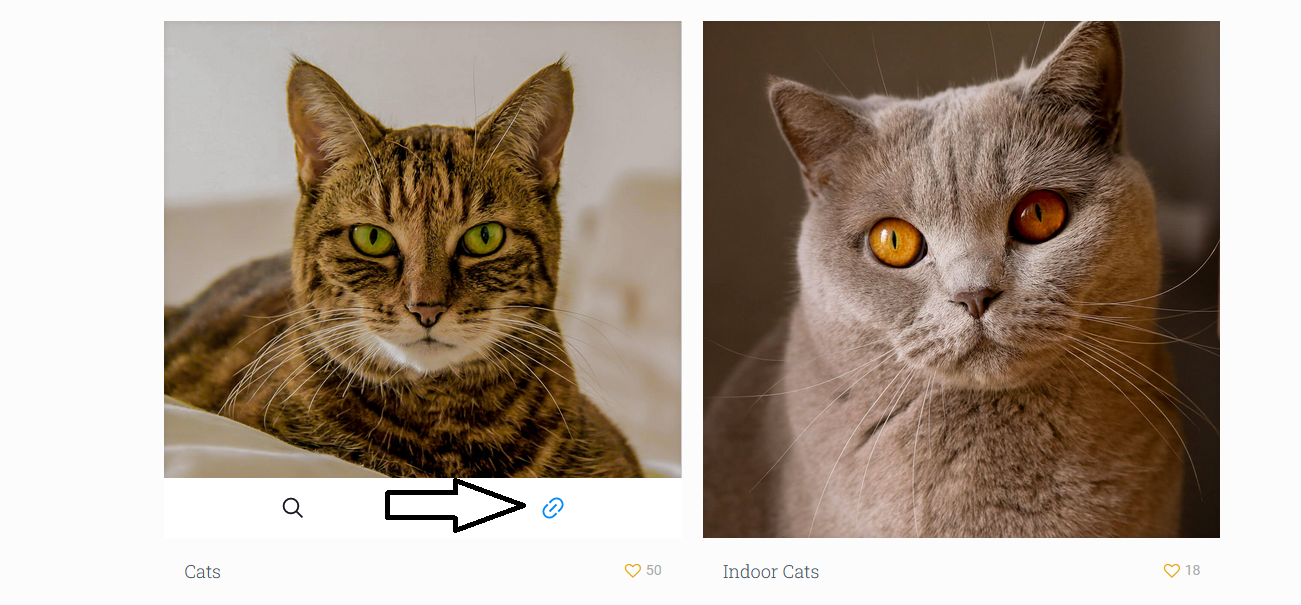
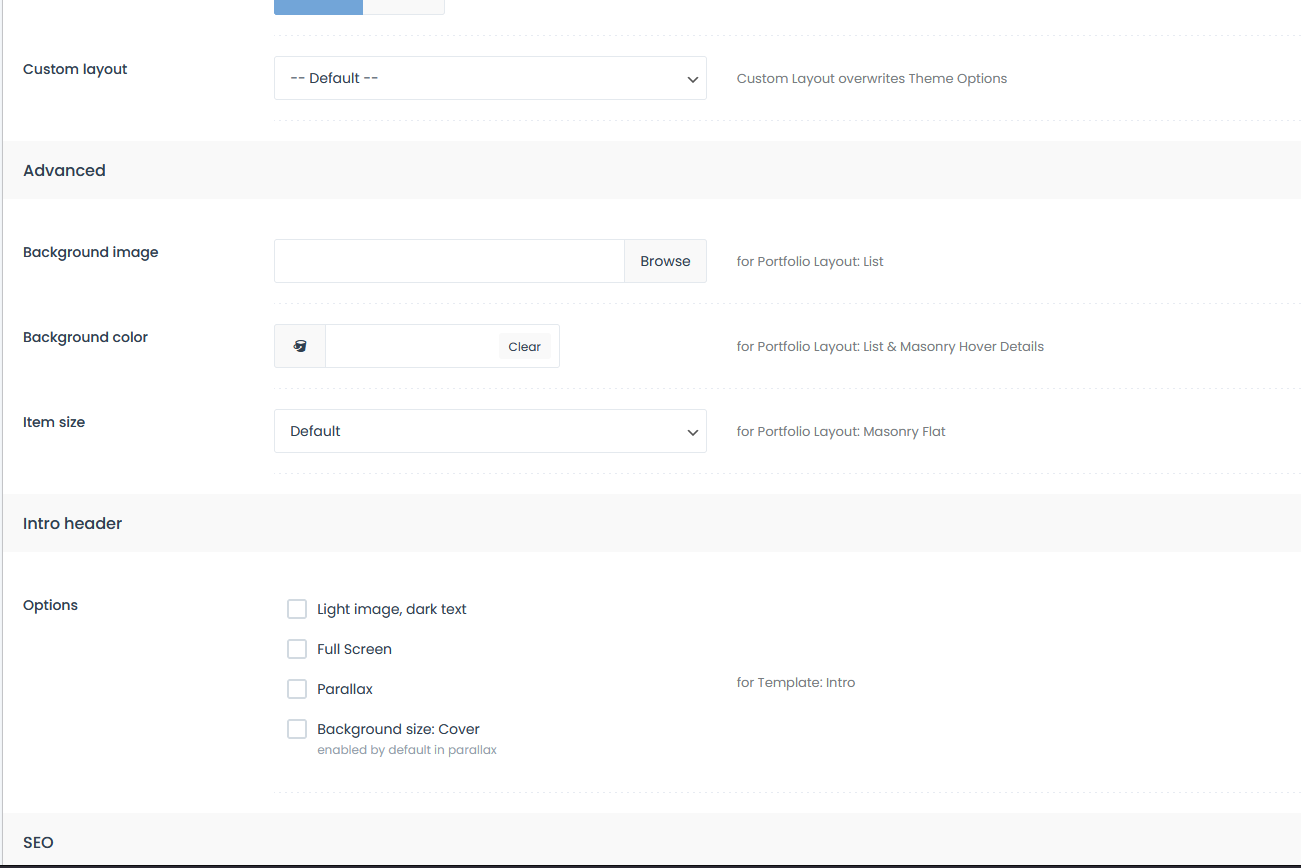

Comments
Hi,
You can set up a portfolio link in the Page Options under the Description section.
Best regards
Hello again. That added a icon link to the page I want but it kept the original link to the dog adopt page.
I want to change the link to the right of the black arrow. The original link. It has all the portofolio items linked there and I need to link them to different pages. All demo items link to the same portofolio item. I need them to link to other pages. Also the adopt dog page is linked to everyitem. How do I change that? Thank you for your time.
Please attach a link to your website so we can check it out. If the page is offline(localhost), then our help will be limited. You will have to contact us when the page is online. Also, please make sure that the page is not under maintenance before you provide us with the link.
Thanks
Hello you already have it. www.hellenicanimalprotection.org as you have logins for backend from previous ticket. I cant go off under construction so please use the login info you already have. Thank you.
Sorry, but I do not remember all users and credentials, so with every new discussion, please attach a link to your website.
When you add a link, as I showed in my first message, I can write a CSS code that will hide the icon on the right and replace the icon with your link to the same icon on the right.
Best regards
Update. Fixed it by deleting all demo items and recreating them as new. So you can close this tickect. Thank you for your time.