Header Template active menu style
Hi, can i set the style of the active menu element in the header template?
In the original betheme options i have some styles to choose from like "Line below menu" "arrow top" or "Link color only" but i miss those in the header template.
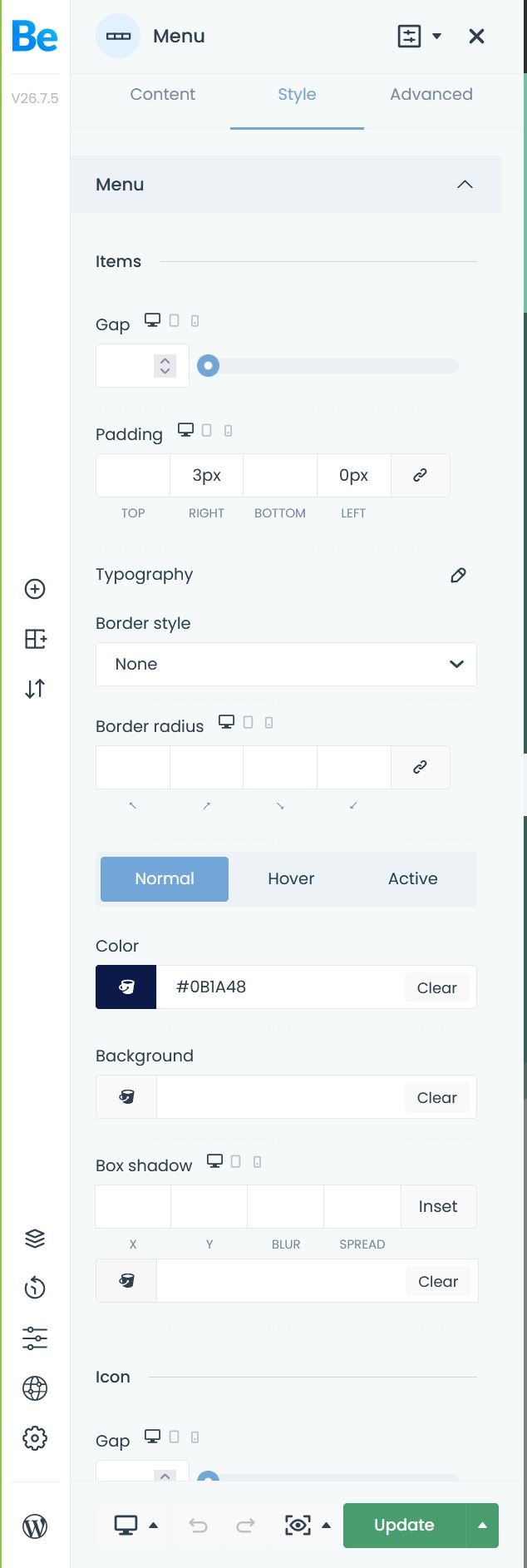
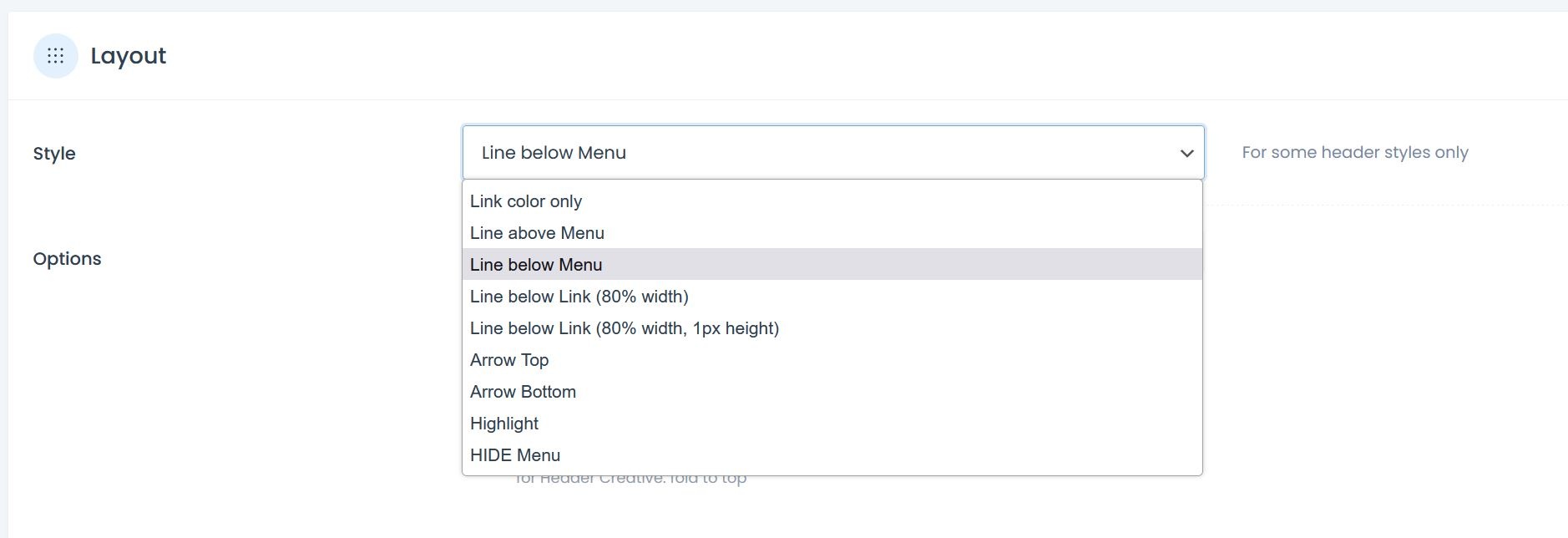
Comments
Hi,
In the Menu element options, you need to add Item Animation.
When you do that, you can adjust its color in the Style tab.
Best regards
Thank you so much this is the option i was looking for.
Now ive got another problem with the menu color of the active menu icon.
I changed the active color to #1f2c43 but its always in #5071D5 :(
Here is the option i set in the template
But its always this #5071D5 in the code:
.mcb-section .mcb-wrap .mcb-item-7e789cc78 .mfn-header-menu > li.current-menu-item.mfn-menu-li > a.mfn-menu-link {
color: #5071D5;
}
Do you have the newest version of Betheme installed?
If not, please update it, resave your header template, and check if the problem persists.
If yes, please send us WordPress dashboard access privately thru the contact form, which is on the right side at http://themeforest.net/user/muffingroup#contact, and we will check what might be the reason.
Notice!
Please attach a link to this forum discussion.
Sending incorrect or incomplete data will result in a longer response time.
Therefore, please ensure that the data you send are complete and correct.
Thanks