Elements are displayed differently on actual website
Content created in BeBuilder has recently been displayed differently or not at all on the actual website.
Examples:
- Solid Divider inserted in BeBuilder is not displayed on the website.
- Background colour of a wrap is not showing on the website.
- A text element centred in the middle is displayed on the far left and without the padding value set.
Does anyone have an idea why this could be?
Thanks in advance!
BeBuilder:
Website:
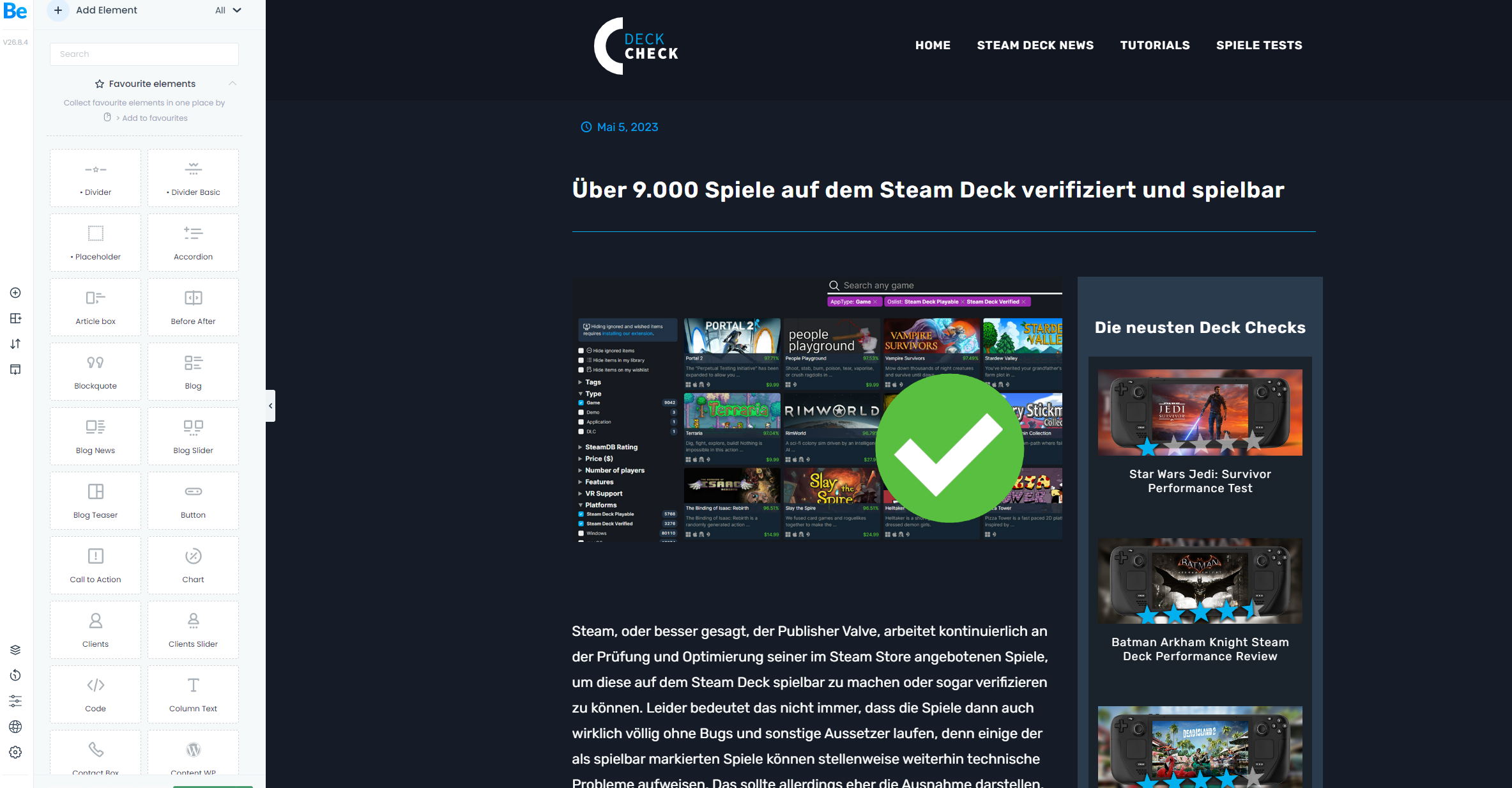

Comments
Hi,
Please see the following link:
https://support.muffingroup.com/faq/bebuilder-content-different-from-frontend-missing-styles/
There you will find out how to handle this.
Best regards
Hi Phil,
thank you for your quick reply.
That might be the issue since console is showing me this:
However, as you can see the website is now completely different then what it used to look and I'm not able to make changes to it anymore. When I try to safe changes, it'll download a file named option.php.
What should I do?
Thx!
Best regards
Please, turn off all of the plugins, refresh your cache, and check if the problem persists.
Moreover, if you use a child theme, switch to parent, and recheck it.
Thanks
Solved it.
Thanks.
Regards.