Astrophytum
Hello,
I have al little problem with the text color of highlighted text in editor.
In the picture, the text "Besonderheiten" is marked; left click mouse and drag.
As you can see, the text color of the market text is equal to the rest of the text.
Now I tried to change this color, but don’t find the right place.
Please tell me, where can I change the color of the highlighted text in editor.
Kind Regards,
Steffen
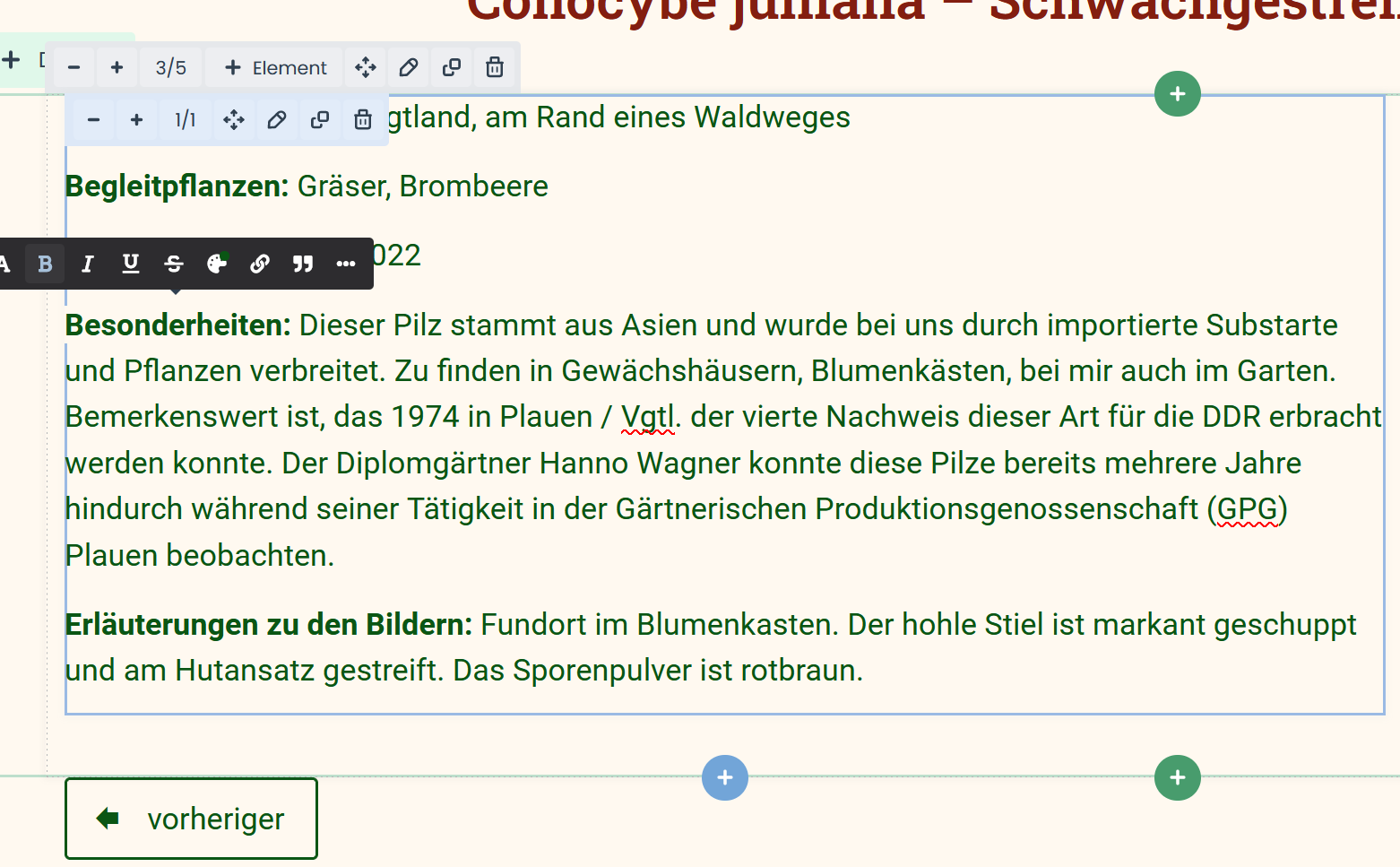
Comments
Hello,
You can try to change the color in the Column Text element with inline CSS.
https://www.w3schools.com/css/css_howto.asp
Best regards
Hello,
This is a misunderstanding, sorry.
I will not change the the text color on website.
I'm in the EDITOR, please see picture:
I select text by left-clicking and dragging.
In my sample the word "Besonderheiten" is selected.
--> Normaly the marked text has a different color from the not marked text.
In my case the marked text has the same color as the rest, see picture.
Where is the right place in BeTheme option to set the color for the marked/selected text?
Kind Regrads,
Steffen
Oh, ok, I understand now.
Please go to Betheme -> Theme options -> Colors -> Content, and there you can set up the selection color.
Best regards
Hello,
sorry, this is is the wornag place or color.
This color is set to #fff9f0, but I see a dark green.
Any other ideas?
Kind Regrads,
Steffen
Hello,
sorry, after delete my browser cache, the selected color is working.
Thank you for helping!
Thread can be closed as solved.
Kind Regrads,
Steffen
Glad I could help. ?
Best regards