BeTheme 27.0.4 bug in text editor
Hello,
I use BeTheme 27.0.4.
Wehen I edit a column with text, I use the edit on the left side.
Somtimes I insert a link with an arrow right.
For that I have some phrases that I copy into the text.
Here:
[icon type="icon-right"]<a href="https://de.wikipedia.org/wiki/Saprophyten" target="_blank" rel="noopener">Saprophyt</a>
Please see the picture. The phrase is inserted in Editor. Editor is in "Text" mode.
When I press "Update" to publish the site, the changes not accepted. See the text on the right side.
When I change in the editor on the left side 2 times from "Text" to "Visual", then the changes will be added.
Its very tricky to get changes published.
Kind Regards,
Steffen
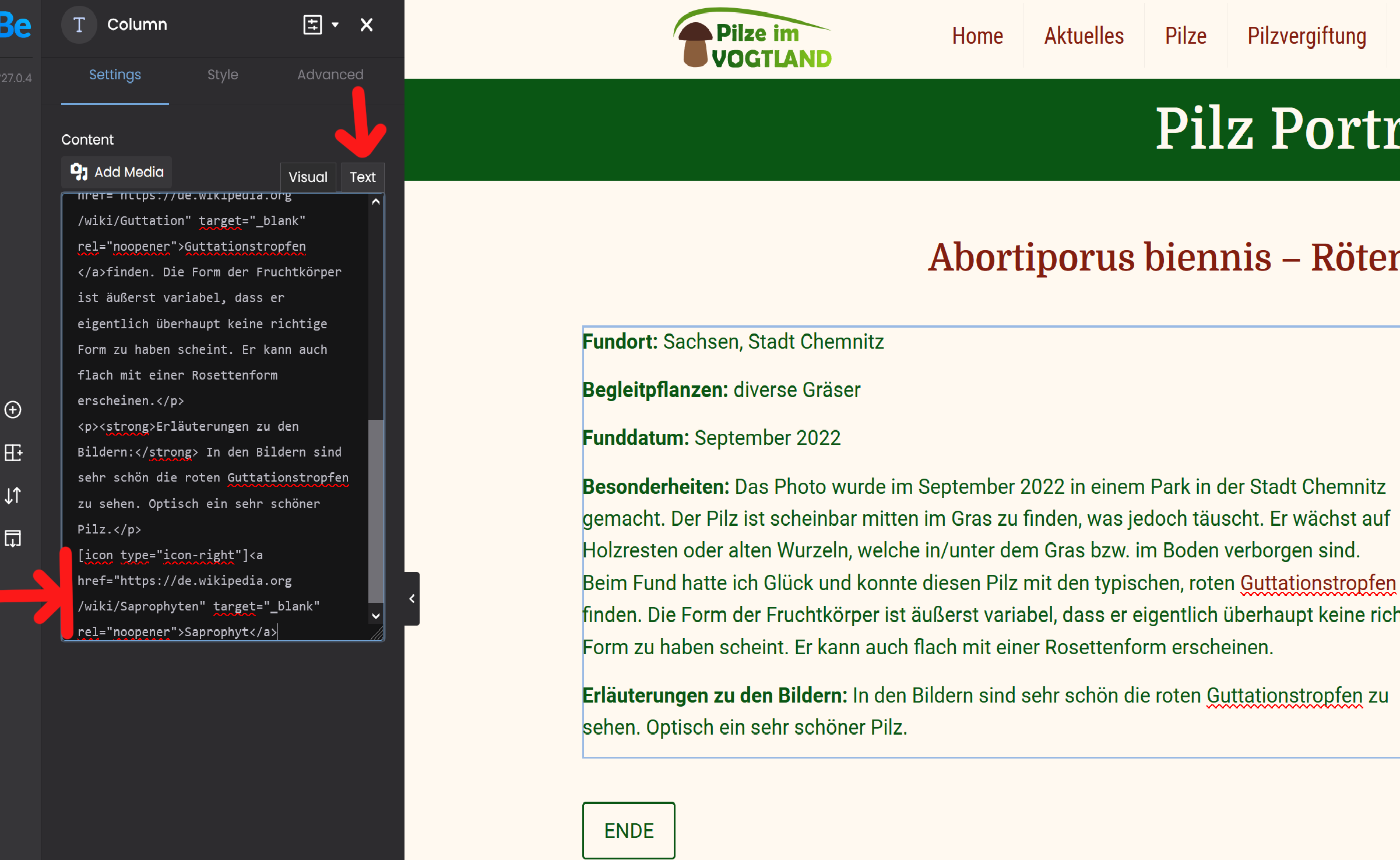
Comments
Hi,
When you want to use HTML tags and shortcodes in the Column Text element, I highly recommend switching to CodeMirror (Code) in the BeBuilder settings because TinyMCE (Visual) sometimes has its own methods of text parsing and might cause situations like yours.
Best regards
Hello,
thank you for ansewring.
I have this problem since V 27.
There are more bugs in editor: spellchecking ist sometimes not available or is not working. If a word was corrected, the word was written in bold. An so on...
If spellcheck not working, I must reload the website.
Kind Regards,
Steffen
Can you describe how to reproduce these issues, please?
I will try replicating them on my environment and pass it to the dev team to correct that.
Thanks