Pre-Build Web Site Does Not Load
Hello, I just set up my site, performed the activation process and made the server settings. In the Server Status field, everything looks like it should.
However, when I select a theme and start the installation process, it remains in the Content area and the necessary files are not loaded. How can I solve it?
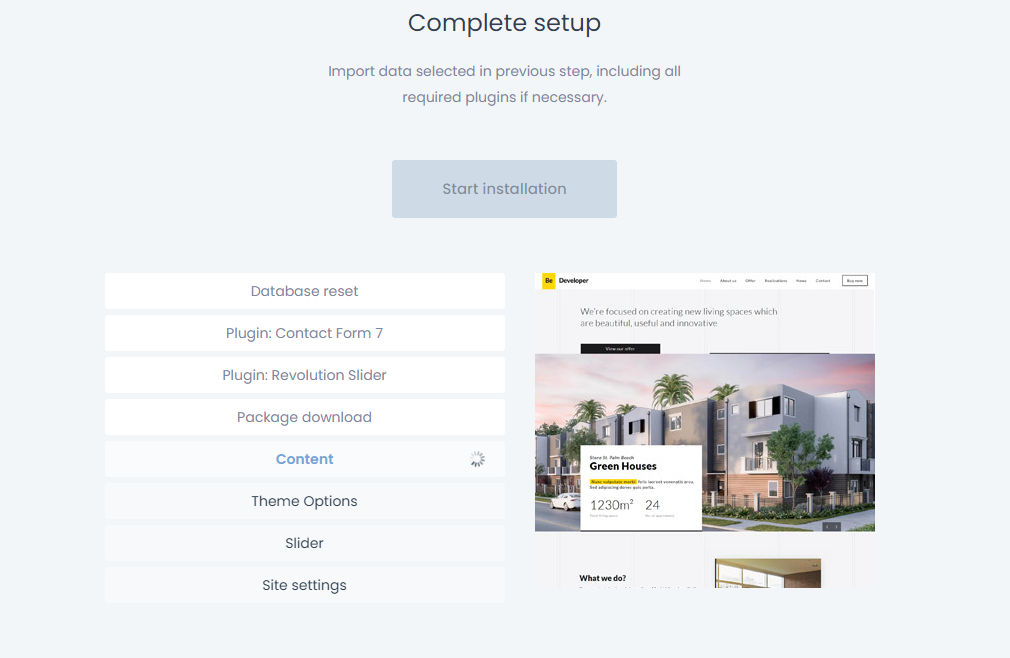
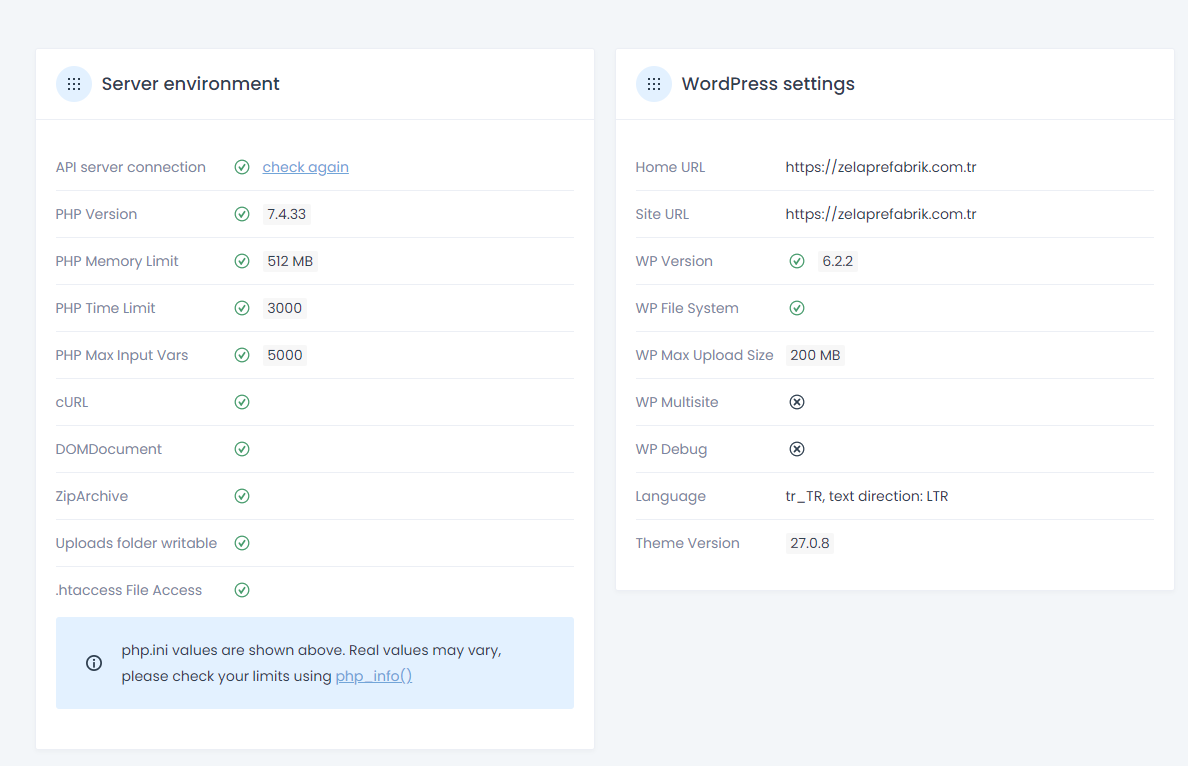
Comments
Hey,
Please send us the WordPress dashboard and FTP access privately thru the contact form, which is on the right side at http://themeforest.net/user/muffingroup#contact, and we will check what might be the reason. Please also tell which pre-built website you try to install.
Notice!
Please attach a link to this forum discussion.
Sending incorrect or incomplete data will result in a longer response time.
Therefore, please make sure that the data you are sending are complete and correct.
Thanks
Thank you for your interest.
My problem is solved. My problem was solved when I traded with the Mozilla browser in an irrelevant way.
I had tried it with Chrome, Vivaldi, Edge browsers before. Maybe it's systemic, but when I tried it with Mozilla, it was no problem.
Good to see that you handled it.
I checked that with Chrome, and the import of this pre-built website went correctly.
Maybe some of your browser extensions interfered with that.
If this happens again, please let me know.
Thanks
i have the same issue
i'm gonna send email with the data requested
Hi @cvaldivia,
I tried to log into your FTP, but it is not working.
Are you sure that the credentials you provided are correct?
Best regards
it was on maintenance, a reboot, i was now trying to install from zero, should be available now, but it was unsuccessful, issue keep happening, had try everything i can think of, ftp credentials should be the same, i can send them again in case it was some error in the credentials, i have new credentials of WP, were do i send you all of this again ?
problem solved
we could fix this issue by increasing timeout limit in server
Regards!
Great to see that you handled it.
If there is anything else I can help you with, please let me know.
Best regards