BeBuilder, Edit Header (no Slider Revolution) on newly created Site ends in AccessViolationError
Hi Team, i hope you are well.
I am facing currently following problem:
On a newly installed WordPress instance with a newly installed BeTheme (latest version 27.0.9) within a new site clicking "Edit Header" button leads to error message "Sorry, you are not authorized to access this page." as shown in following images:
Any ideas?
What i hope to archive (or, my personal user story) -> Changing the background image for this single site. Maybe there is a better / other way to do it?
Thank you!
Meik
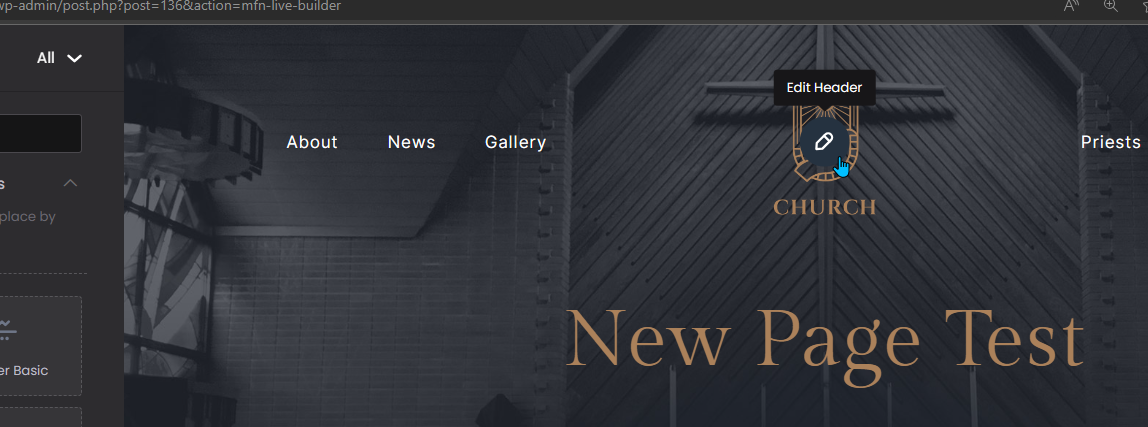
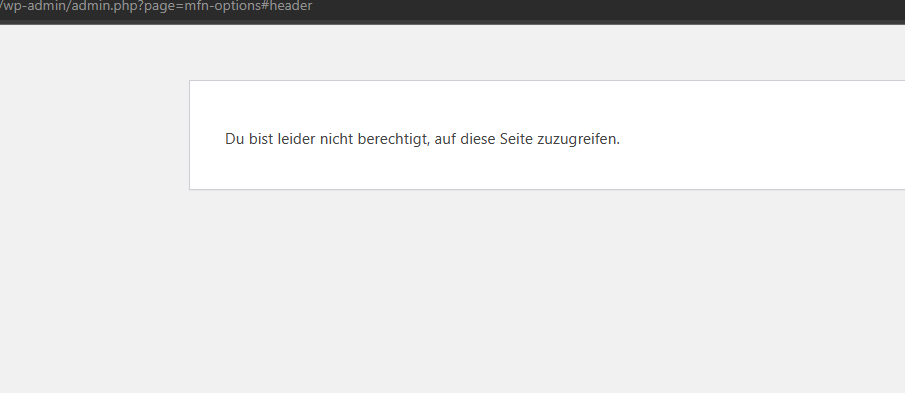
Comments
Hi,
I tested it on my environment, and indeed this link redirects to the incorrect place. I have passed this incorrect behavior to the dev team.
However, you can edit your header in Betheme -> Theme options -> Header & Subheader -> Header.
Best regards