How to re-design an article page
Hi, I'm wondering how I can easily redesign my article page (without editing CSS manually would be the best).
Link to the article: https://itprotutorials.com/optimizing-internet-traffic-in-china-a-technical-guide-for-businesses/
I'm curious if I can move to bottom, or worst case scenario move to bottom rectangle 1.
Is it possible for me to hide the featured image from the head of the article? rectangle 2.
Where can I edit the color of the arrow in rectangle 3?
If you have any advice on how easily find those informations without bothering you I will take it too!
Thank you
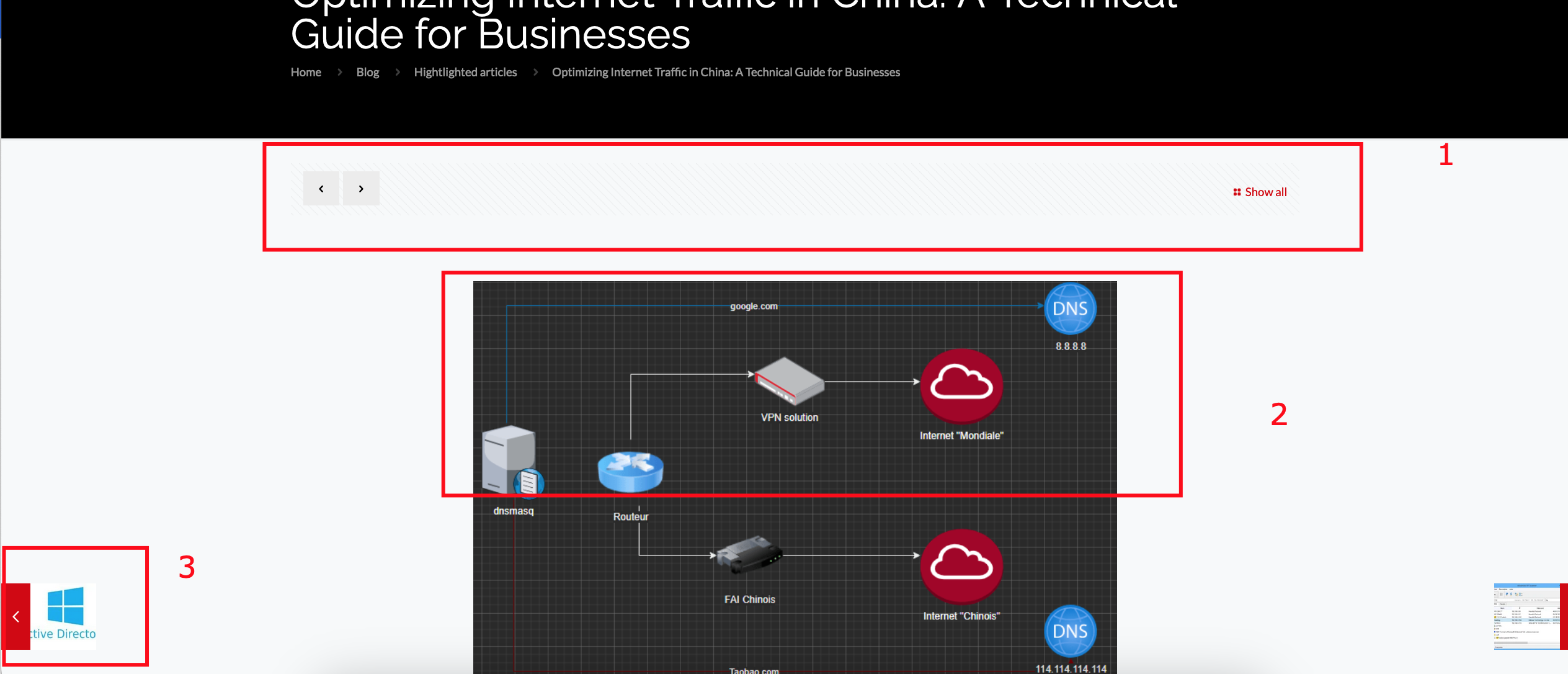
Comments
Hello,
1) There is no option to move this part to the bottom of the article.
2) You can disable it for all posts in Betheme -> Theme options -> Blog & Portfolio -> Blog.
Or for particular ones in Post Options.
3) It is taken from Betheme -> Theme options -> Colors -> Content, from Theme color.
Before asking a question, you can check for answers in our Support center at https://support.muffingroup.com/.
Anyway, if you cannot find it, feel free to ask, and I will gladly assist you. ?
Best regards
Thanks for your help!