Product/Collection Pages issues (Hn tag + Product Tab)
Hello,
I have 2 issues where i need help.
- How can I have my collection titles appearing in H1 ? As it appears with a H2 title per default. ( this is a major SEO issues for a theme like you ! By default the titles of the collections do not have H1 titles )
- If I want to design my own product template and integrate tabs ( exactly like you did on default product layout ). What's the shortcode to see the product description, as well as additional informations ? I do feel that except writing a text manually, it's not possible and we are forced to use the product layout per default to have our products descriptions in the tab.
See default layout:
Thanks per advance,
- Josh
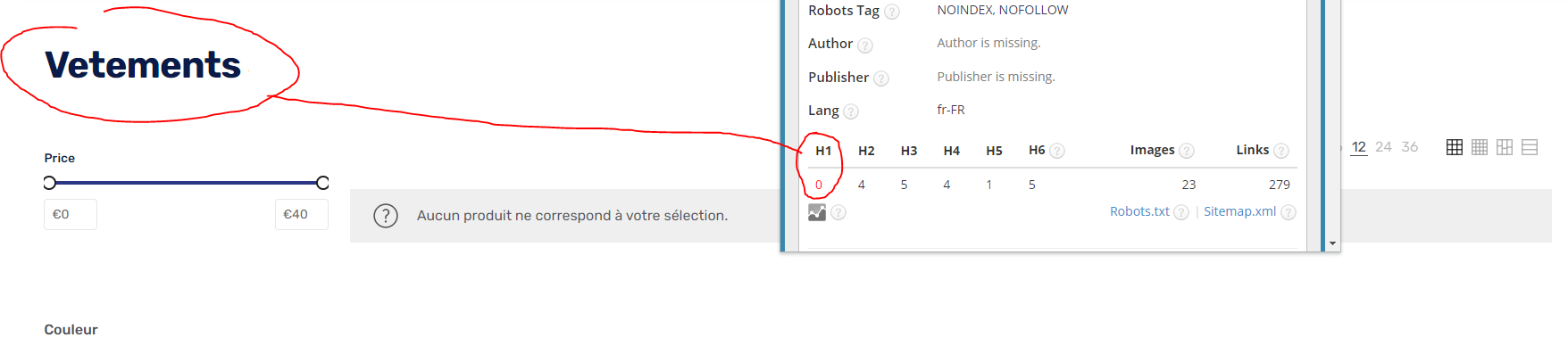
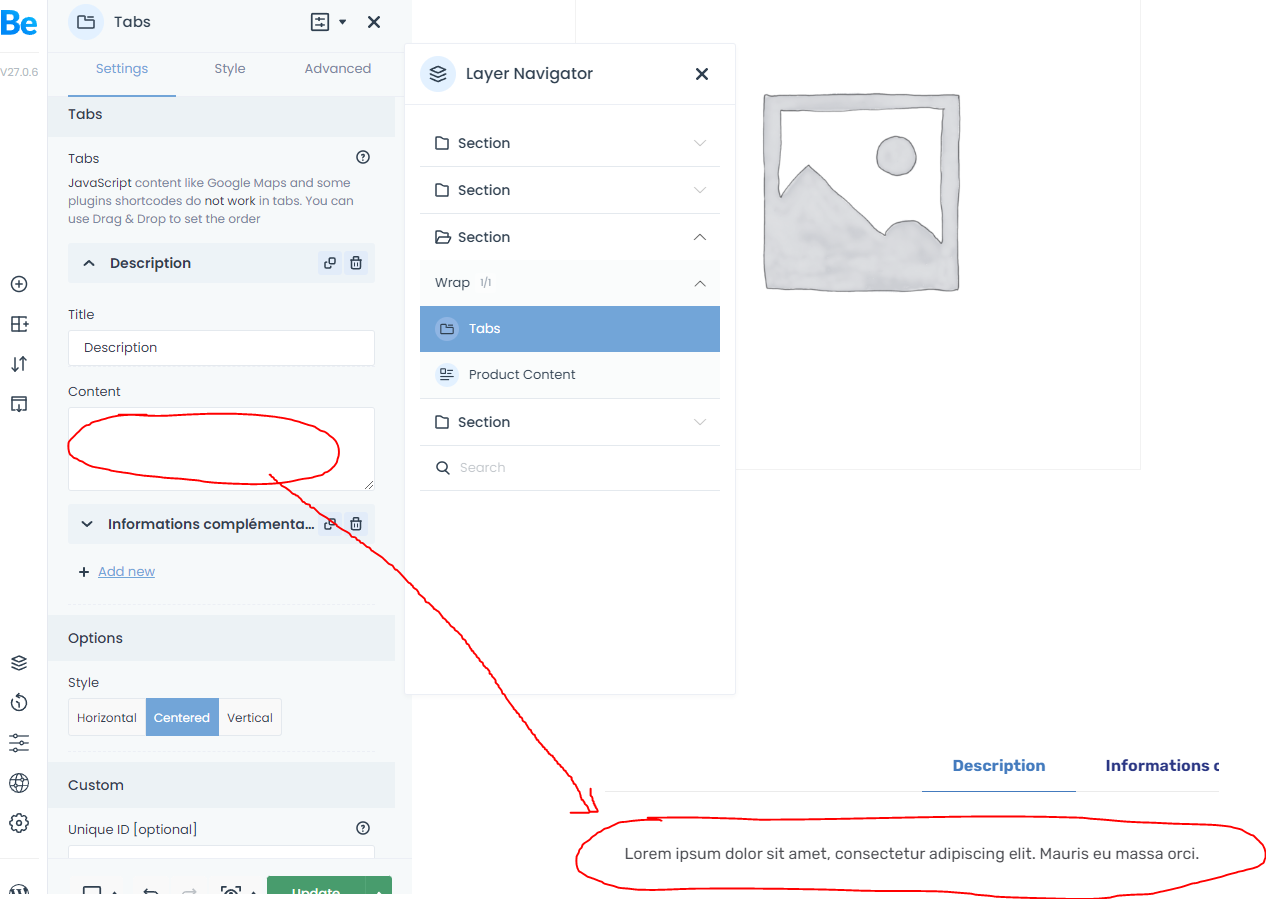

Comments
Where is the suport ? Any Help ?
Hi Josh,
Thanks for the reply.
Thanks for the quick reply.
2. Thank you for the tutorial, but I already created custom pages so I know how does it works and there is unfortunately no information regarding my question in that video.
It's just that I don't know how to integrate the product description into your element 'tab' , as your default product template does. See below your default product page:
Thank you,
Hello,
1) Can you attach a link to this page, please? It will surely help us to know what exactly you refer to.
2) These tabs are divided into separate elements, and there is no option to put them in tabs with custom templates.
Best regards
Hello,
Thank you,
1) On that demo, it is a Shop Title element in the Shop archive template, and you can change its tag in the template.
2) Default product styles from theme options are predefined and cannot be editable. You can only edit the product content with BeBuilder.
Best regards
Thanks a lot for your help, subject closed.