Seeking Assistance with WordPress Theme Menu Editing Issues
Hello everyone,
I'm facing a problem while editing a WordPress theme, and I'm in need of some help. I've been working on customizing the menu for the test page of my website, and I've made significant progress. However, I've reached a point where I can't find a solution for the following issues:
- When the mouse pointer hovers over one of the submenu buttons, it should change to a light blue color with white letters. I've tried modifying the color options within the theme settings, but the button still changes to a light gray background with white letters (please refer to the attached sample image). I haven't been able to achieve the desired appearance.
- When there are multiple elements in the submenu, they get cut off at the bottom of the page. I would like to make the submenu scrollable so that all the submenu pages are easily visible. Is there a way to implement this?
- As I scroll down the page, the menu should resize accordingly. However, the problem is that the buttons in the menu do not change size and end up taller than the menu itself (please see the attached image). I've been searching for a solution to edit the menu buttons so that they also resize properly, but I haven't found a way to do it.
I would greatly appreciate any assistance or suggestions you can provide to help me resolve these challenges. Thank you in advance for your support!
Best regards,
Mangla Estudio


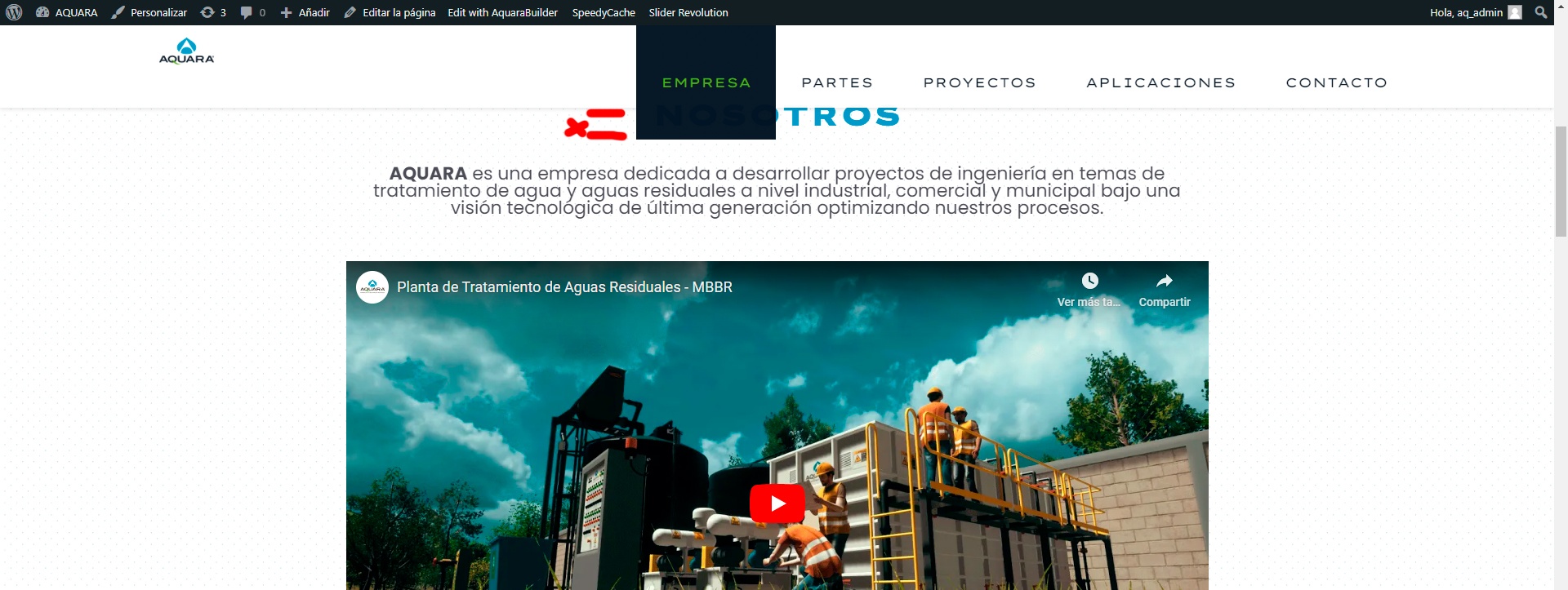
Comments
Hi,
Please always attach a link to your website so we can check it out. If the page is offline(localhost), then our help will be limited. You will have to contact us when the page is online. Also, please make sure that the page is not under maintenance before you provide us with the link.
Thanks
Hello,
Thank you for your response. The page is indeed online, although it is currently located on a subdomain where testing is being conducted before moving it to the root of the website. The link to the test page is: https://test23.aquara.com.pe/
Please let me know if there is any additional information you need or if you have any further suggestions to help with the menu editing issues.
Thank you!
Please try the following CSS code:
.menu .menu-item .sub-menu .menu-item:hover{ background-color: #0f00ff } .menu .menu-item .sub-menu{ max-height: 600px; overflow: auto; } #Top_bar.is-sticky .menu > li > a span:not(.description){ padding: 36px 30px; }Put it in Betheme -> Theme options -> Custom CSS & JS -> CSS.
Best regards
Thank you Phil for your help. The issue has been resolved. Appreciate it!