Help Needed with Editing Clients Presentation
Hello everyone,
I'm encountering a problem while editing the clients presentation on my website, and I'm hoping someone here can provide some guidance. I've been struggling to find a solution for the following issues:
- Element Type: I'm using the Clients Slider element, but I'm not entirely sure if it's the correct choice for my needs.
- Design Requirements: I need to create a slider that displays all the clients logos, similar to the provided image. The slider should showcase groups of 20 logo clients arranged in a 4x5 grid format. It should have an automatic slide transition and the ability to manually drag the slider using the mouse.
- Slider Navigation: I want to remove the slide navigation buttons typically located on the sides of the slider.
The link to the test page is: https://test23.aquara.com.pe/
If anyone has experience with editing WordPress themes and can assist me with these challenges, I would greatly appreciate your help. Thank you in advance for your support!
Best regards,
Mangla Estudio

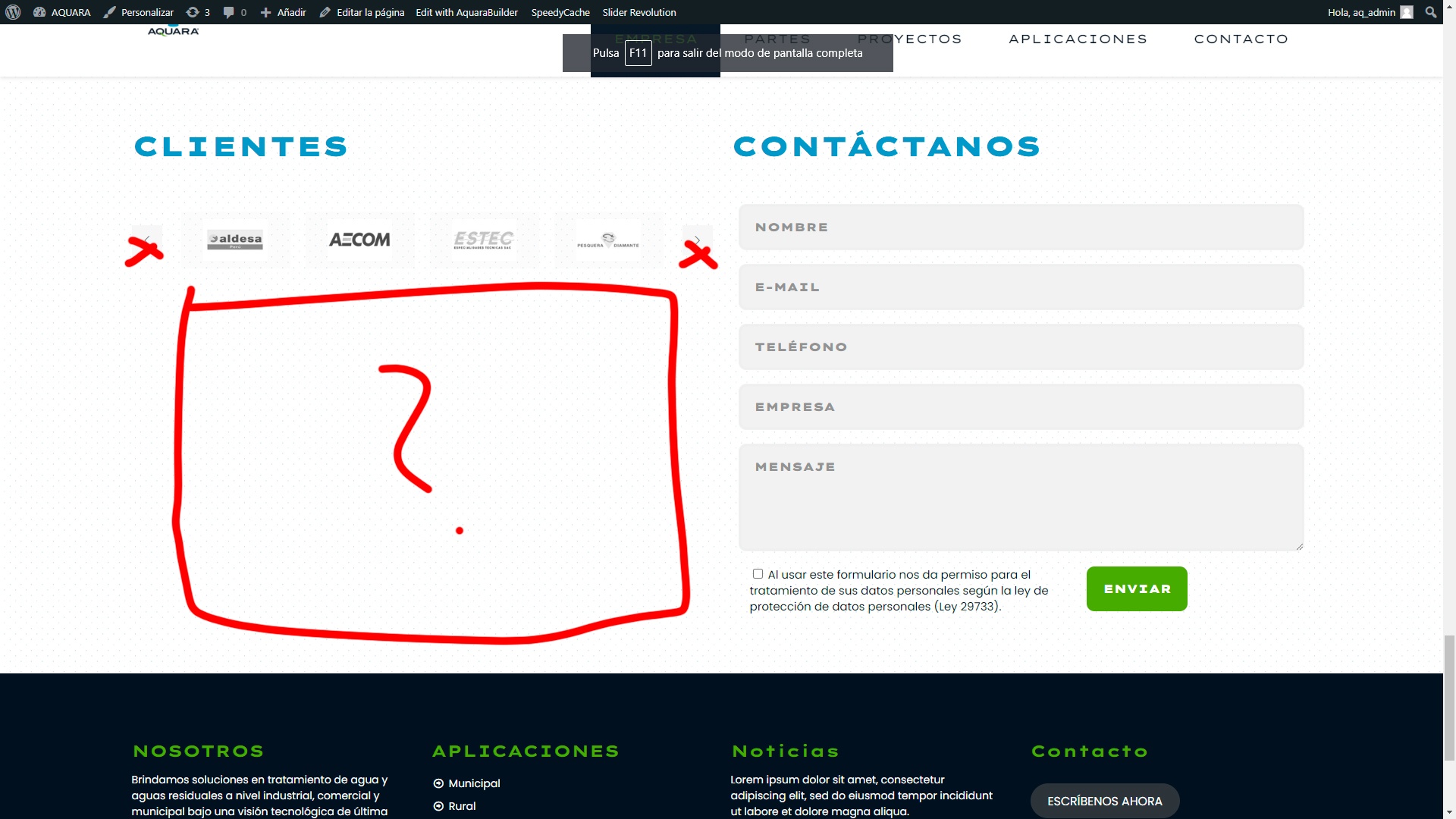
Comments
Hello,
There is no option to create such a slider.
The only what I can recommend to you is to use the Clients element to have a grid layout, but it will not have a sliding feature.
Best regards
Hello,
I'm currently facing a challenge in using the Clients element to create a grid layout. I would like to know how to achieve a grid design using the Clients element, even if it doesn't have a sliding feature. Any guidance or suggestions would be greatly appreciated.
Thank you in advance!
Best regards,
Mangla Estudio
When you add a Clients element, it should automatically generate grid layout.
You only need to set Items per row.
Best regards