Issues accessing the Betheme editor.
Hello!
After almost a year of not being able to continue creating my own website, I have started working on it again and I have encountered two problems. One is that there is a page appearing among the pages of my website that I did not create (named _be_setup_wizard_demo). And the other issue is that I am unable to access the Betheme editor. I have attached an image.
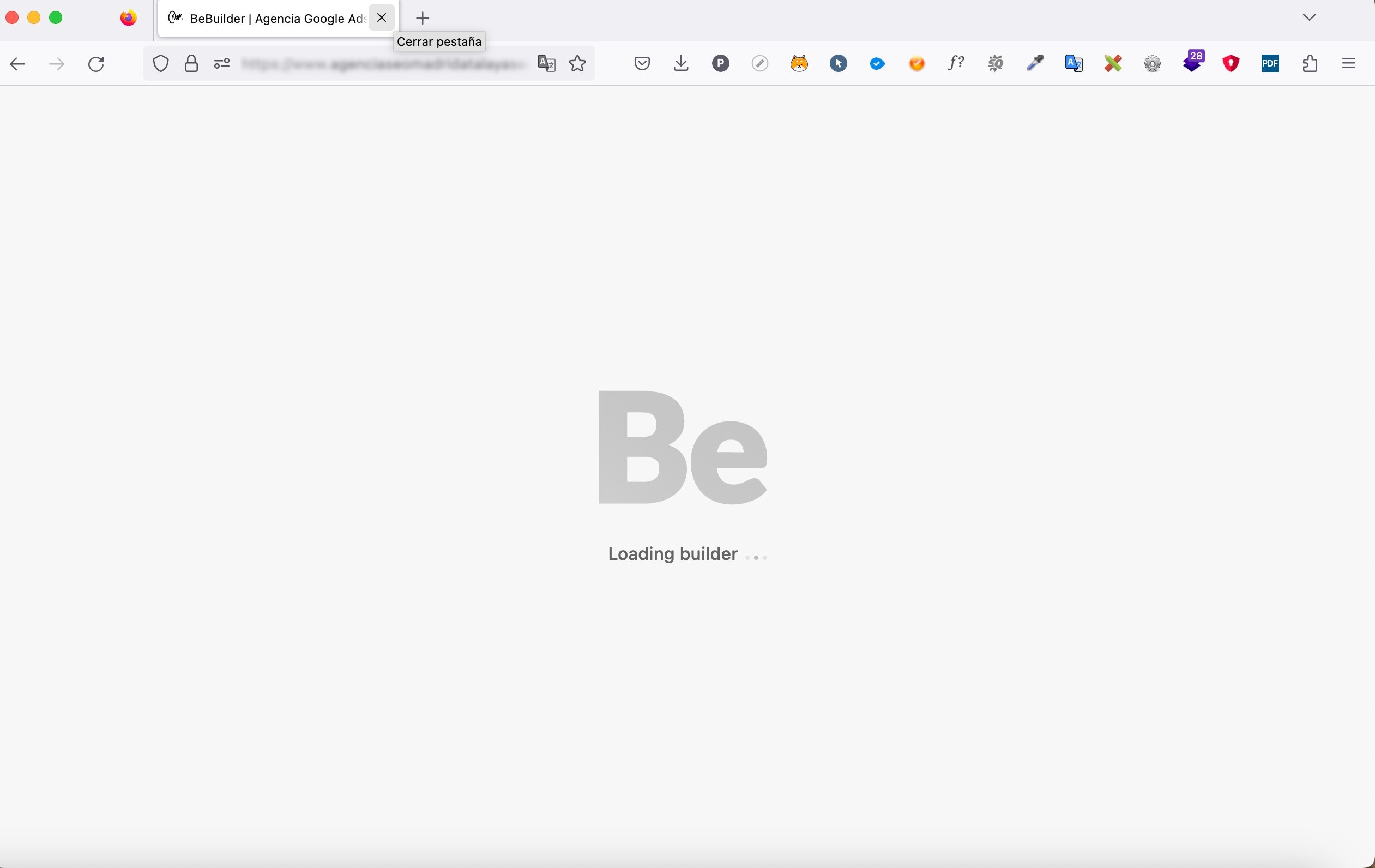
Comments
The image shows how the screen looks every time I try to access the editor.
Hi,
1) The
_be_setup_wizard_demopage is automatically created and is necessary for the setup wizard, but it should be automatically removed after finishing using the setup wizard. If it was not deleted, you can remove it yourself without any worries.2) Regarding the BeBuilder problem, please, turn off all of the plugins, refresh your cache, and check if the problem persists.
Moreover, if you use a child theme, switch to parent, and recheck it.
Thanks
Finally, the solution turned out to be quite simple. I tried what you suggested, disabling the plugins and clearing the cache, but it didn't work. However, it occurred to me that if the editor wasn't functioning, it could be related to the Betheme registration key. So, I unregistered it and entered it again, and it's working now! Thanks so much!
Great to see that you handled it.
If I can help with anything else, please let me know.
Best regards