Search View Result Page
We want to change the search view result, we would like to view only products from the search filled.
And we know the way from the theme option search Icon | search product only. But somehow we cannot choose the option. When we hover over to the option the cursor shows the disabled icon.
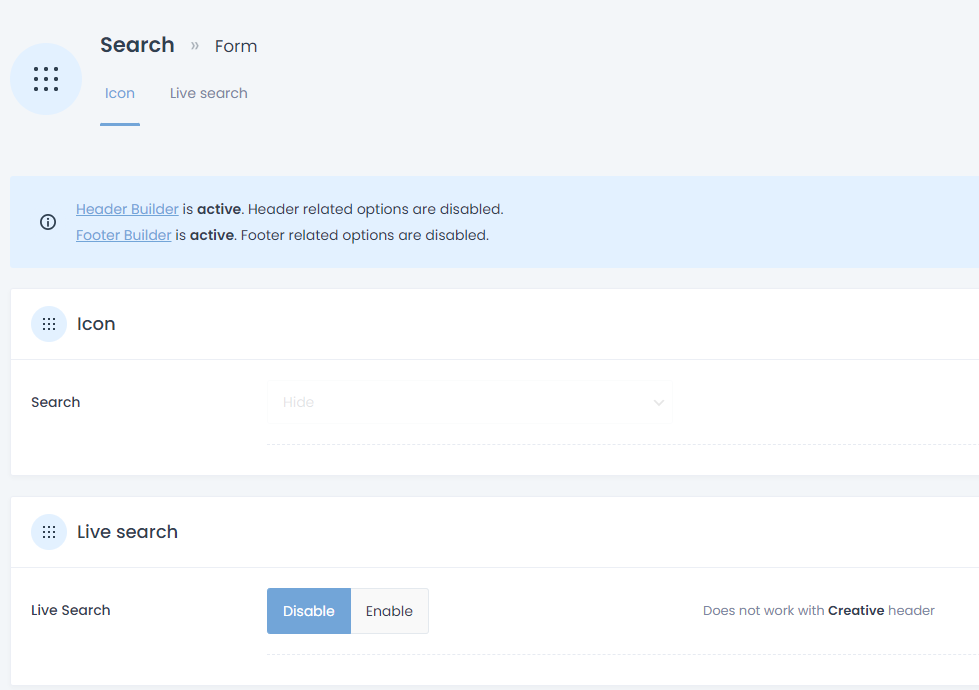
Comments
Hi,
Please temporarily disable the header template (by changing it to draft for example), set this setting in theme options, and activate the header template back.
I will pass this on to the dev team, and we will correct this behavior.
Thanks
So, this is the search result but we want them to be like this
We need to filter the search result only with the products.
Can you see the disabled pointer of the mouse we cannot select the option.
You need to temporarily disable the header template, and change the search option in the theme option then, as I explained in my previous message.
Best regards
the one you are suggesting broke the whole website css code, and the option doesnt even saves it reloads but doesnot saves.
You need to change the search option to this:
And activate the header template again. I do not understand what is broken.
Did you activate the template again?
Best regards
The CSS stylesheet cleared itself.
We did try to save the Search Setting after disabling the header and footer, but after we changed the setting and tried to save changes our settings, it ultimately broke our website CSS code. Can you please check that screenshot and see how it looks now? You can see the difference and what I mean.
And here is the login for you guys to test yourself:
https://www.aquatic-sealife.com
Please do not share your login credentials publicly, as others can see them.
However, as you already sent them, we will take a look at this.
Best regards
We need to investigate it further.
Please send us WordPress FTP access privately thru the contact form, which is on the right side at http://themeforest.net/user/muffingroup#contact, and we will check what might be the reason.
Notice!
Please attach a link to this forum discussion.
Sending incorrect or incomplete data will result in a longer response time.
Therefore, please ensure that the data you are sending is complete and correct.
Thanks
Hello,
We have a backup plugin called wp-staging pro, we have used this plugin to restore the website to one day before you made the changes for the search function. Please perform the changes you did to get the search to show once again. And please check the website after to make sure the website is not broken after the search button is visible.
***web ftp login is sent to you as requested. Please confirm. ***
Sorry, but we didn't get any message from you yet.
Please check your mail inbox for our response. Look also inside the spam folder.
If you don't have any message from us, please send your login credentials again.
Ensure you sent all the required information:
Thanks
We have send the details again please check and lets us know if you guys got the details or not.
Ok, now I received your message from the person who manages the mailbox.
We will check what might be causing this.
Best regards
Please create a backup before making any changes. Our website is currently operational, however we may make some adjustments.
You have way too low a max input vars value set on your server.
Please get in touch with your hosting provider, and ask to increase this value to at least 5000.
Best regards
We have updated the max input vars to 5000, so can you check further?
We have one solution to restore from wp staging pro to get the website to show correctly, please let us know if it will be fixed or if we have to restore it cause the whole website is not responsive and CSS is broken.
Currently, we have a backup of July 18, 2023 (and other older versions of backup also available. You can check by going to the wp-staging panel from the WordPress dashboard to see a list of backup and their dates) that will restore the website and its CSS but the changes you performed after this date to fix the search function must be performed once again, unfortunately. This is one solution to help you fix this through restoring from backup in case the lost CSS is not restorable.
Also, if you would like to know how the CSS is removed, we have an understanding of this issue. We have seen the CSS code disappear after we change the search settings in the theme options panel.
Please check it now. I resaved theme options (changed the search option in the meantime), cleared the WP Rocket cache, and Used CSS, and it seems to be fine now.
Best regards
Guys, I appreciate you fixing the search feature. However, it seems font has been cahnged too Poppins from Plus Jakarta San and our font styles have been lost. Would you kindly examine the font and restore it to the demo theme font exact style?
We tried changing the fonts, but the style is little off please help we love the demo theme text style.
Fonts on your website are set to Plus Jakarta Sans.
Where you see them as Poppins?
Best regards
Yes, we corrected them yesterday, but could you maybe check the demo theme and correct the CSS styling issues with the font size and font weight?
Please check it now.
Best regards