How to remove revolution slider?
I've imported a pre-built website, and I've intentionally not imported the revolution slider, because I don't want to use it. Below the header there is a grey section which says [rev_slider farm2] - but I can't find or remove this grey section. Thisi section is also not shown in the navigator. How do I remove it?
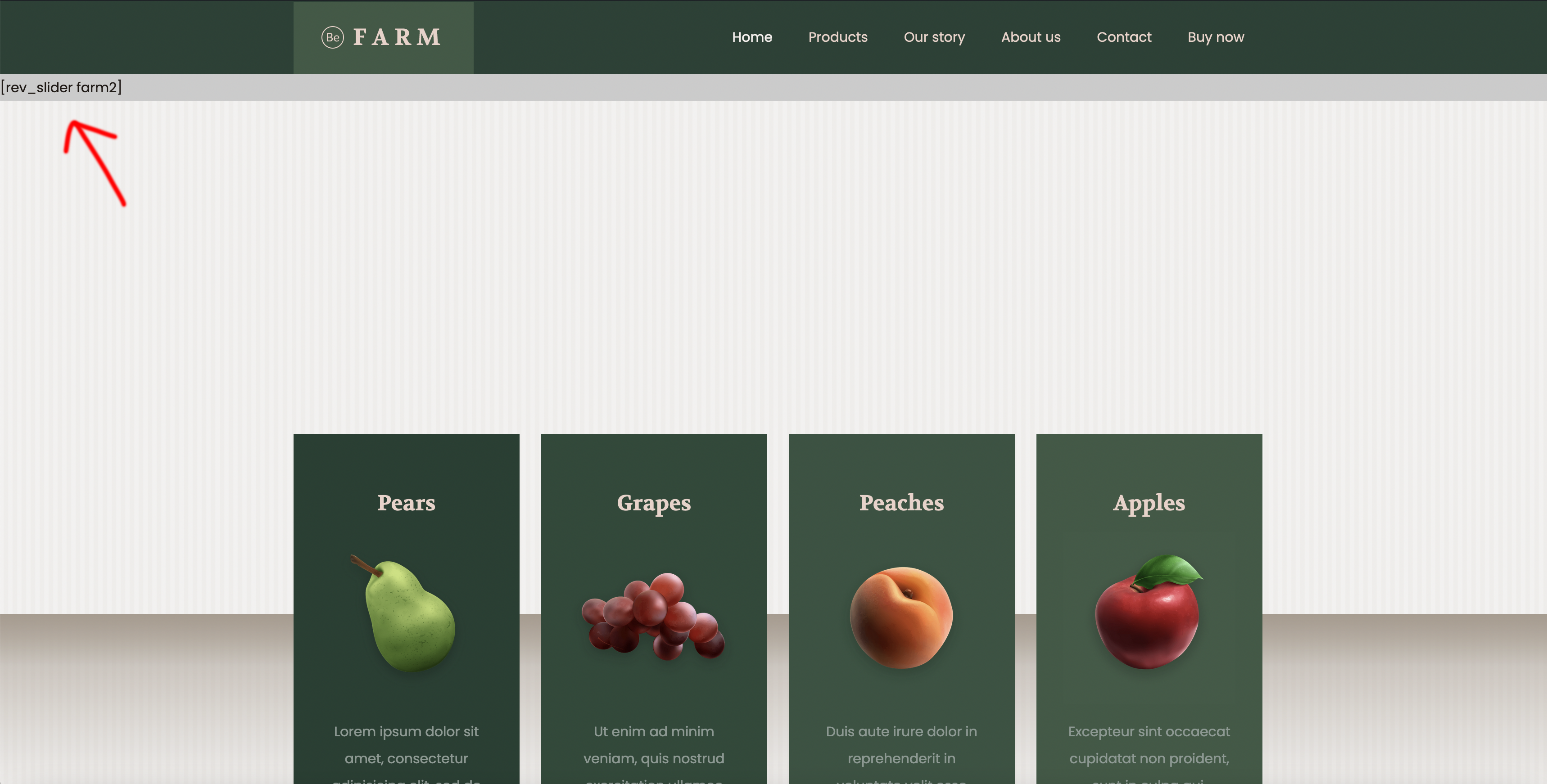
Comments
Hi,
Please edit this page, and in Page Options change the Slider Revolution to --Select--.
If this will not help, put empty brackets [] in the Slider shortcode field, save your page, remove it, and save it again.
Best regards
Thanks, Phil, but unfortunately it did not help. Do you have any other idea?
Please send us WordPress dashboard access privately thru the contact form, which is on the right side at http://themeforest.net/user/muffingroup#contact, and we will check what might be the reason.
Notice!
Please attach a link to this forum discussion.
Sending incorrect or incomplete data will result in a longer response time.
Therefore, please ensure that the data you are sending is complete and correct.
Thanks
Done. I have removed it from your website.
Next time before removing the slider, firstly change it to --Select-- in Page Options.
Best regards
Thanks so much, now it looks perfect! Concerning your last screenshot: I had no other options than "-- select --" as shown in this picture, so could not changed it. I have not idea, why it is different in your case. But anyway - no it's working, problem solved! Thanks! ?️