Error 404 Can't access admin dashbord
I installed your BeTheme, registered and started customization. Was on it for a few days then some links on the WP dashboard started acting up all of a sudden. When I click it shows Error 404. I hosted the site on a VPS with other websites. All the remaining sites also started acting up and I started having trouble accessing WP dashboard on all sites. i have deleted the site and tried to reinstall but still same error.
I later got the message below:
Howdy!
WordPress has a built-in feature that detects when a plugin or theme causes a fatal error on your site, and notifies you with this automated email.
In this case, WordPress caught an error with your theme, Betheme.
First, visit your website (https://yilmaz.com.ng/) and check for any visible issues. Next, visit the page where the error was caught (https://yilmaz.com.ng/wp-admin/) and check for any visible issues.
Please contact your host for assistance with investigating this issue further.
If your site appears broken and you can't access your dashboard normally, WordPress now has a special "recovery mode". This lets you safely login to your dashboard and investigate further.
To keep your site safe, this link will expire in 1 day. Don't worry about that, though: a new link will be emailed to you if the error occurs again after it expires.
When seeking help with this issue, you may be asked for some of the following information:
WordPress version 6.3
Active theme: Betheme (version 27.1.6)
Current plugin: (version )
PHP version 7.4.33
Error Details
=============
An error of type E_COMPILE_ERROR was caused in line 50 of the file /home/niwanetn/public_html/yilmaz.com.ng/wp-content/themes/betheme/functions.php. Error message: require_once(): Failed opening required '/home/niwanetn/public_html/yilmaz.com.ng/wp-content/themes/betheme/functions/modules/class-mfn-dynamic-data.php' (include_path='.:/opt/cpanel/ea-php74/root/usr/share/pear')
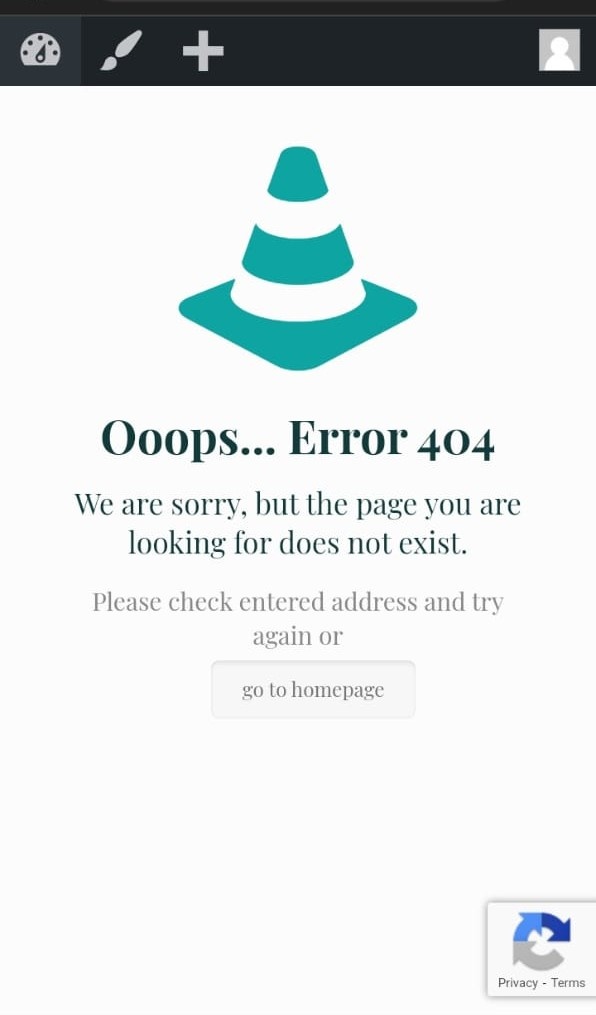
Comments
Hi,
Did you contact your hosting provider regarding this issue? If not, please do that.
If they indicate that the issue is on our theme side, please send us the WordPress dashboard and FTP access privately through the contact form, which is on the right side at http://themeforest.net/user/muffingroup#contact, and we will check what might be the reason.
Notice!
Please attach a link to this forum discussion.
Sending incorrect or incomplete data will result in a longer response time.
Therefore, please make sure that the data you are sending are complete and correct.
Thanks