Full width picture (no white) - why "except mobile"?
Hi, I wonder why the picture on this page doesn´t looks the same in mobile as on dektop? Pages done with WP Bakery looks fine, but in Be Builder it´s default to be different. It should be the opposite I think. Why is there an "except mobile" feature? There should be an "except mobile" and "Full width everywhere" in that case. Who want it to be different in desktop and mobile?
I have searched for settings on responsive settings but no picture of previous Betheme versions match the new version. I love Betheme but this seems like you have done less user friendly.
So, how do I get the picture to be full size with no white space in an easy way on both mobile and desktop?
Best regards
Henric
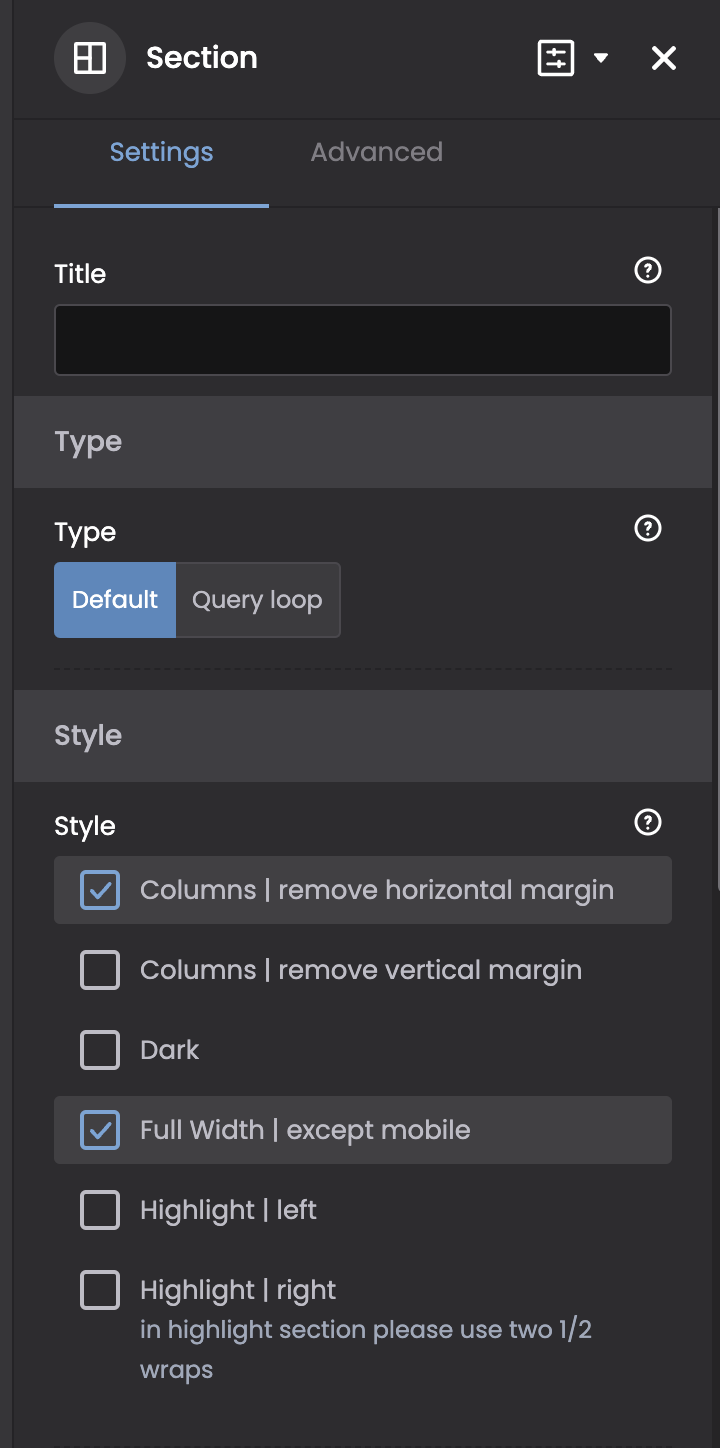
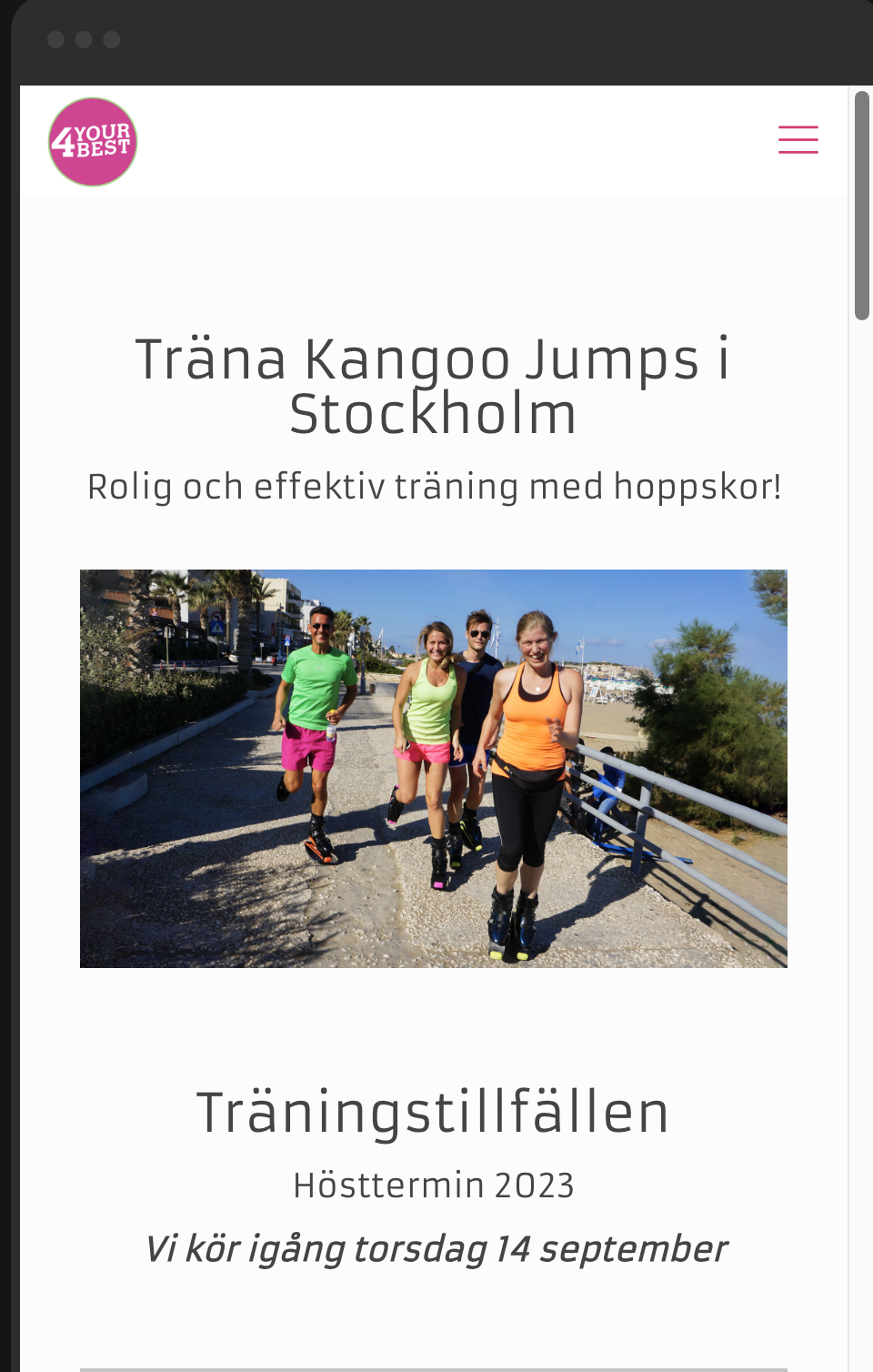
Comments
Hi,
what you have to do is disable boxed layout on mobile in Theme Options -> Responsive -> General section.