how to enter HTML tags in Content section of Photo Box
Have been able to get the Photo Box shown in the attached screenshot to appear the way I'd like. Except for that extra space above the text in the Content box below the image. Can you tell me how to apply padding here to reduce that space at the top to match the padding below the Header? Or maybe there's a Typography setting I'm just not being able to find?
Have also included a link to the live page here. Thanks.
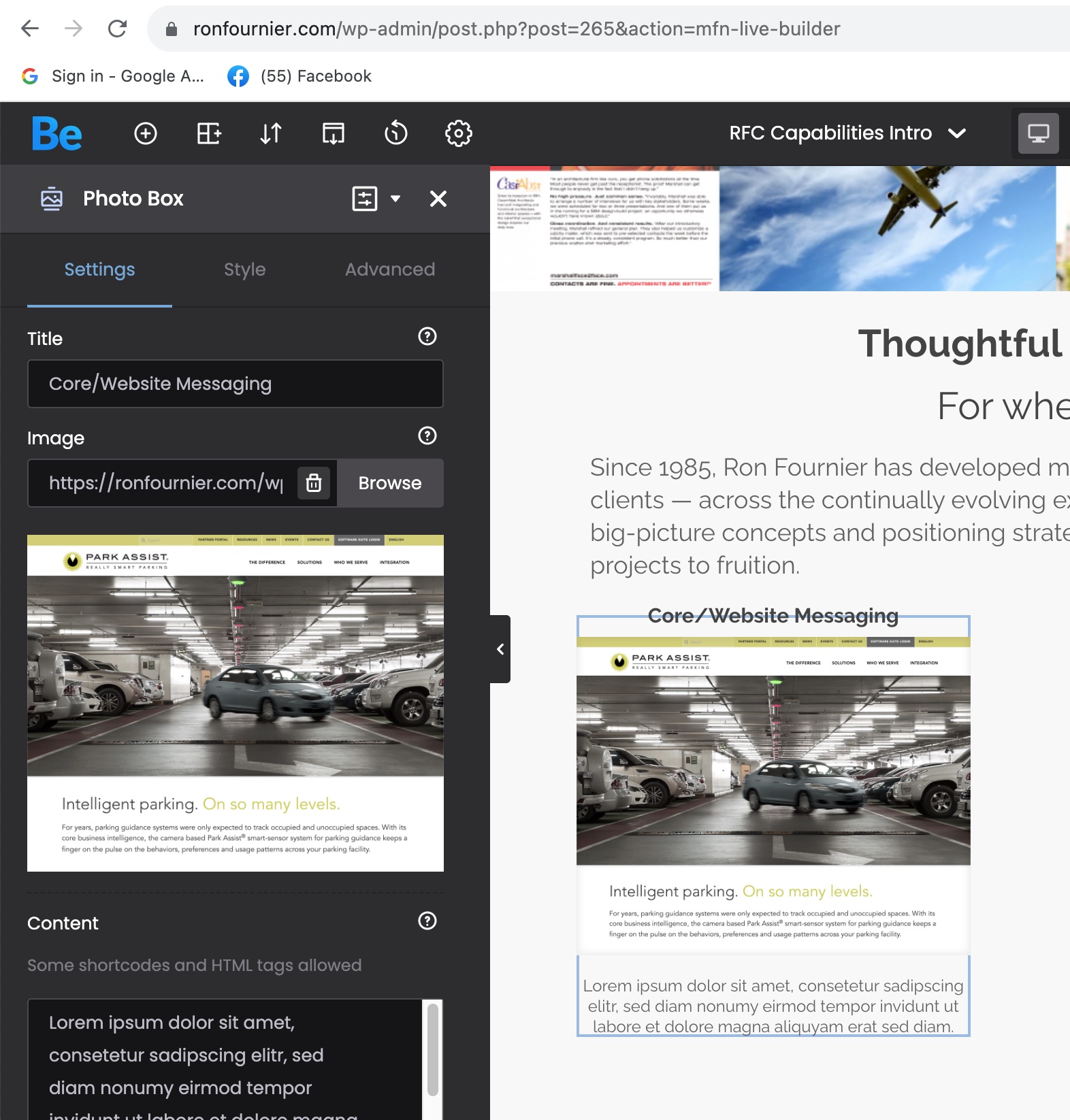
Comments
Hi,
You can adjust that spacing in the Style tab on the Photo Box element. Open Style > Image and set the desired Margin bottom value.
Great. Thanks, Albert.
You're welcome