Totally Broken Posts
I have a customer site I built several years ago, and one I have not been into for many years. IT has however suddenly broken. If you look at a live post you will see information for a car:
The issue is with the information in the red outlined areas.
If you look at the same post in admin, you will see that info is there, in the BeBuilder section only.
So where odes one enter this information in a new post? If you try, there is no where to add this information!
The site used Soliloquy gallery plugin for the image gallery at the top, and that too should have a filed for it to be entered into, and it does not.
You will notice on the NEW POST image and the EXISTING POST IN ADMIN that there is a white bow with nothing in it. That empty white box can be removed by unticking PLACEHOLDER in SCREEN OPTIONS.
I am assuming this is where the information needs to be entered on a new post, but there is nothing there. so totally confused.
ANY IDEAS PLEASE?
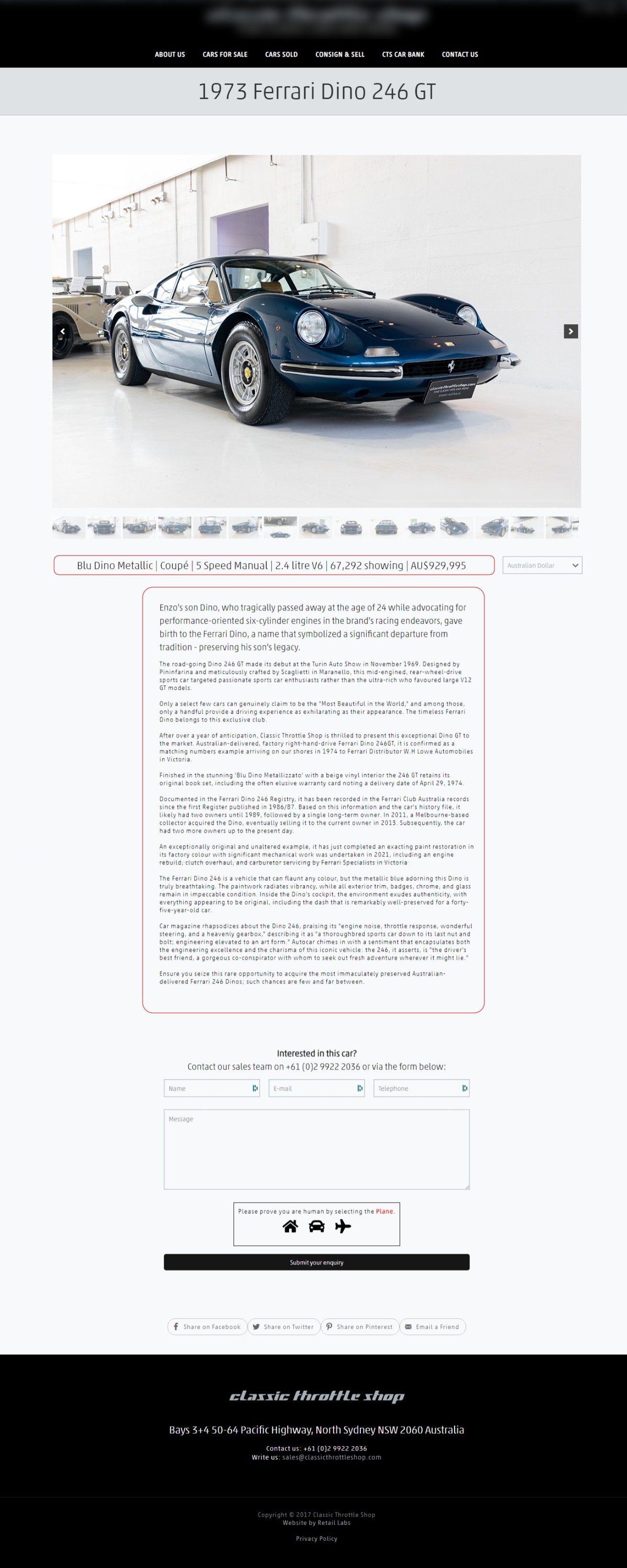
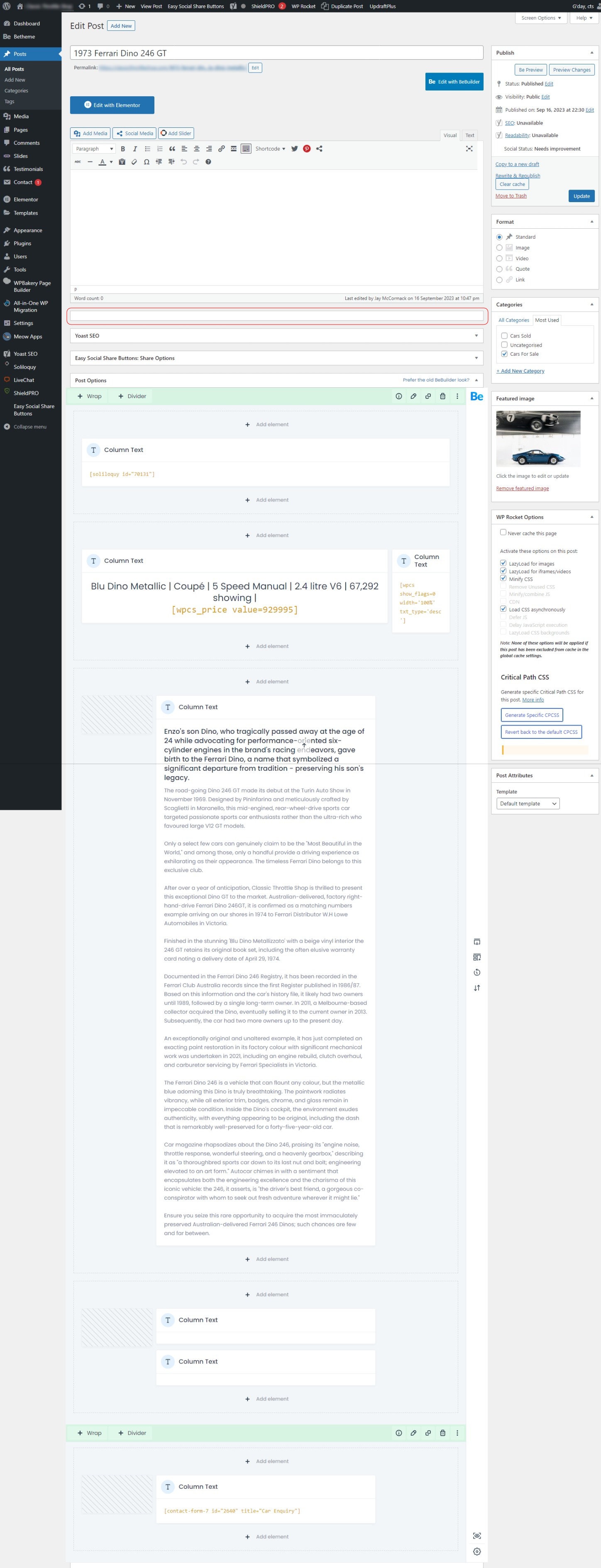
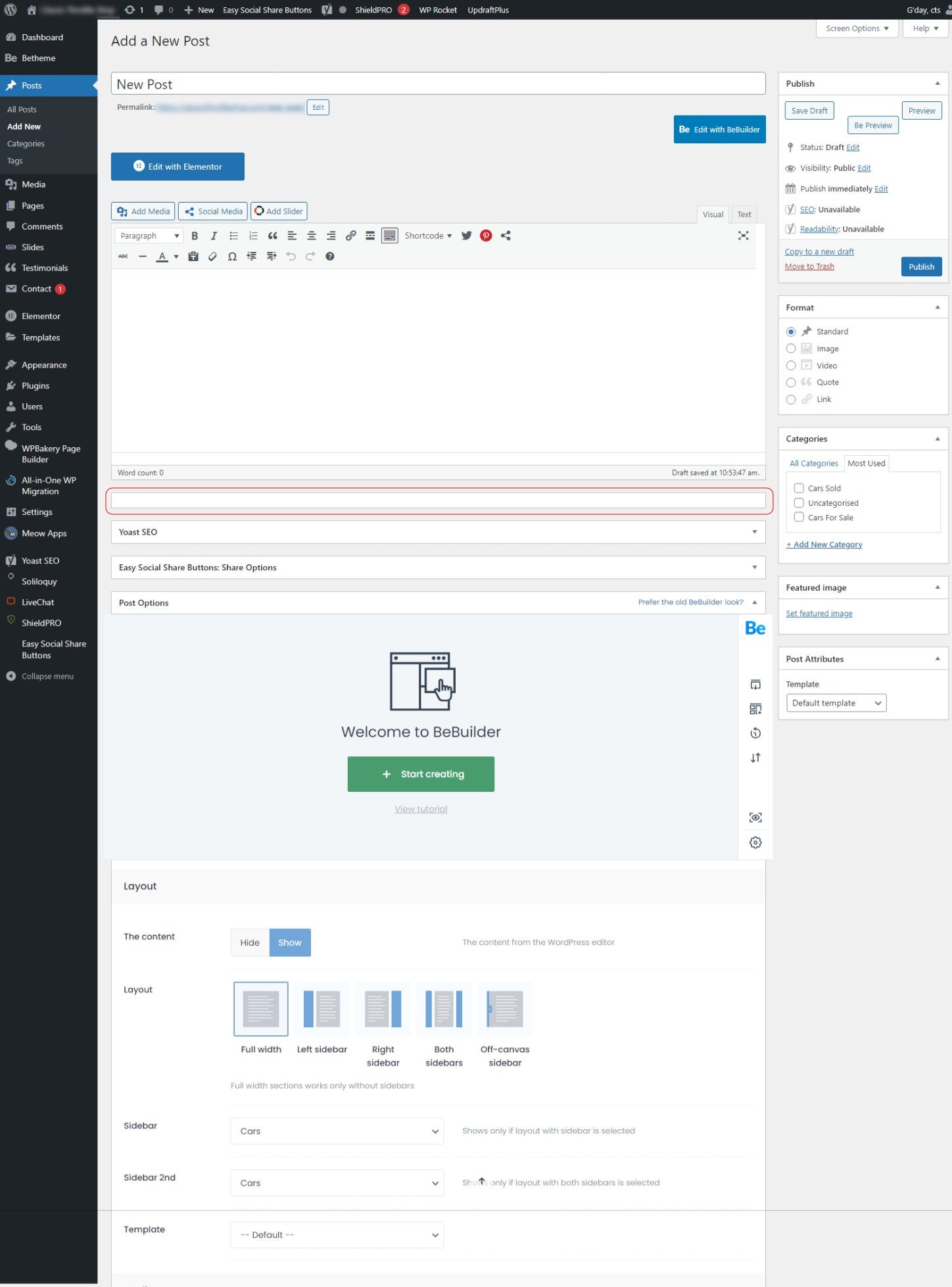
Comments
Hi,
The placeholder is, as the name says, just a placeholder. You do not enter there anything it is just an empty bar to organize your admin panel and if you want to divide some parts.
You can enter all information in the Bebuilder as in the existing product.
Best regards