Al actualizar con bebuilder, me borra toda la pagina.
Buenas noches, estoy trabajando de forma puntual en https://pruebas.morentestudiococinas.com/
La información de phpinfo está en https://pruebas.morentestudiococinas.com/phpinfo.php.
No tengo wordfence instalado y ya he probado a deshabilitar todos los plugins.
Mi problema es que si utilizo el constructor bebuilder, simplemente con actualizar, se borra toda la información de la página. Utilizando el editor de página normal no provoca dicho fallo.
Por favor, necesito ayuda urgente porque ya no sé que más mirar.
Gracias.
Good evening, I am working punctually at https://trabajos.morentestudiococinas.com/
The phpinfo information is at https://trabajos.morentestudiococinas.com/phpinfo.php.
I don't have wordfence installed and I have already tried disabling all the plugins.
My problem is that if I use the bebuilder builder, simply updating all the information on the page is deleted. Using the normal page editor does not cause this error.
Please, I need urgent help because I don't know what else to look at.
Thank you.
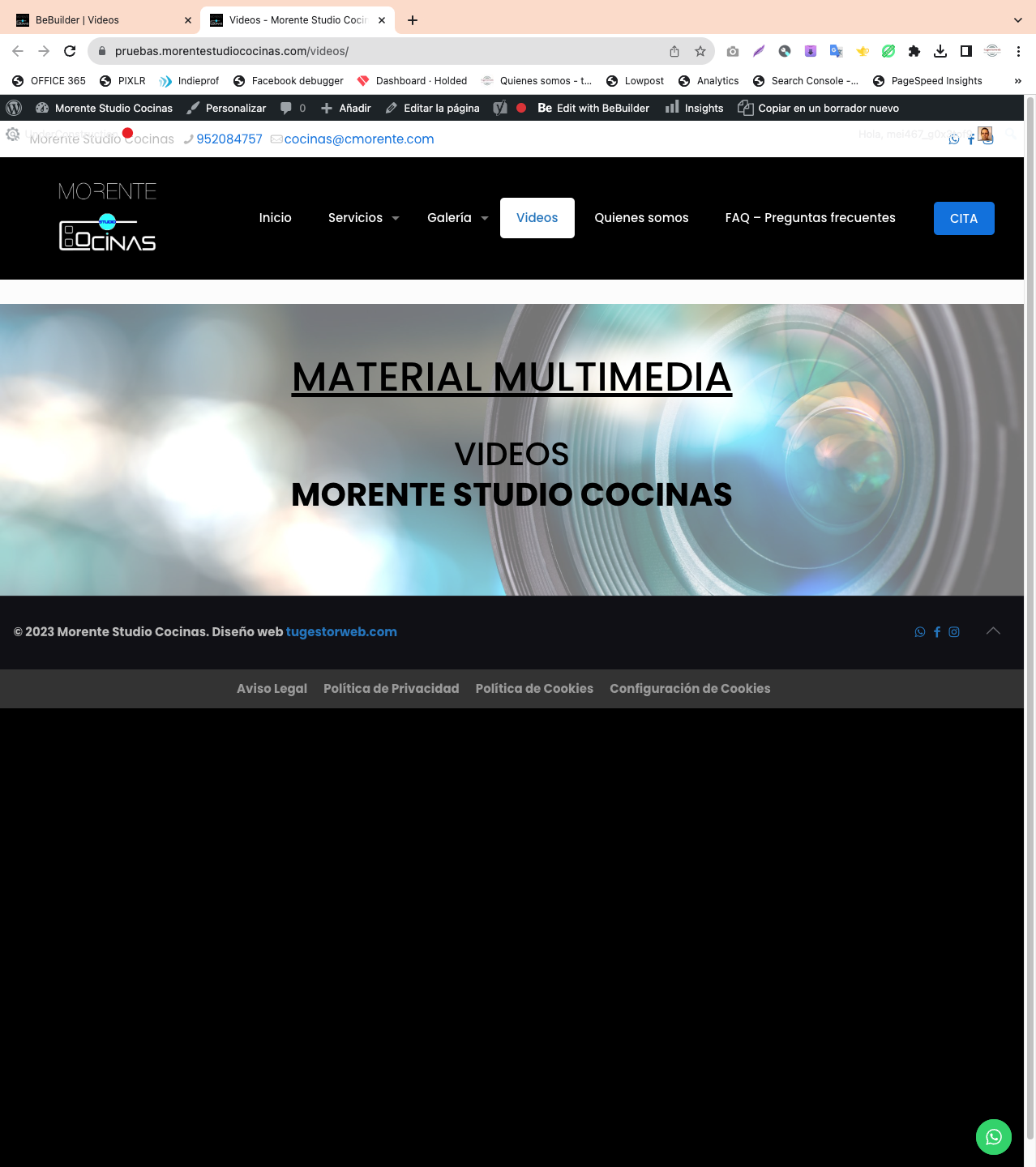
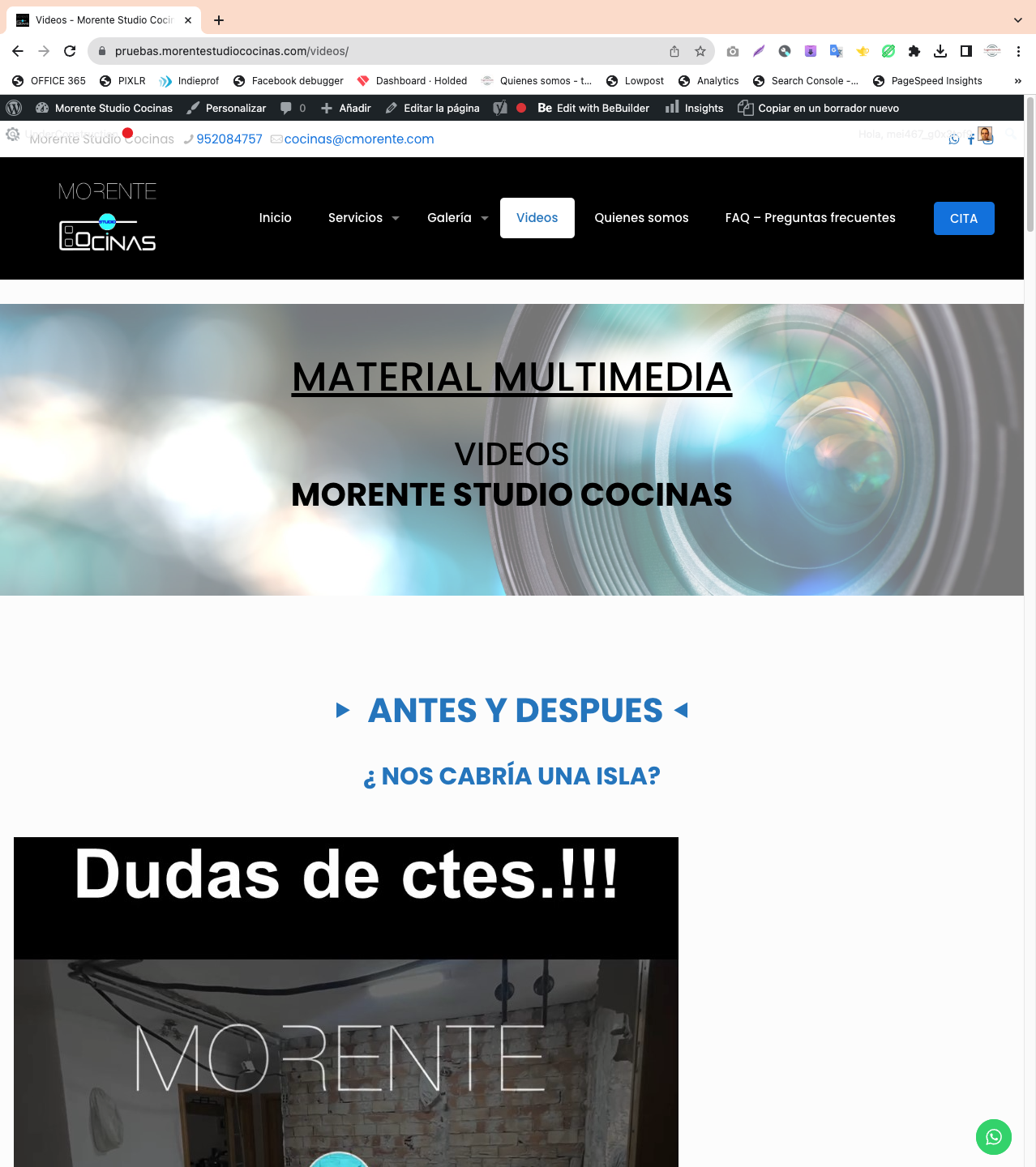
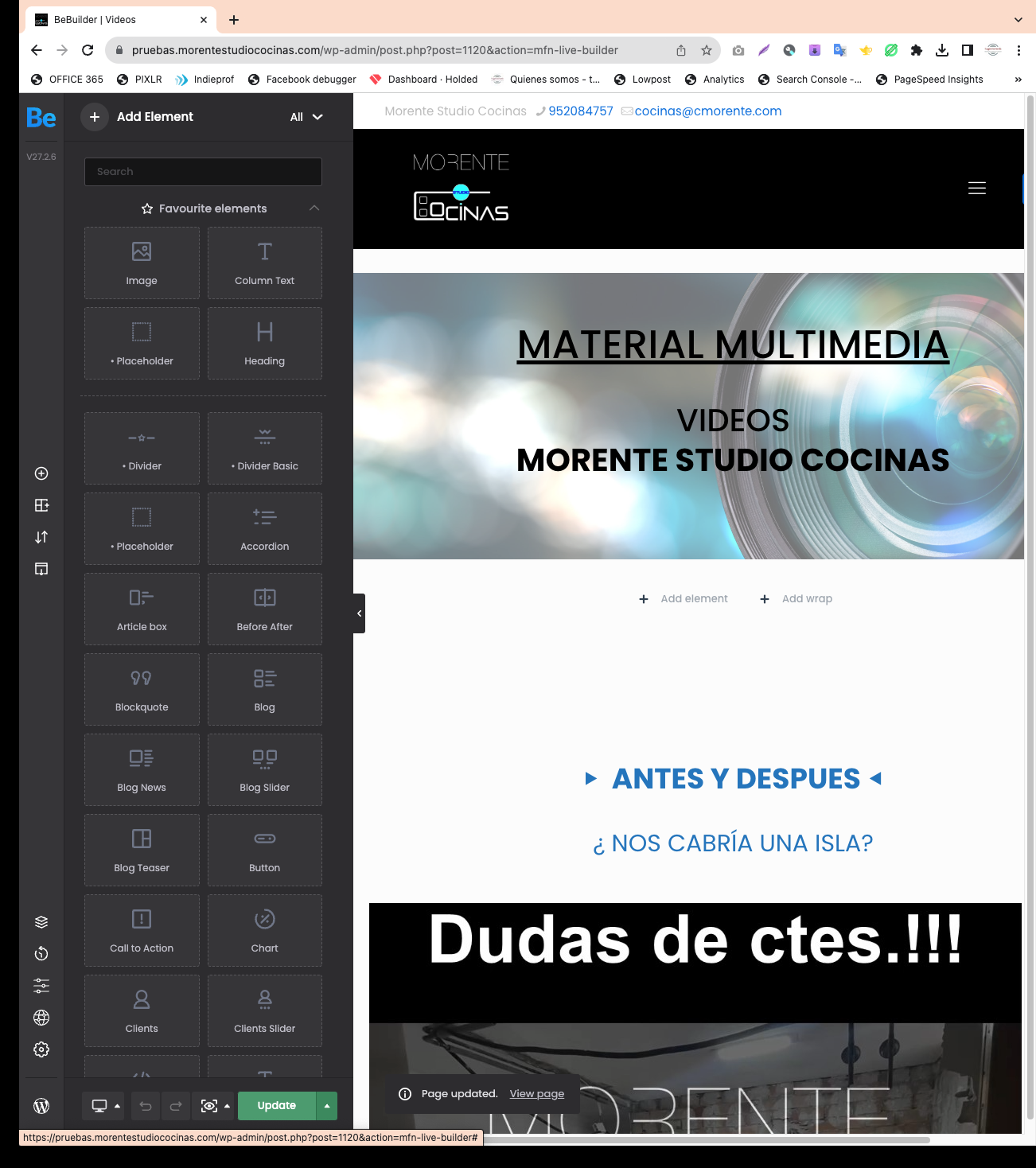
Comments
Please send us the WordPress dashboard and FTP access privately through the contact form, which is on the right side at http://themeforest.net/user/muffingroup#contact, and we will check what might be the reason.
Notice!
Please attach a link to this forum discussion.
Sending incorrect or incomplete data will result in a longer response time.
Therefore, please ensure that the data you send are complete and correct.
Thanks
Os dejo los datos de la web publicada, no la de pruebas, por si teneis que hacer algun cambio que lo hagais en el sitio web final.
ACCESO A WORDPRESS:
https://morentestudiococinas.com/wp-admin
[removed by moderator]
Please do not share the login credentials publicly on the forum. You should use the contact form I provided a link to in my previous message.
Anyway, the login credentials you have sent here do not work.
Please send them again through the contact form and ensure they are correct and work.
Thanks
thank you. I realized the mistake of sending the credentials publicly and that's why I sent you the new ones privately.
Sorry, but we didn't get any message from you yet.
Please check your mailbox for our response. Look also inside the spam folder.
If you don't have any message from us, please send your login credentials again.
Ensure that you send all of the required information mentioned in the previous message.
Thanks
I just responded to your email with all the information. Thank you
Does it happen on a particular page, or are there any extra steps to reproduce this issue?
I have checked the home page, and after updating it, everything works correctly.
Best regards
Please go to the page https://morentestudiococinas.com/videos/ open the bebuielder view and simply update the page. You will see how all the content of the page disappears.
On other occasions, I have duplicated a page and what it has done when updating the new page is to delete the previous one. But right now, the most common error is deleting the entire page if you update from bebuilder. If you work with another builder, there are no problems. That's why it seems to be a problem with the bebuilder view.
You have many unclosed tags on that page:
You should correct all unclosed/misplaced HTML tags. However, because of that, this page might be not fixable, and you might have to recreate it from scratch and pay more attention to the tags you put on your page.
Best regards
I'll correct the labels and I'll notice you.
Ok, I just cleaned the codes and it seems to be working fine.
One question, how can I center the video on the page?
Which video and where you want to center? Please provide further details.
For example, te first video you can see on https://morentestudiococinas.com/videos/ i would like too center on the Page (left-right)
Just put this video in separate WRAP and use POSITIONING to center it. Further details about positioning, you will find in the tutorial below.
Many thanks for everything. Greetings.
You're welcome!