Quantity Buttons for WooCommerce
Hello,
I have bought the Quantity Buttons for Woocommerce, however, every time I activate it, it glitches up the product selection. The picture below shows that it broadens the quantity bar and shrinks the add-to-quote bar. Please see below.
Normally the website product selections look like this. Please see below.
How do we fix this, please? This is really frustrating at this point.
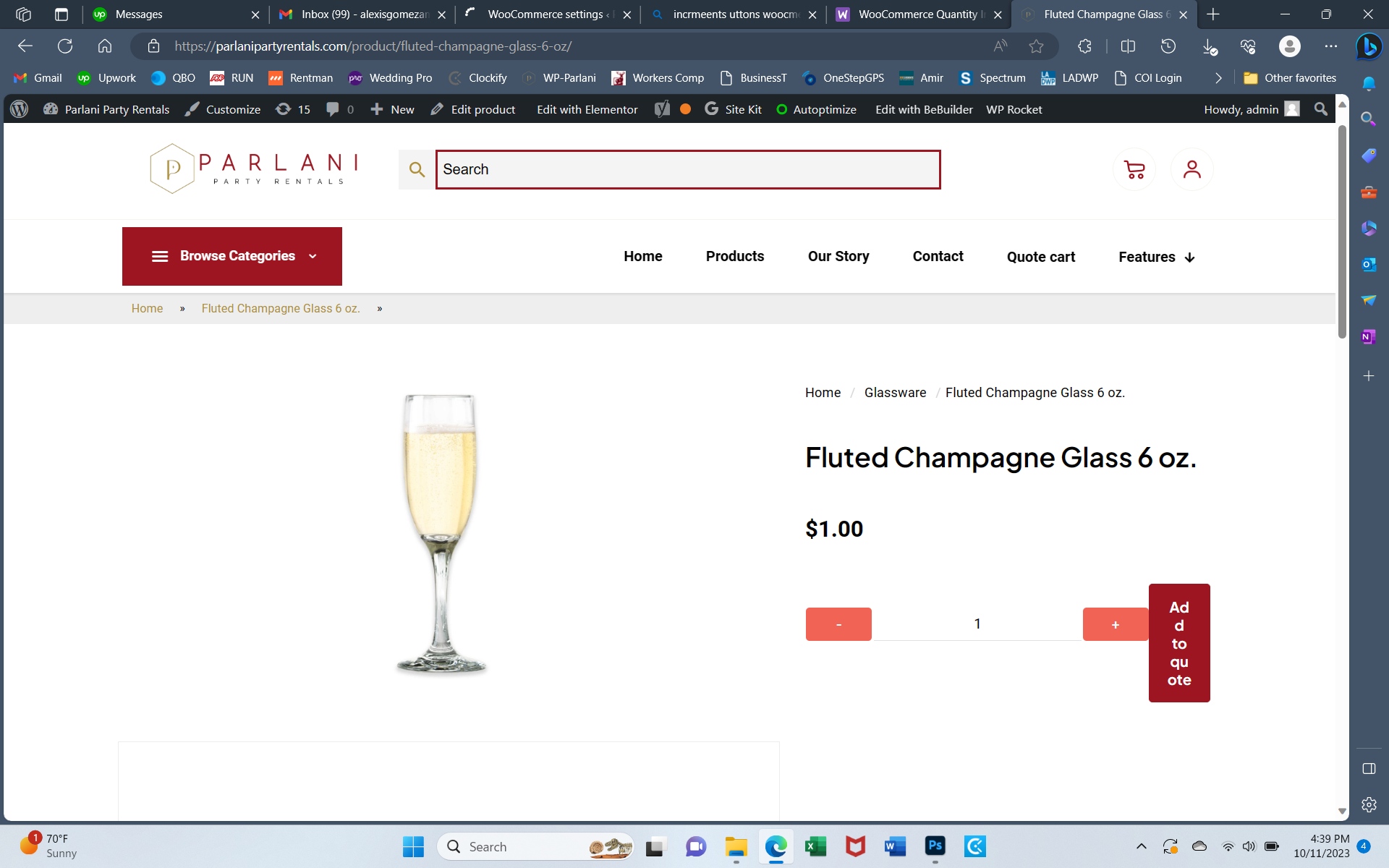
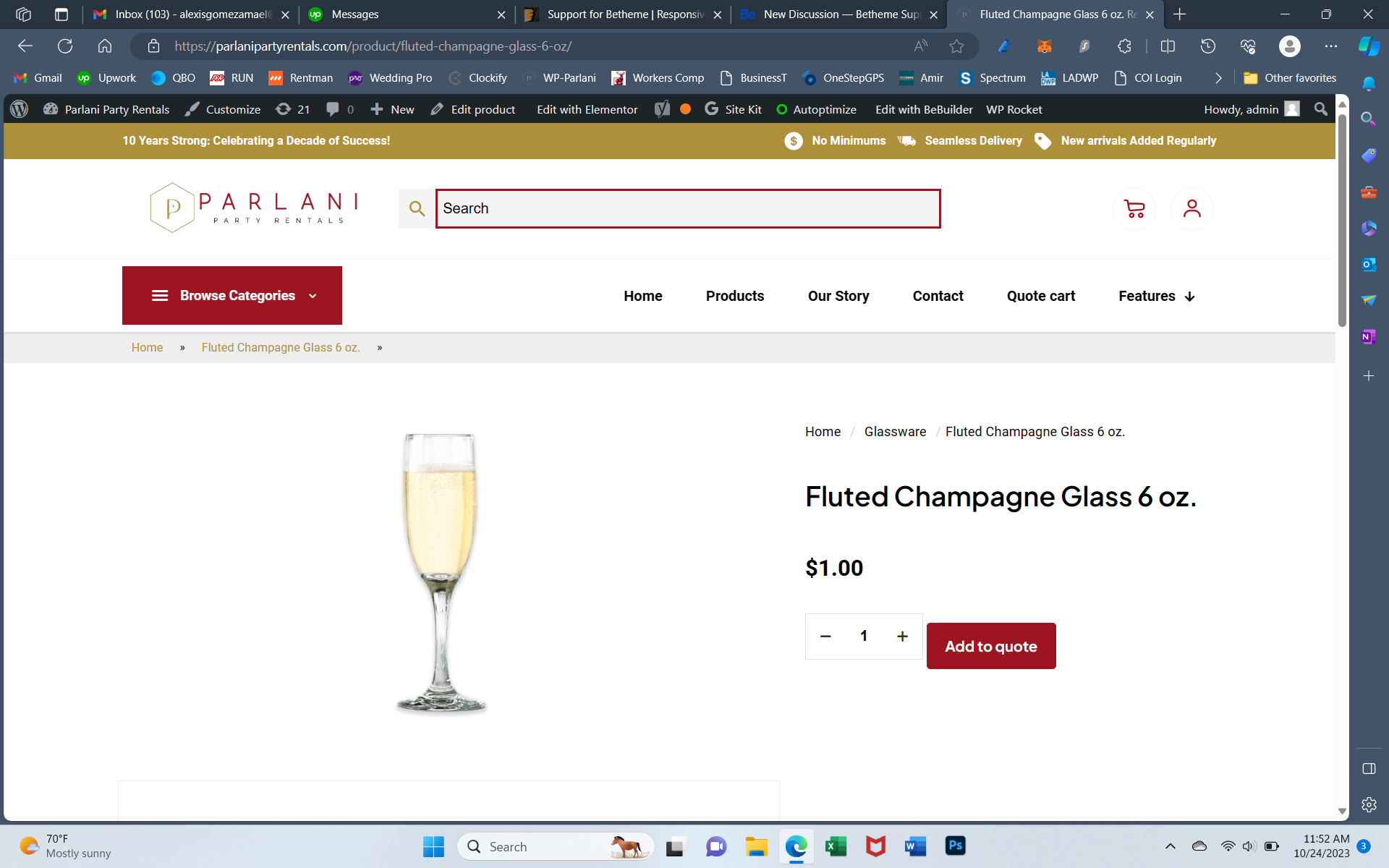
Comments
Hi,
Please go to Betheme -> Theme options -> Shop -> Single product, and enable the Cart button extra options.
Best regards
Hello, I just tried it and the product selection looks great now, however, the product list page comes out with a glitch (Goblet Water Glass). Before this didn't happen with the product category. Please see below.
But on the single product, it does come out great. Please see below.
I do not see it on your website.
Did you remove it?
Or maybe I visited the wrong page. Can you attach a link to this, please?
Thanks
Hello Phil,
I disabled it so that it does not show up on the site. Would you need me to enable all products with this so you can see them?
Here is the link: Glassware - Parlani Party Rentals
Also, please note that I will be adding the Increment values to other products on the site. Please let me know the permanent solution for this so I may freely add more to the increments plugin.
Hello Phill,
What I would like is for the Increment button not to show up on the products list page. Only on the single product page. How do we remove it from the Products list page?
If it is added by the plugin, then it would be best to contact them regarding this matter.
Probably with a custom CSS, it might be done to remove quantity from the products list only, but maybe the plugin authors have a better (maybe built-in) solution.
Best regards