blog page navigation in a strange place
How does navigation get there and how do I turn it off? At the bottom of the page I can already go to the next message.
And then another question: not that I really want to get rid of this, but I do wonder why this is happening? Because I used a created page template and this section is not included.
Thanks in advance!
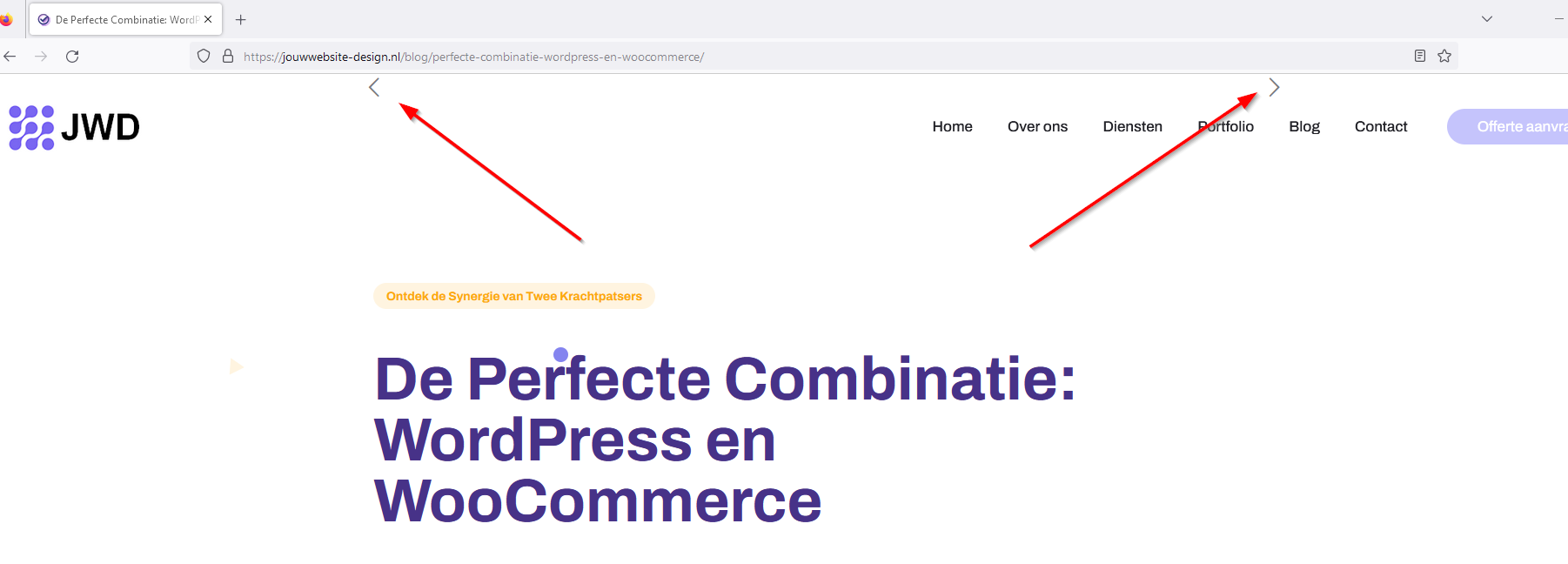
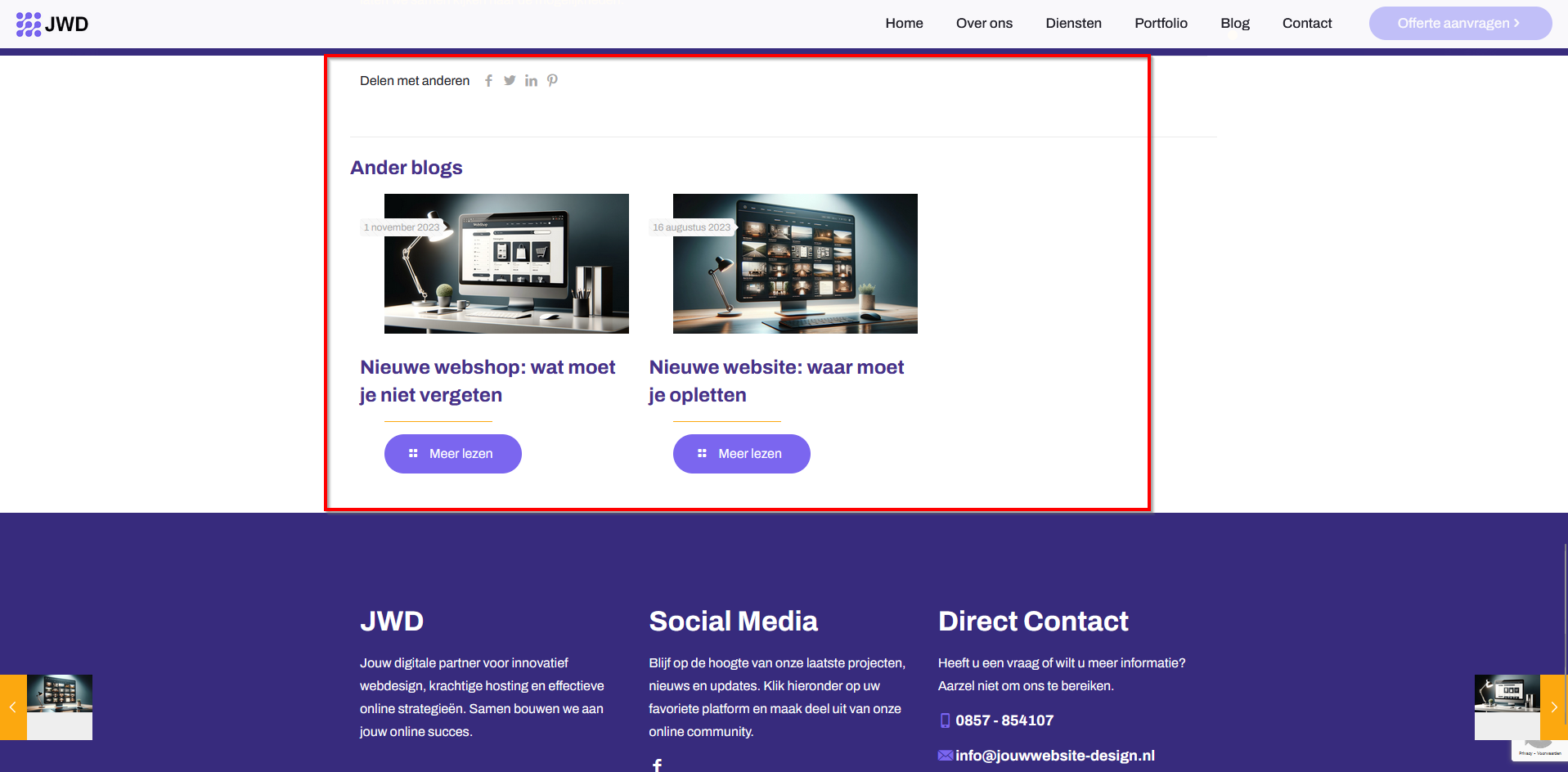
Comments
Hi,
1) The arrows at the top are for navigating between posts. They can be enabled/disabled in Betheme -> Theme options -> Global -> Navigation & Share.
If you use a header style from theme options, you can move them down by adding a height value in Betheme -> Theme options -> Header & Subheader -> Header.
2) Related posts are standard for the post pages. There are no settings for them unless you create a custom post template.
Best regards
thanks for your quick response Phil. It's clear to me. Nice weekend!