Error when saving in draft mode
Hi Phill,
When we are creating/editing content that is saved as DRAFT when we press "preview in new tab" it works at first, but after a couple of iterations of saving/previewing and editing a couple of times, the page stops working,
Initially, it shows that the preview is loading but it does not finish loading. and stays in the loading state forever.
At the same time, as the page is being saved (since that is what happens when the preview button is pressed) it is marked as saving infinitely.
At this stage, it becomes frozen and we are not able to edit or save changes. When this happens, it freezes the entire WordPress backend in other tabs opened in Chrome, not just this tab.
The only solution we found is to close the window without the latest changes having been saved.
When the tab is closed, the other WordPress tabs start working correctly again.
But the latest changes are lost
This is what we see when it freezes
And the "Saving" stays grayed forever (highlighted in yellow below)
The site uses WPML and WP-Rocket but we deactivated all the plugins and the problem persisted.
Please advise
Thanks a lot!
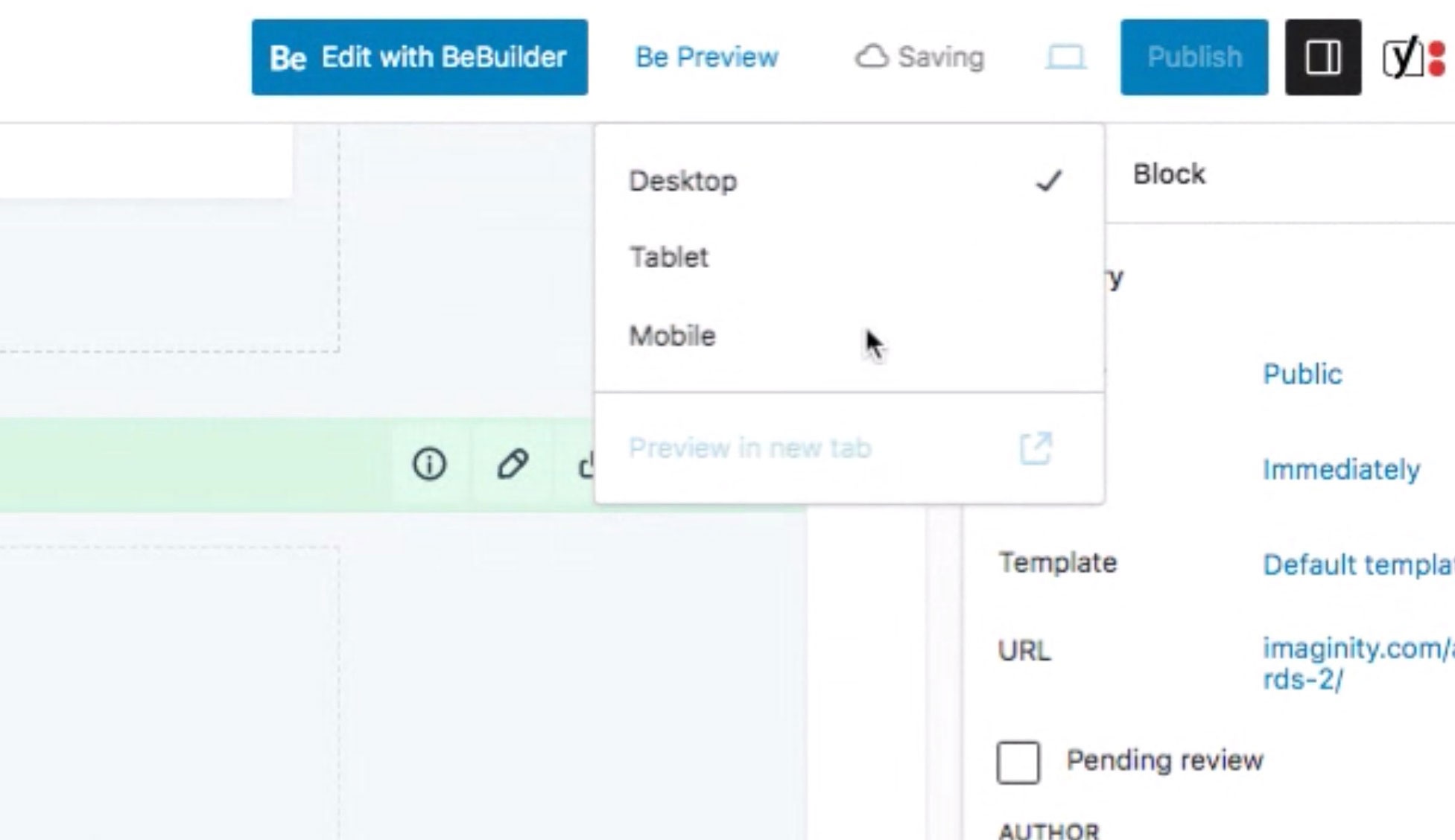

Comments
Hi,
Are you sure that you use Be Preview, not the WordPress one?
Did you notice after how many previews approximately it happens?
Do you have the newest version of Betheme installed?
Best regards
Hi Phill,
It happens after about 5 or 6 previews
We have Betheme version 27.2.9.3, which is the latest as of today
We are using the preview you can see in the image in the original post
Any suggestions?
Thanks a lot!
I tried to replicate that, but it worked smoothly for me.
Please send us the WordPress dashboard and FTP access privately thru the contact form, which is on the right side at http://themeforest.net/user/muffingroup#contact, and we will check what might be the reason.
Notice!
Please attach a link to this forum discussion.
Sending incorrect or incomplete data will result in a longer response time.
Therefore, please ensure that the data you are sending is complete and correct.
Thanks
Hi Phill,
We've just sent you the WordPress dashboard credentials and the page were we are seeing the error.
We could replicate it by doing the following while editing the page in "draft"
1. Press "Be Preview" at the top of the page
2. Go to the new tab, and wait until the preview is generated
3. Close the newly opened preview tab
4. Repeat from step 1 above (Press "Be Preview"... etc)
After the 7th or 8th time, it freezes in generating the preview
Thanks for your support!
I tried to log into your website, but I received a message that this username is not registered:
Are you sure that the login credentials you sent are correct?
Best regards
Sorry about that Phill,
It is solved now, tested and working the username and password we provided
Thanks!
I have checked that, and even after 15 preview generations, it worked correctly.
I recorded a video for you and uploaded it to your media library:
Please check that.
Did you check this on other browsers or devices?
Best regards