User icon on click
Hello,
The user icon in the header opens in a box instead of opening directly to the account page. How can I disable that box and open the account page directly ? I am not using a header template, just the theme options.
I attached a screenshot.
Thank you.
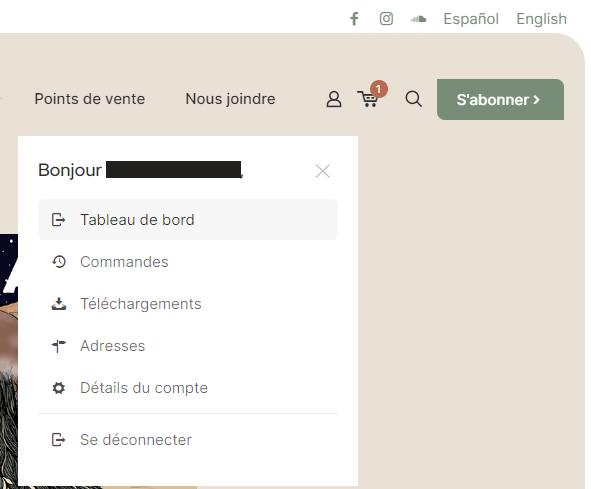
Comments
Hi,
Edit the header template, click on the user icon, change the icon type to Custom, and in the link field put a link to the My account page.
Best regards
Hello. Where is that? Because I am not using a header template in the Templates section. I'm only using the theme options. Thank you.
Oh sorry, I did not notice that you refer to the header from theme options.
There is no option for that, and you can achieve this only with the header builder.
Best regards
Is there a way to open my current header in the header builder so that I don't have to build it again?
Also, I have to select a specific menu in the header building, but I am using different menus based on membership status (using Paid memberships pro). Will my different menus still work even if I select a single menu in the header builder?
1) No, there is no option for that. The entire header must be recreated manually.
2) We have not tested this plugin with our theme (and we do not support it), so you will have to check by yourself if it works correctly with the Header Builder.
Best regards
It does not work because a specific menu has to be selected in the header building. The membership plugin uses the Menu panel to select which menu appears in which area.
I must say however, that not being able to change the link on that user icon without using the header building is a flaw in your theme. I am using a prebuilt website, so I should be able to have access to modify these elements the way it is imported (meaning, without having to recreate a header in the header builder).
Is there really no way to disable that pop up box using css or functions? The url on the user icon IS www.../my-account, so disabling the pop up box should lead to the My account page.
This would require modifying the files in which we do not provide help, so unfortunately, except for using the Header Builder, I cannot suggest anything else.
I must say however, that not being able to change the link on that user icon without using the header building is a flaw in your theme.
I disagree with you in that matter. I do not remember if I ever received such a question/request, so we never saw a need to add such a function in theme options, especially when it can easily be resolved by creating a custom header.
However, if you see this feature as essential, please let us know about it in the following topic:
https://forum.muffingroup.com/betheme/discussion/113/your-suggestions-for-future-updates#latest
Best regards
Well, we should at least be able to disable it in the theme options to avoid that extra step, as well as increase compatibility with other plugins that customize the account page. I just made that suggestion, thank you.