Media Only - Margin/padding below LOGO
Hello,
I think a recent update has changed some of my pages when checking them for phone sizes.
Phil was able to solve my issue several versions ago with some simple CSS that I added to each page by identifying the row and forcing the margin to 0
@media only screen and (max-width: 600px) {
#slider-row {
margin-top: 0 !important;
}
}
For some reason this is not working anymore for phone sizes-
The page looks perfect on a desktop:
Is there something I need to adjust in the BeTheme options to fix the media only views?
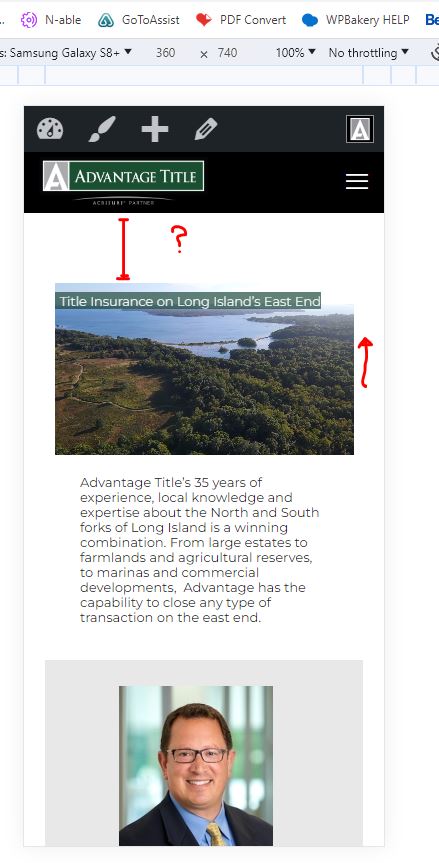
Comments
Hi,
There is a top padding added to the first section:
You must set different padding for the mobile version. See the following link about responsive editing in WPBakery:
https://kb.wpbakery.com/docs/learning-more/responsive-settings/
Best regards
Ok thanks,
I must have put some CSS in because in an earlier version of WPbakery the margin_top of that revolution slider section was pushed under the logo section. WPBakery recently released an update and I've noticed several things have changed on my site.
I'll find it and set it to zero.
Hmmm, I am not able to find that .vc_custom,
I wanted to hide the secondary custom menu I created on mobile. I set the row visibilty to hide on device with no offset. The space that is create is the exact size of the hidden row and is causing the gap. I am adding a media only CSS but it doesn't pull the row up the 70px? this is a global error on all the pages, I am going to open a ticket with WPBakery as well. It all comes back to both recent updates that caused the margin error (they denied) and now this media only error.
Unless of course it's my blunderingly bad CSS writing that is causing it all.
Once again I'm stumped as to how to make the fix that will cover most of my pages. It's ok if I have to add code to each page but it does seem to me to be a global issue.
?
Did you receive some response from WPBakery?
Do you still need help with that?
Best regards