Image product in catalog not corect size
Hi, after I did an update to the last WP and Woocommerce I have 2 major problems.
1st is related to product image in catalog mod which has not the same size as it was before for new and updated product images. I did not find a way to fix this. In the attach I will put 2 screen shots from 2 different product, one old (Isabel) with updated Image product and second is a new product added (Elyza)
2nd problem is related to Betheme update. I can not update to the last version available because it broke my layout (especially to home page where the 3 image row under the Slider became 2 image and the 3rd is going to next row, and also the Last product added disapear. There is a total mess in whole Home page after update. Ah, and the dashboard is unusable. Now the site has not the last Betheme version because I want to see it how it suposed to be.
At your request I will provide you WP access (admin level) and also FTP or Cpanel access.
Please be kind and help me solving this 2 issues.
Thank you
https://adoors.ro
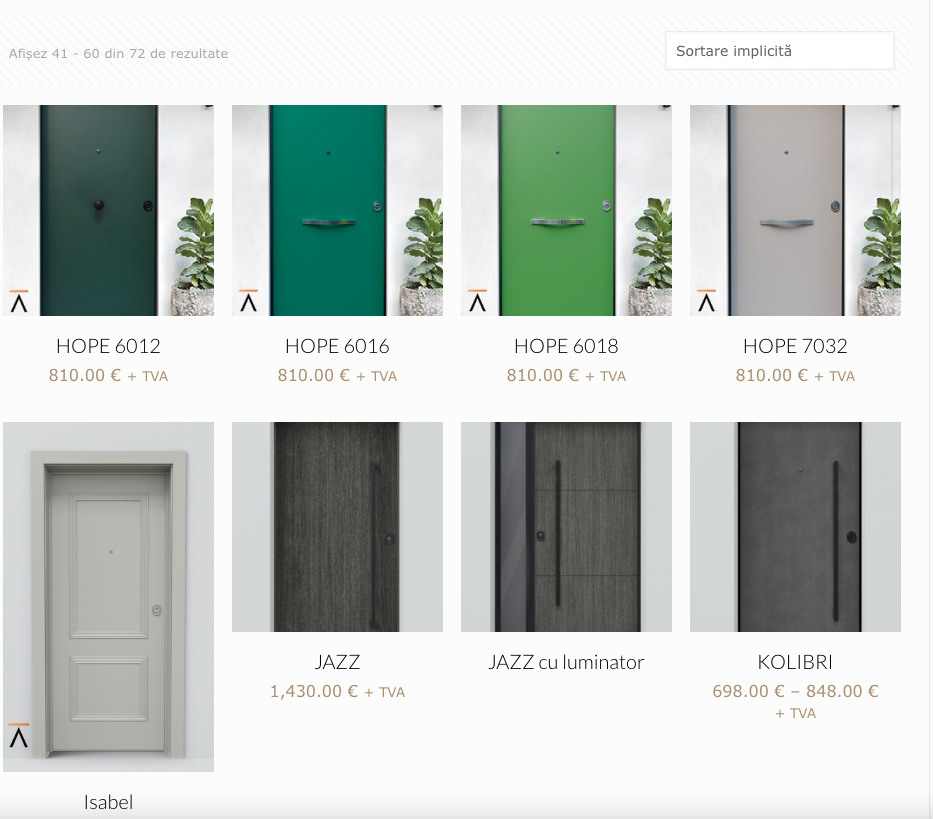
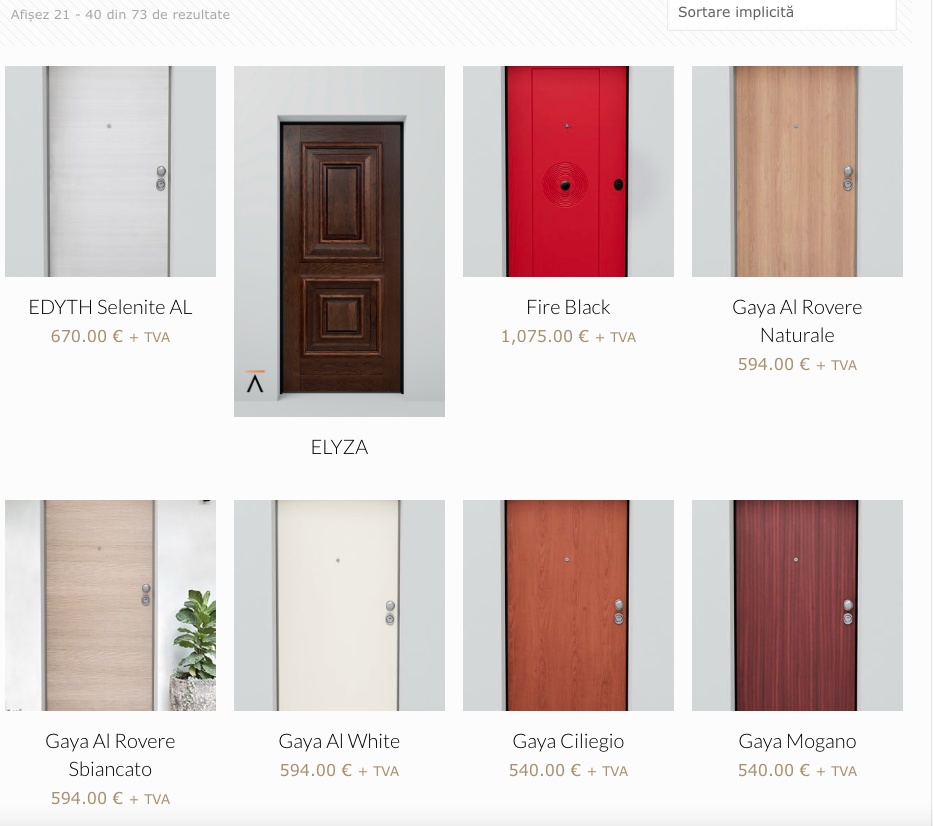
Comments
Hi,
1) Please go to Betheme -> Tools, regenerate thumbnails, and check if the problem persists.
2) Please send us the WordPress dashboard and FTP access privately thru the contact form, which is on the right side at http://themeforest.net/user/muffingroup#contact, and we will check what might be the reason.
Notice!
Please attach a link to this forum discussion.
Sending incorrect or incomplete data will result in a longer response time.
Therefore, please ensure that the data you send are complete and correct.
Thanks
I do not have that dashboard because for an unknown reason, when update to latest version, everything is messy, including dashboard.
1) I have corrected images on your website (used the regeneration option). Please check it.
2) Your following custom CSS code broke the layout:
I have commented it out, and if you ensure that you do not need it, you can remove it completely.
Best regards
Thank you but still remain few problems:
1st the theme option is unusable. Also I can not edit the pages with backend editor.
On Home page the mai slider under the menu disapeared
On the homepage the Shop Slider (Ultimele produse adaugate) is not visible
2nd under the footer I see something strange when logged on
Please check attached images
Thank you
1) Your theme options works correctly for me:
Please check if the same thing happens when you open WP dashboard in a different browser.
2) I neither see this part under your footer:
Please check it on another browser as well.
You can also try to clear your browser cache.
Best regards
Hi, I checked now, after clearing browser cache and everything seems to work fine. Thank you. I will check more and if necessary I will comeback. Thank you!