Position Error Popup BE Builder
There is an error with Popup position in BeBuilder. I have deactivate all plugins and clear the cache. But always the same error. If i save the draft, go out of the builder and edit the popup again, there is a blank white space with no "Start creating" Option. What can i do. The Theme i up to date.
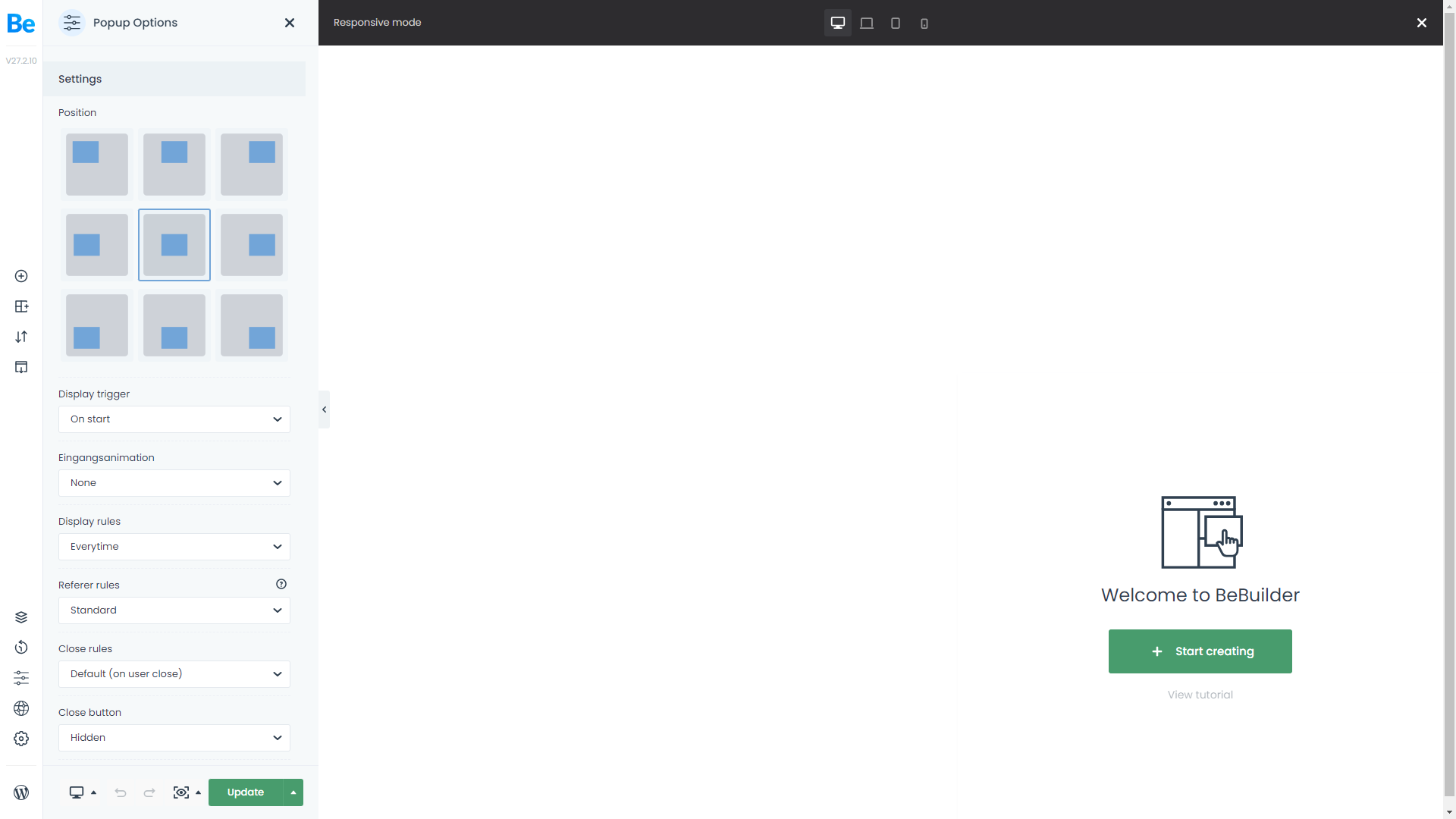
Comments
i have create a video of the error, but can't upload here.
Hi,
You must upload your video to some video hosting service.
It can be for example Google Drive.
Best regards
Please try here: https://uploadnow.io/s/d9f107f6-e989-412d-a2dd-3ee2c3358f28?o=t
Please turn off all of the plugins, refresh your cache, and check if the problem persists.
Moreover, if you use a child theme, switch to parent and recheck it.
If this will not help please send us the WordPress dashboard and FTP access privately thru the contact form, which is on the right side at http://themeforest.net/user/muffingroup#contact, and we will check what might be the reason.
Notice!
Please attach a link to this forum discussion.
Sending incorrect or incomplete data will result in a longer response time.
Therefore, please ensure that the data you send are complete and correct.
Thanks
I tried and tested all the points. The problem is still active. I send you wordpress dashboard and ftp access. You can deactivate all Plugins.
Sorry, but you did not attach a link to your website.
Can you send it here, please?
Thanks
Oh yes, sorry!!!
praxis-am-muehlentor.de
It is caused by your child theme, and we have disabled it, you can check how it works now.
Best regards
Ok, thank you!! We use the child theme because of the german language option in Theme Options. There will be a child theme update in the future?
Or maybe I was wrong. I rechecked your child theme and noticed that you did not make any modifications to the files.
When we were correcting that, we proceeded a couple of steps in the meantime so I might falsely accuse the child theme. It might also be the cache because we cleared the cache as well, and some old styles might load, causing improper positioning in the builder.
I activated the child theme back, and the popup position works correctly, so most likely, it was the cache issue.
Best regards
Great, thanks @Phil !!