Custom Templates not showing in BeBuilder Import
Hi, I created a custom section template and according to the docs, I should be able to import this template on any page by going to Export/Import -> Templates. However, the list of templates is always empty and not showing/loading (see screenshots). What am I doing wrong? Thanks!
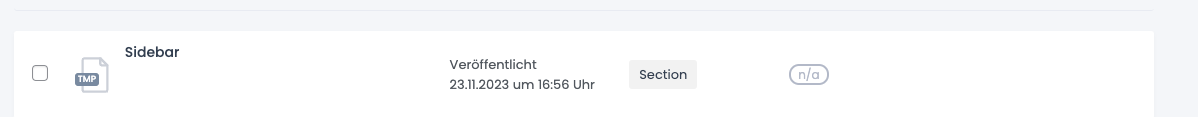
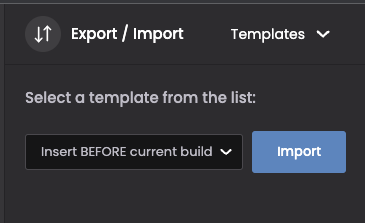
Comments
Hi,
It is the wrong place to choose a section template. The templates tab is only for the page templates.
You can add it by adding a new section to a page:
It is explained in the following video tutorial:
https://support.muffingroup.com/video-tutorials/global-sections-wraps/
Best regards