header issues after demo import furniture
Hello,
I set up a store with your furniture demo. Unfortunatelly, with the demo import (with Be, not Elementor) the header doesn't seems okay, neither the categories when I scroll down.
I changed the logo in templates but the "big be" logo.. - I don't know where it is.
And how to disable the right menu? Why is that there? Categories do not jup to header when I scroll down.
I did not changes theme options yet. It's with the demo import.
I will find out step-by-step the main options and the settings, but now I really need a SOS help with this.
Hope you'll help to me with this.
Regards,
Anna
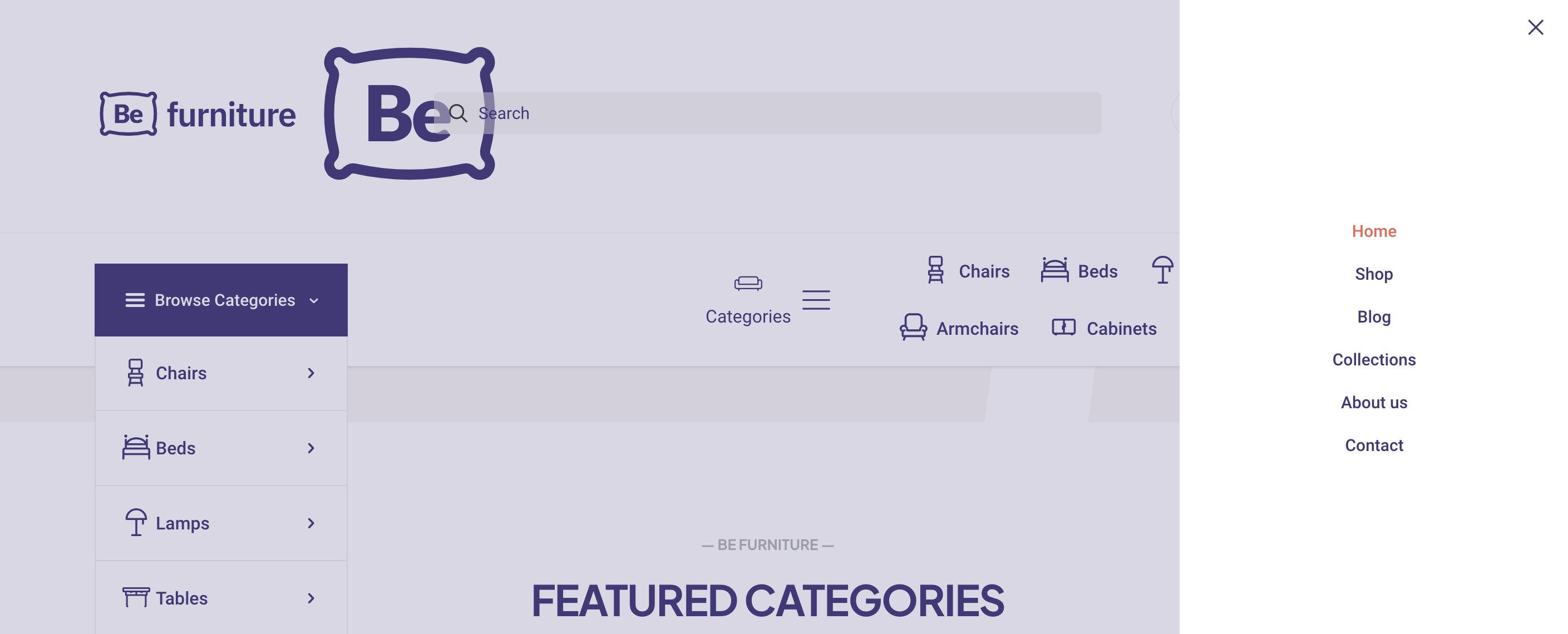
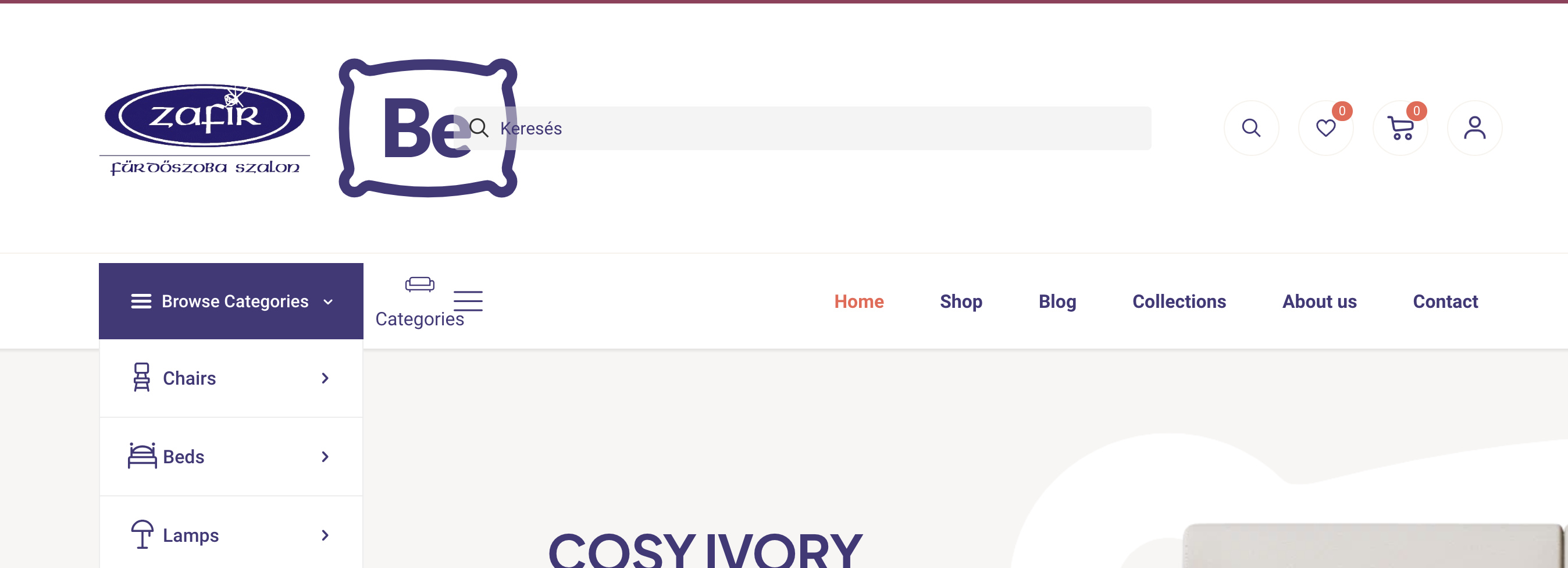
Comments
Hi,
Please always attach a link to your website so we can check it out. If the page is offline(localhost), then our help will be limited. You will have to contact us when the page is online. Also, please make sure that the page is not under maintenance before you provide us with the link.
Thanks
Hi,
so the website is https://teszt.feldobom.hu/
Can you help me please?
Thanks,
I'm working with a 13" Macbook, I have to tell you that the Be builder is not working correctly! The drag and drop system recognises different areas. Some elements hidden, disappearing and I have to play with the -+ buttons to magnifying to make it editable. I try to set up the header options between default/sticky and mobile/tab/laptop/deskop versions and it changes randomly, I change one version and the other changes as well. After few hours I gave up.
And all trouble because the demo version is not imported correctly. So I have to re-set every design.
I have to tell you that I'm not a beginner, I made several websites so far with wordpress (30+) and I haven't experienced this frustration with other themes. I was expecting more from a theme with 200+K sales.
I really liked this demo that's why I bought it.
I'm waiting for the support. I cloned my website to https://teszt.feldobom.hu/ to make you visible.
Please go to Betheme -> Tools and run the Laptop Breakpoints option.
It will resolve your problem with the logo.
Also, if you have difficulties navigating our builder I highly encourage checking our video tutorials:
https://support.muffingroup.com/video-tutorials/
Moreover, if you encounter behaviors you believe should not occur, let me know how to reproduce that, so I will check that, and pass it to the dev team if necessary.
Best regards