Homepage Shows White Screen of Death
I am seeing the White Screen of Death on my website's homepage this morning.
This happens whenever I set the homepage in Settings -> Reading. When I do not specify a homepage in Settings -> Reading but instead choose "Your homepage displays: Your latest posts", I am able to access the desired homepage by typing in the slug manually.
- Plugins are not the issue - I have disabled all and still see this issue
- The theme is not the issue - I have reverted to the standard WordPress theme and still see this issue
- Server environment is not the issue (see screenshot attached) - all server environment variables are as recommended/required.
The only thing I can think of is a permalinks issue, but I have tried several different permalink options and none work.
I have specified that the permalinks should use /%category%/%postname%/
Interestingly, when I visit myurl.com/category/news/, it redirects to myurl.com/news, even though I haven't specified a 301 redirect for this. Perhaps this could be part of the issue?
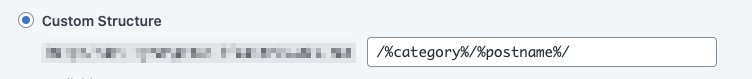
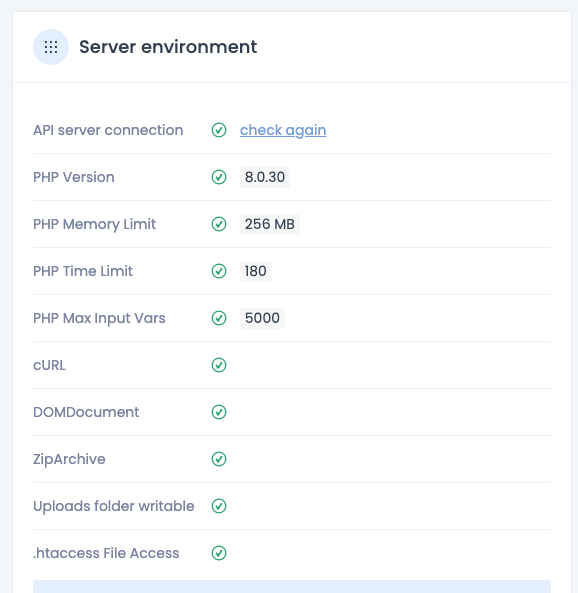
Comments
Hi,
If it is not a theme issue, our help is limited here.
I can only suggest reinstalling the WordPress or trying to revert the backup from before when it happened.
Best regards
Sorry, I mis-spoke the first time. Turns out it IS a BeTheme issue. When I manually specify a homepage and blog page using BeTheme as the active theme, it shows a white screen for my homepage, regardless of which page I set the homepage to.
When I select a default WordPress theme (ie TwentyTwentyThree) and manually specify a homepage and blog page, both the homepage and the blog page appear just fine. See here for a video.
So this is indeed an issue with either BeTheme, the BeBuilder, or both. Perhaps there's some database issue?
What's more, when I view the source of the homepage when BeTheme is active, my content is displayed in HTML - so it's not a WordPress issue.
But For some reason, the BeBuilder isn't loading properly, so the page displays a white screen instead of loading the content. What can I do?
Thanks for the clarification.
In that case, please send us the WordPress dashboard and FTP access privately through the contact form, which is on the right side at http://themeforest.net/user/muffingroup#contact, and we will check what might be the reason.
Notice!
Please attach a link to this forum discussion.
Sending incorrect or incomplete data will result in a longer response time.
Therefore, please ensure that the data you send are complete and correct.
Thanks