licensing while working on staging environment
Hello,
It looks like you made a change to Betheme licensing and we need you to help us understand how to work with your changes.
We use your theme on many sites and need to be able to test theme updates on staging builds before taking live and have been doing that successfully.
Today we received an error when deactivating the live license
We cannot delete the files on the live site to be able to test an update on staging. We use this environment with an honest & ethical use of licenses. How can we continue to do this with a live and staging environment?
Thanks for your help,
Terry
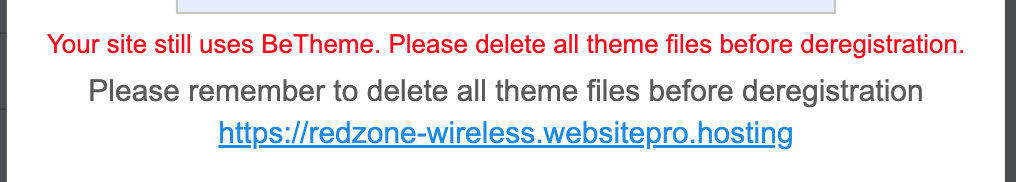
Comments
Sorry to have left out a critical point. On many sites, we work on a staging enviroment for updates/enhancements to current sites and once completed the changes are promoted to live. We need to be able to operate this way.
Hi,
You can use one license key for staging domains if you do one of the following:
1) Create it as a subdomain. You can register unlimited subdomains with one license key as long as the main domain is registered under the same key (and the main domain was registered first).
This also applies to subfolders on localhost installations.
2) Staging domains have appropriate patterns, and you can read more about that in the following article:
https://support.muffingroup.com/how-to/how-to-set-up-betheme-staging-site/
Thanks
Hello,
Our host, Vendasta, has a specific structure for staging sites, it does not include using subdomains.
We are forced to utilize this structure which includes a live/production container and a staging container. In the past we have successfully worked within this structure and with Betheme. Please advise how we are able to use a non-subdomain structure to use Betheme successfully in our workflow as we have been doing.
I see that you support specific hosting staging environments, Please add our hosting to this list:
The format of our host is for live or initial development at:
*.com, *.org, *.[any live domain]
*.websitepro.hosting
The format of our host for staging at:
*.websitepro-staging.com
So for example, if we are working with a new customer on a new site for XYZ Company, we start with a container at:
xyz-company.websitepro.hosting
When we need to create a staging site. it's a single staging container at:
xyz-company.websitepro-staging.com
When development is complete the xyz-company.websitepro.hosting is taken live at xyzcompany.com. The staging container is still at xyz-company.websitepro-staging.com
Please ask if I can provide additional details. We need to be able to work in this environment to support our clients and our business infrastructure.
Thank you for your help,
Terry
Please send this information privately through the contact form, which is on the right side at http://themeforest.net/user/muffingroup#contact, and we will see if we can help you in that matter.
Thanks
Also, we start with our Betheme licenses on the following urls:
*.websitepro.hosting
*.websitepro-staging.com
When the site goes live, the domain/url changes. Will your system support that change?
Note that the naming isn't based on the live domain (b/c it can change from start to go live)
Typically it looks like (the development & staging prefix is based on our account name)
development: xyz-company-llc.websitepro.hosting
staging: xyz-company-llc.websitepro-staging.com
live: xyzcompany.com
If you contact us through a private message, we will check that.
Best regards
I do not know if you received our answer through the mail, but we have added these patterns for staging domains, and now they should work.
Best regards
Thank you very much, we'll test that it works.
Thank you again!
In response to your last private message, please try the following: deregister the license from the staging domain, register it on the main one, and try to register again on the staging one.
Best regards
Hello & Happy New Year!
We're back at this and having trouble with existing sites that started on staging and are now live.
Specifically we have a site the initial Betheme license was added on staging and the site is now live. It won't let us deregister the staging and can't update the live. How can we do this?
Thank you,
Terry
Through private messages, please attach links to your staging and live domains, WP dashboard access, and license key for them, and we will check what might be causing this.
Best regards
Sorry, but the login credentials you sent are not working, and you did not attach your license key.
Please send another message with complete and working data.
Thanks
Sent. Password on live reset, Staging creds worked OK.
Thank you.
Alright, we deregistered the license key from the staging domain and then we registered it on both the main and staging domains.
Best regards
Thank you for your help!
Will we need to do this for all live sites?
If you already have such situations that you registered your license on the staging domain first, then yes, you will also have to do it for other websites.
Best regards
We have a few more sites that need the licensed changed from staging to staging & live.
We also need your help for two more scenarios:
1) We have sites with a license on staging and a license on live, which we need one released as we are not able to deactivate,
2) Sites that have moved to another provider. When they transition, we remove their Betheme license and deactivate the license so it can be reused on another project. We are not able to deactivate these licenses
I will forward three separate emails referencing this thread.
Thank you for your help!
You must deregister the license key and remove theme files from the staging domains, then register it on the live ones, and then you can bring back theme files and you will be able to use the license key on both domains.
Best regards
Hello,
Moving the license from staging to staging/live is in response to the my question on 1/8/24 and your reply 1/9/24 on this thread. An email was sent for a few sites, there will be more.
Sites that are moved to another provider have the Betheme/Muffin/Envato license removed and we need to have the license deactivated. We are not able to deactivate b/c we can't remove the theme files, that will take the site down.
Please advise how we are able to reuse licenses when they are no longer being used?
Thank you for your help,
Terry
If you had these websites registered on the staging domains before we added these staging domains patterns to whitelist, then it is an only option. You must deregister license key and remove theme files from the staging domain, register it on the live site, and then you will be able to use it on the staging domain as well. You must only take the staging domain down, so I believe it is not a big deal if you do it for a brief time, it is a staging domain, and you will put it back soon.
Best regards