Display Issue with BE Builder Feature List on Desktop Browsers
Dear BE Builder Support Team,
I am encountering an issue with the BE Builder on my website, www.kookooventures.com, specifically with the "Feature List" pre-built section. The problem is evident in the section titled "We Specialize in High-Impact Transformations."
Issue Description:
In the BE Builder interface, the feature list correctly displays as 4 columns and 2 rows. However, when viewing the live website on desktop and laptop screens, the layout changes to 3 rows, disrupting the intended design. This issue is not present on mobile devices.
Technical Details:
- WordPress Version: 6.4.2 (Last checked on 24 December 2023 at 10:34 GMT+0000)
- BE Theme Version: 27.2.12
- Browsers Affected: Multiple browsers (specifically on desktop and laptop screens)
- Recent Changes: The page was functioning correctly approximately two weeks ago. I suspect this issue may have arisen following recent updates to WordPress or the BE Builder.
- Additional Plugins/Customizations: None. No custom CSS or JavaScript, and no additional plugins that might affect the BE Builder's layout.
- Error Messages: There are no error messages in the WordPress dashboard or browser console related to this issue.
Screenshots attached
Troubleshooting Attempts:
To date, I have not performed any specific troubleshooting steps. I am seeking guidance on the best course of action to resolve this issue.
I would greatly appreciate your assistance in diagnosing and resolving this layout discrepancy. If there are any additional details or steps you require from my end, please let me know.
Thank you for your time and support.
Best regards,
Simon Stremersch
Live website first, be builder second.
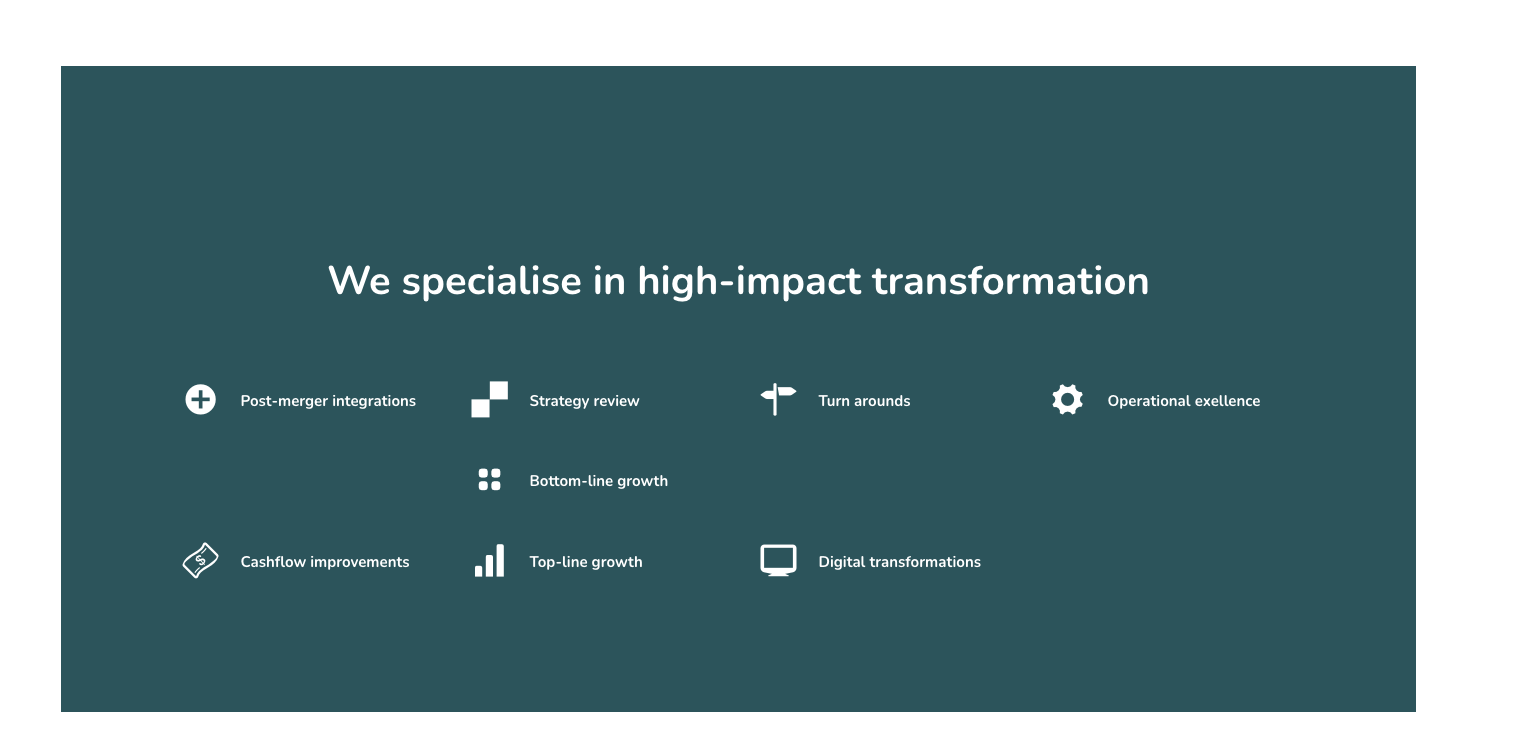
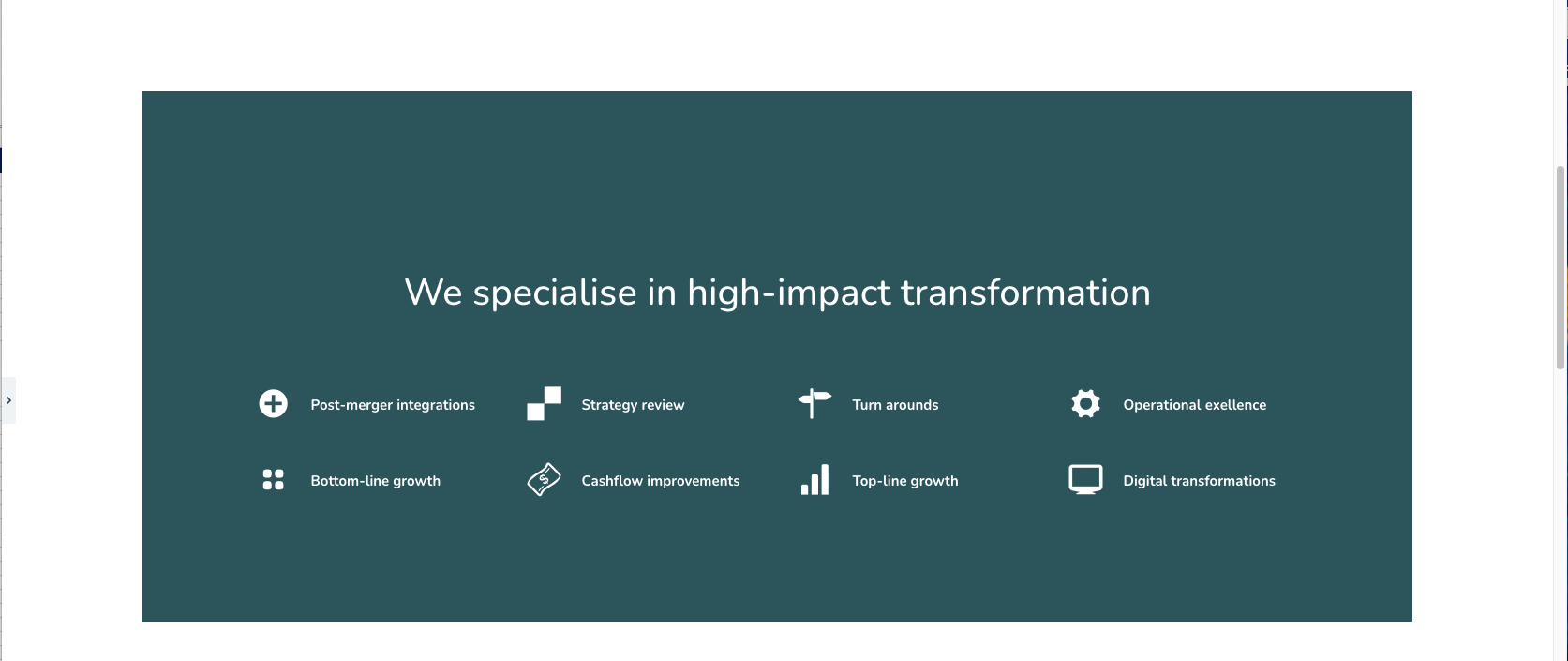
Comments
Hi,
You have many HTML errors on your website.
It means that you have some HTML tags that are not closed or placed incorrectly.
Please check all places where you used HTML and ensure that you do not have any mistakes there.
When you correct that, the layout should be correct.
Best regards