Error in h3-tag in Blog-Element since last update
Hi there,
Working on this website https://kretzschmar-partner.com/kanzlei/jobs-1370/ I experience a bug since the last update. In the Blog-Element the headlines (here a h3) get´s wrongly displayed after the h3 tag has an error "<hh3>".
Could you please repair this – I have to present the site today... this is extremely dificult.
Sorry, but the Theme is getting extremely buggy in the last time – why is this so?
Thanks and
best regards,
Daniel
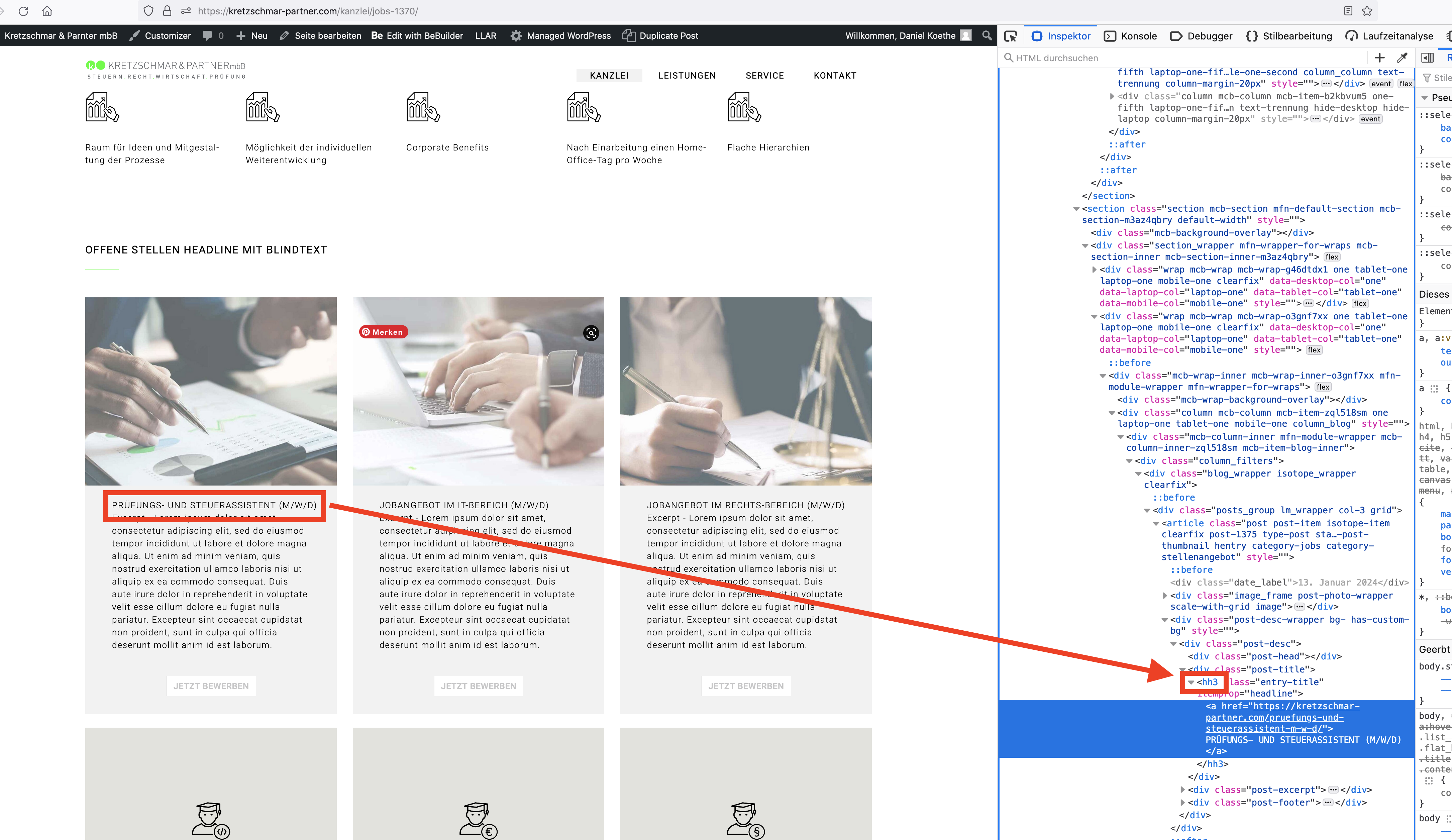
Comments
Hi,
I checked that on my dev (with the newest version), and it works correctly for me.
We must take a look at this on your website please send us the WordPress dashboard and FTP access privately through the contact form, which is on the right side at http://themeforest.net/user/muffingroup#contact, and we will check what might be the reason.
Notice!
Please attach a link to this forum discussion.
Sending incorrect or incomplete data will result in a longer response time.
Therefore, please ensure that the data you send are complete and correct.
Thanks
Hi Phil,
thanks for your quick response – the credentials are on the way.
Best regards,
Daniel
It is your child theme which causes that.
I have switched to the parent theme for a test, and it shows correctly with it.
Best regards
Hi There,
It´s weird, because I have 2 parent BeThemes. In the on that says "the biggest W theme ever" I get a correct result.
In the one saying "the biggest Wordpress and Woocommerce..." I get the h3 displayed correctly, but the Posts are no longer in 3 colums only in one.
And with the child Theme I get the <hh3> error...
Idealy it should work in the child Theme, as this is what we´ve been using all the time. The error starting appearing today, when I performed the update.
Best regards,
Daniel
I´m leaving it on the on displaying correctly now (the biggest W theme ever) to be able to present to the client today. But we need a solution with the child theme, please.
In our documentation, you can read the following:
Using a child theme usually means that you want to modify the core theme files. Any mistake in the code may render the page unusable. Please be careful when performing such actions because our support policy does not cover such changes and we will be not able to help you.
Anyway, you have only one file modified there, and it was easy to locate. Here is the culprit:
However, please note that modifications in the child theme are not covered by support.
Best regards
Hi Phil,
appreciate your help beyond your support limitations ?? ??
Weird is, that this wasn´t happening before... but sometimes you just accept things and shouldn´t question further ??♂️
Thanks again.
Best regards,
Daniel