Header Action Bar Text Not Visible on Mobile
Hi,
On this site https://f6a.128.myftpupload.com/, I'm having an issue where the column text in the header action bar is not visible on mobile as it is on all other devices. Please see attached screenshots.
For all devices, I'm using the default setting for Responsive Visibility, which for Custom Visibility is Hide Under. I tried switching that to Show Under for mobile, but the action bar text disappeared on all devices and still didn't show on mobile. So I went back to Show Under for all devices for now. I used Header Builder 2.0.
Please advise, and thanks!

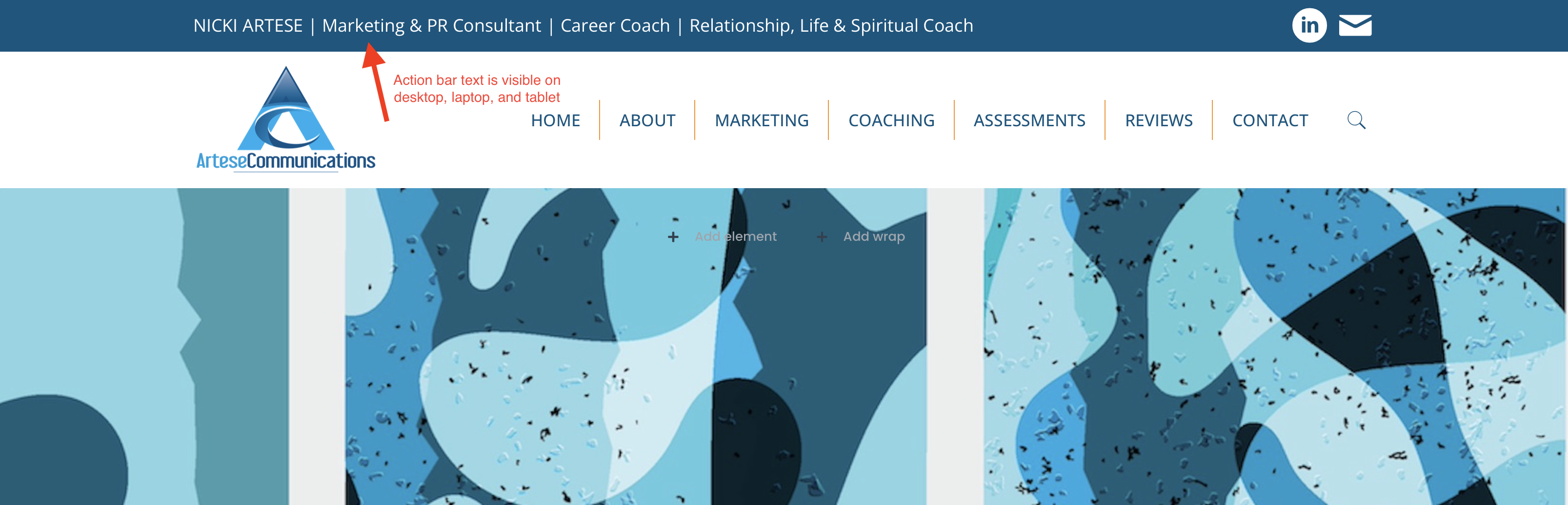
Comments
Hi,
for the WRAP where this element is, you have enabled HIDE MOBILE option what you can see on the screenshot below.
Yeah I see that in the source code, but it's not reconciling with the fact that I DID NOT set the editor to hide this wrap or that text element on mobile. See attached screenshots.
Am I missing something. Any ideas on how to resolve or override?
In such case, please send us the WordPress dashboard and FTP access privately thru the contact form, which is on the right side at http://themeforest.net/user/muffingroup#contact, and we will check what might be the reason.
Notice!
Please attach a link to this forum discussion.
Sending incorrect or incomplete data will result in a longer response time.
Therefore, please ensure that the data you send are complete and correct.
Thanks!
Just checked this case and found the reason. Just catch WRAP where text in action bar is and go to Responsive tab. You will see that you have disabled WRAP on mobile.
Excellent that worked. What I found most important in two instances where the Responsive settings you found where different than those I found initially is that it's important to use the Navigator to ensure you're selecting and editing the right element. Just clicking on the element itself and editing doesn't always work or apply any changes
So the fact that in your second instruction you included the Navigator in your screenshot made all the difference.
Yes, indeed. In specific cases, Navigator is life saver.