Bug?
Problems with the menu for the Be Theme, I think there's a bug. In the menu, I insert a contacts page but online, the previous contacts page remains, which I've renamed and put in draft anyway. It doesn't respond; I only see the change when I'm inside the backend, but if I go on other browsers, the old page is still there. What can I do?"
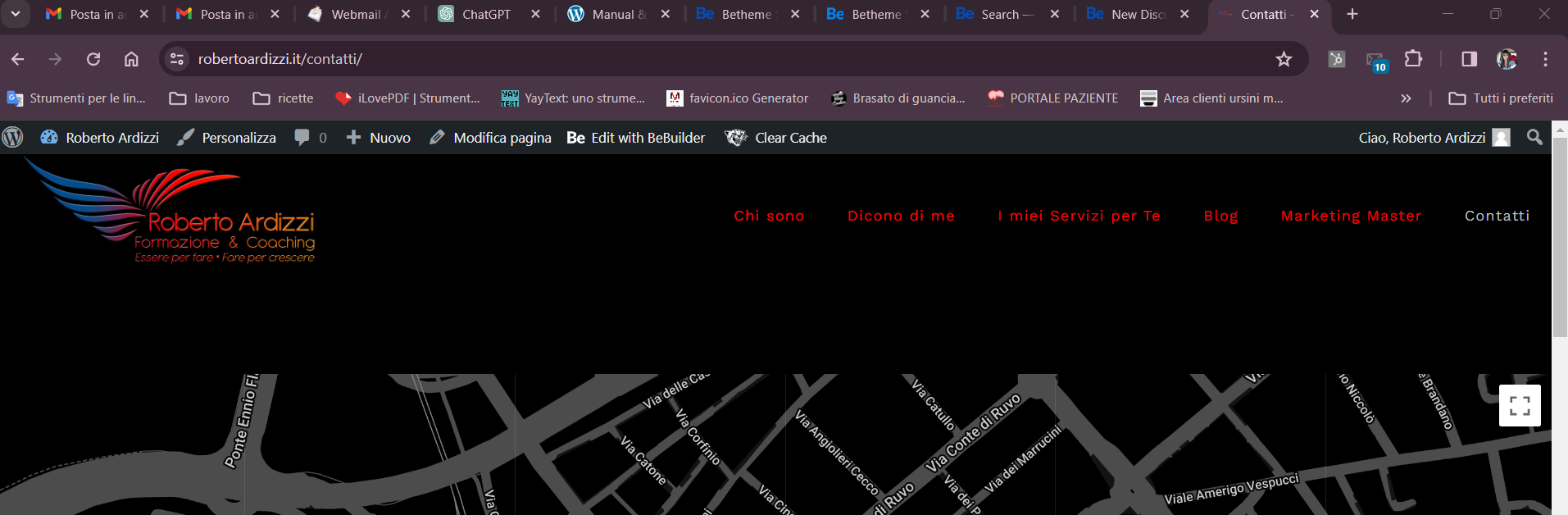
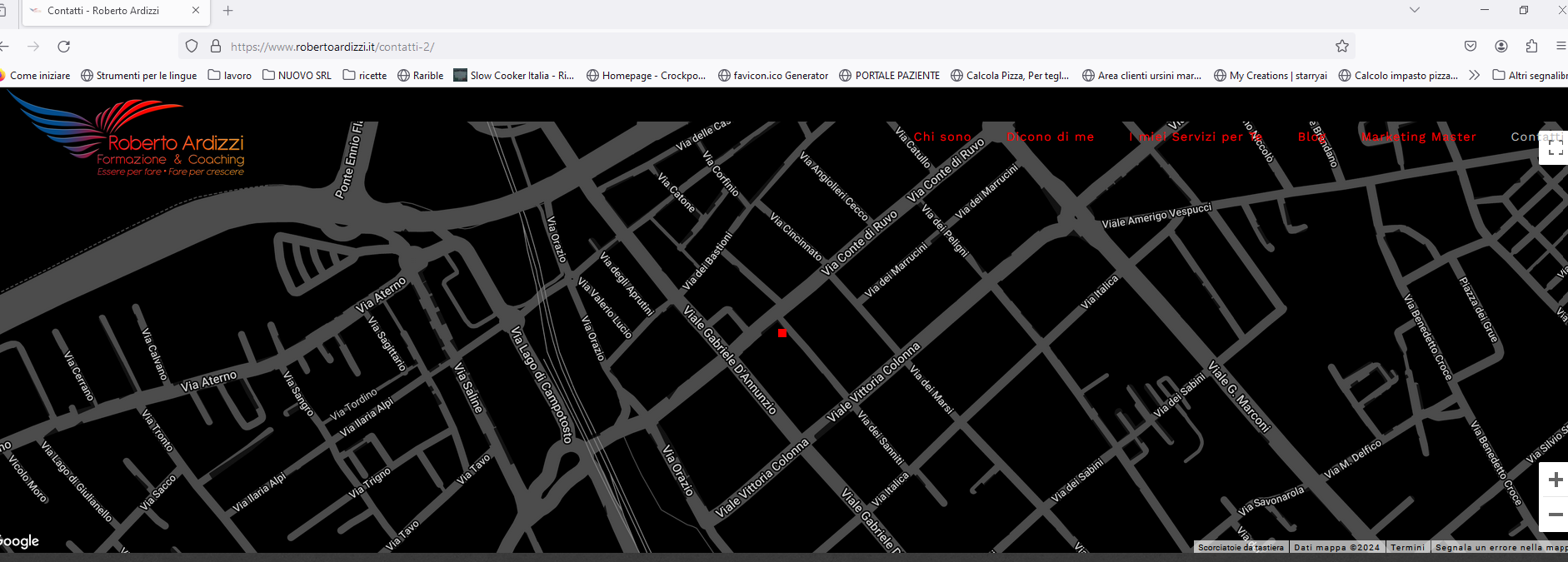
Comments
Hi,
It looks like a caching problem. Please disable all your caching plugins in the WP panel and caching tools on your server and check if the problem persists.
Best regards
Thank you, I've been using the BeTheme for many years but this time it keeps giving me a lot of problems. The page updated itself the next day, but now I'm trying to insert a simple button with a link to the contact page, but the link always points to the same page as the button. The button style isn't loaded immediately; the page opens with the button without layout, and after a few seconds, the style appears. This is really annoying. Why do I keep having all these problems? I clear the cache, and it never happened to me before. Could you check if the problem is with the theme itself?
In such cases, theme is never a root cause. Betheme does not update or remove anything by itself. When situations like this one happen, it is always a cache problem. Either a caching plugin installed in your WP panel or some cache tool directly on your server.
What you described with the styles loading can be resolved by enabling the option to load styles inline in the header. This option can be found in Betheme -> Theme options -> Performance.
Best regards
Can you also take a look? I made the change on the performance, but nothing changes. Also, as you can see on the button, nothing changes. It should point to /contacts instead, but it points to the same page.
I'm sorry to bother you, but I've never experienced anything like this in many years.
Please send us the WordPress dashboard access privately through the contact form, which is on the right side at http://themeforest.net/user/muffingroup#contact, and we will check what might be the reason.
Notice!
Please attach a link to this forum discussion.
Sending incorrect or incomplete data will result in a longer response time.
Therefore, please ensure that the data you send are complete and correct.
Thanks
PS.
Did you check if you do not have any caching tool enabled on your server? Can you confirm that, please?
I use Aruba servers, and I don't have any caching tool enabled, at least not that I've activated. I activated a plugin on WordPress, but it was after the initial issue arose with the page not updating. I also tried deactivating it, but nothing changed. If I access the page from the backend, there are no issues, but as soon as I try with a browser without logging in, the problem occurs. I'll proceed with sending the data separately.
Please contact your hosting provider and ask about the cache on the server. If it is active, ask to disable it.
When you do that, please let me know about their answer.
Thanks
I did it..
Can you tell me what was their answer? I noticed that changes are visible for logged users, and the only thing that could cause that (changes visible only for logged users or applied with delay) is the cache, and I have no doubts about that.
Thanks
Sorry for the delay in the response:
On that website I mentioned, (robertoardizzi.it) deleting the cache on the server solved the issue, however, Unfortunately, I really believe it's a bug. I've installed the Betheme on another site (vittoriadincecco.com) and I keep having issues with the settings I enter in the theme options. Many of them are not being applied. I've also tried deleting the cache on the server, as you suggested in the other case. Nothing, the text color doesn't change, it took me three days to set the menu color via CSS, and it's still not working. I would like to understand if there is a solution. After years of using it, I am truly disappointed with the theme.
Thanks
Vittoria
As I already mentioned a couple of times, it is related to the cache, and it has nothing to do with the theme. We do not have an influence on that. The only option for cache from us is placed in the Performance tab in Theme options, but it only contains information how long browsers should keep the cached version of your website, and it does not cause such situations.
If it is set on the server, you must contact the server administrator.
Hope you understand,
Best regards