My Menu logo Is not showing up
Hello,
For some reason my logo on my menu bar disappeared. When you initially visit my site you cannot see the logo at all, but when you start scrolling it pops up.
Also when you select a product you cannot see it either. The logo is linked to the homepage so when you are traversing through
products you cannot make it back to the homepage because the logo is not showing.
My site is currently is in "under construction" I can take it off if need be. but I definitely do not know why this suddenly happened. I need help ASAP please!
HOMEPAGE
When you start scrolling
Product page
Header settings
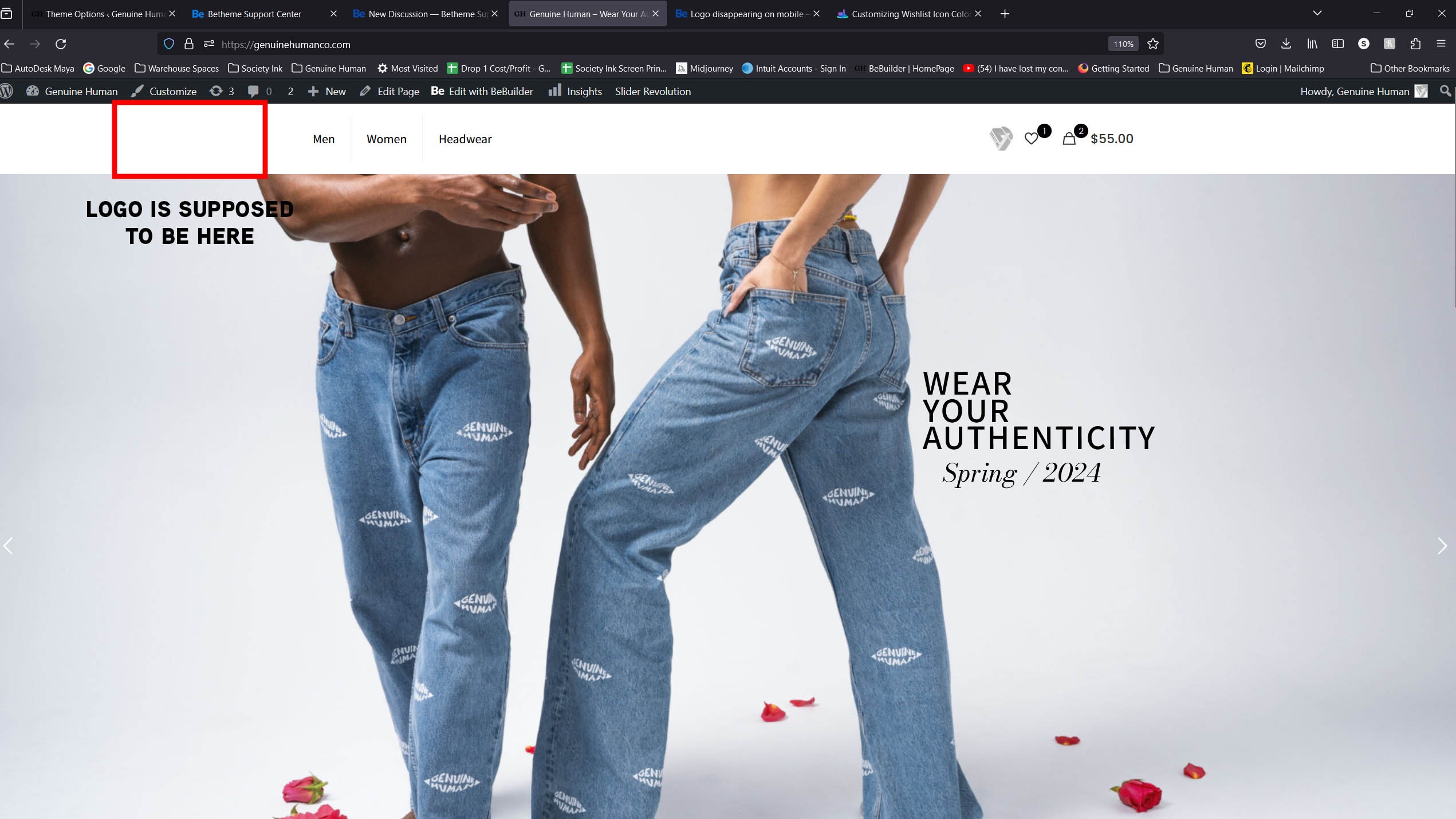
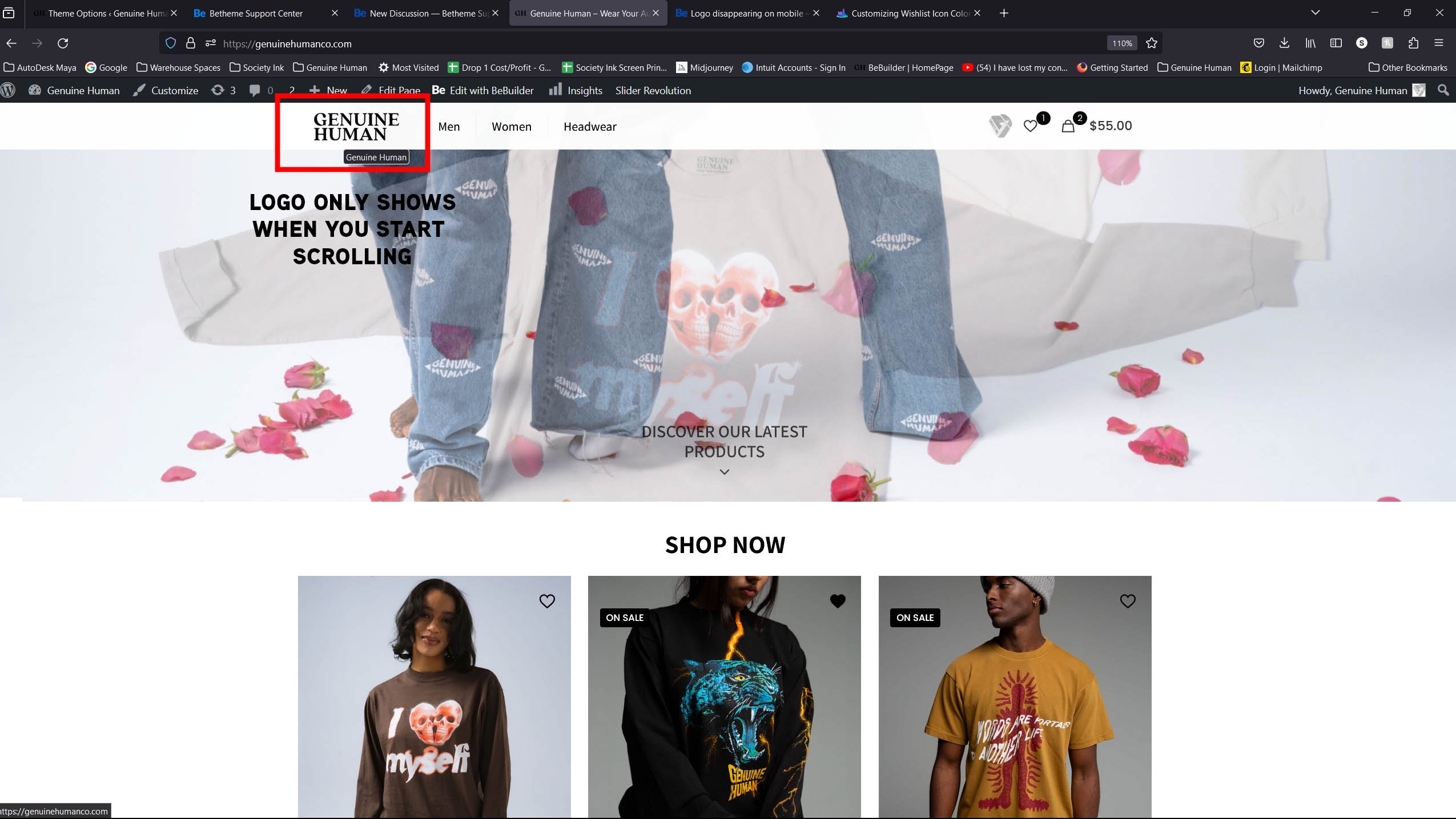
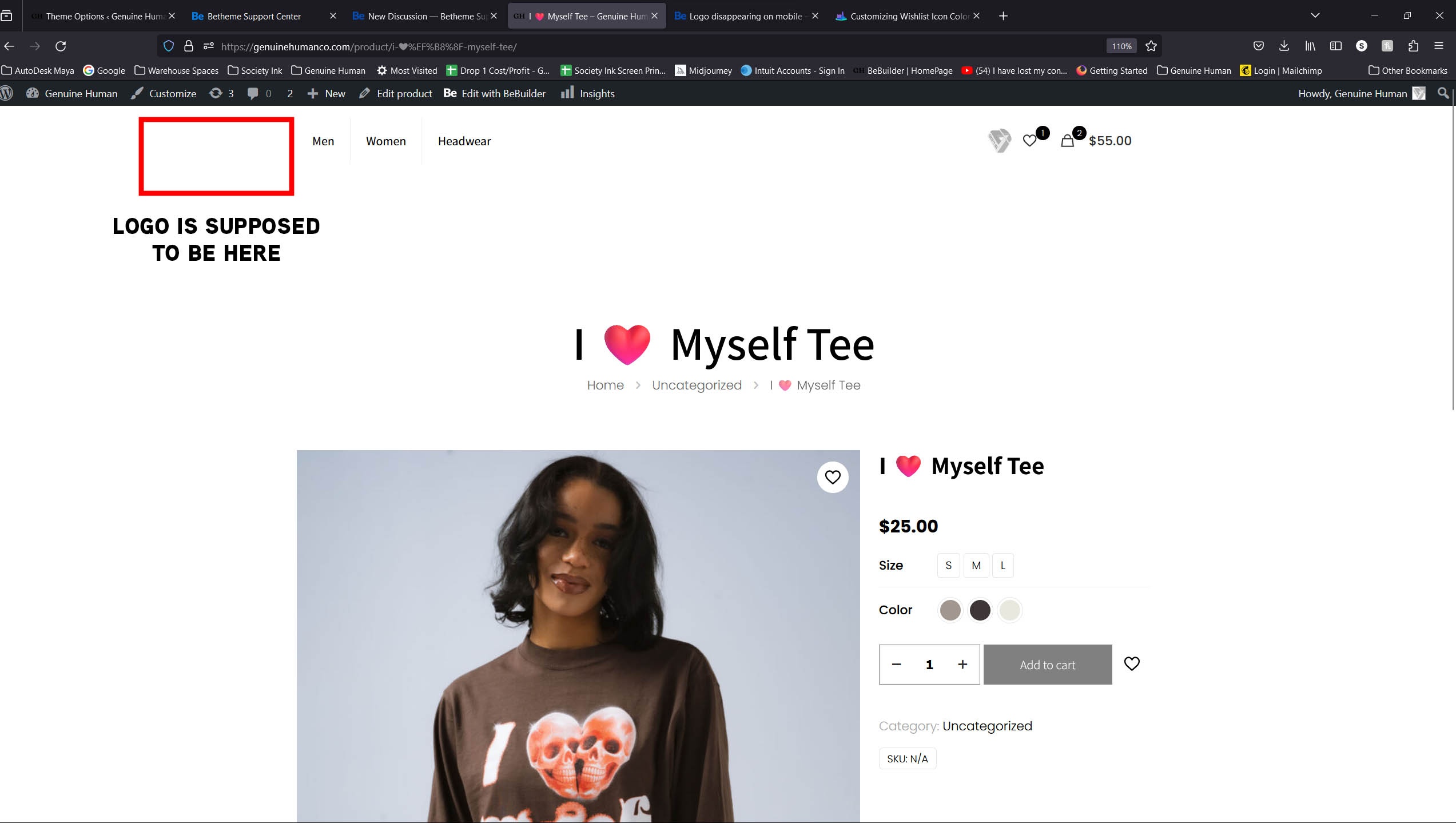
Comments
Hi,
Is your logo SVG?
In the settings, you have SVG width set to zero.
Best regards
No I am using a .PNG
Thats why I have the width at 0 pixels
Please send us WordPress dashboard access privately thru the contact form, which is on the right side at http://themeforest.net/user/muffingroup#contact and we will check what might be the reason.
Notice!
Please attach a link to this forum discussion.
Sending incorrect or incomplete data will result in a longer response time.
Therefore, please make sure that the data you are sending are complete and correct.
Thanks
are you asking me to send my WP username and password to your contact form? I want to make sure that is what you are asking before I do so
Yes, that is what I am asking for.
You can create a new user with admin rights, so after we find the root cause, you can remove this user.
Thanks
Okay I sent over the information. After we fix this issue I have another issue going on I need help with Too. Betheme contains outdated copies of some WooCommerce template files and it is causing some issues with my store.
Have not heard back from you on this matter. Any updates
Hi,
Sorry, but you wrote beyond my working time thus I could not answer you.
Anyway, did you handle this in the meantime?
I checked your website and everything displays correctly now.
This will be fixed in the today's update.
Best regards
What are you guys business hours, I noticed you answer when I am asleep. I am assuming you are not in America.
The way I solved this issue was I went into my be theme "theme options" - Global - Logo, and removed my logo .PNG
After removing the logo I went to "Appearance" - Customize, and added my logo there. That seemed to fix my issue for now but I find that odd because I never had to do that. This odd occurrence happened after I updated my theme to 27.3.6.
We answer at 12 PM, 2 PM, and 4 PM, and we are located in Central Europe.
It is surprising that this change worked for you.
Do you allow us to revert this change and check what was incorrect with the previous setting? It should work properly in the way you had it set previously.
Best regards
Thank you, that is great information to know.
I reverted the change and it is working now. The logo size is a bit too large though
When I begin to scroll the size of the logo gets small
How can I make the logo smaller, I saw that there are some advanced settings that show height and padding, when I changed the values (original values were 60, 15 to 30,10) nothing changed.
I checked your website, and the logo height has changed.
Are you sure you do not have some caching tool enabled on your website?
Also, there is no option to control the sticky logo dimension. It can only get slightly bigger when you check option to Remove max-height & padding for Sticky Logo.
As a workaround, you can activate the Fixed header style, and then the whole header with the logo will stay the same after the scroll.
Best regards