You may be interested in blocking cart info
On our cart page we now have products being suggested, which is fine, but its pushing critical cart info the customer needs to see down the page and out of sight on most platforms.
I can't find where these options are controlled...any help greatly appreciated.
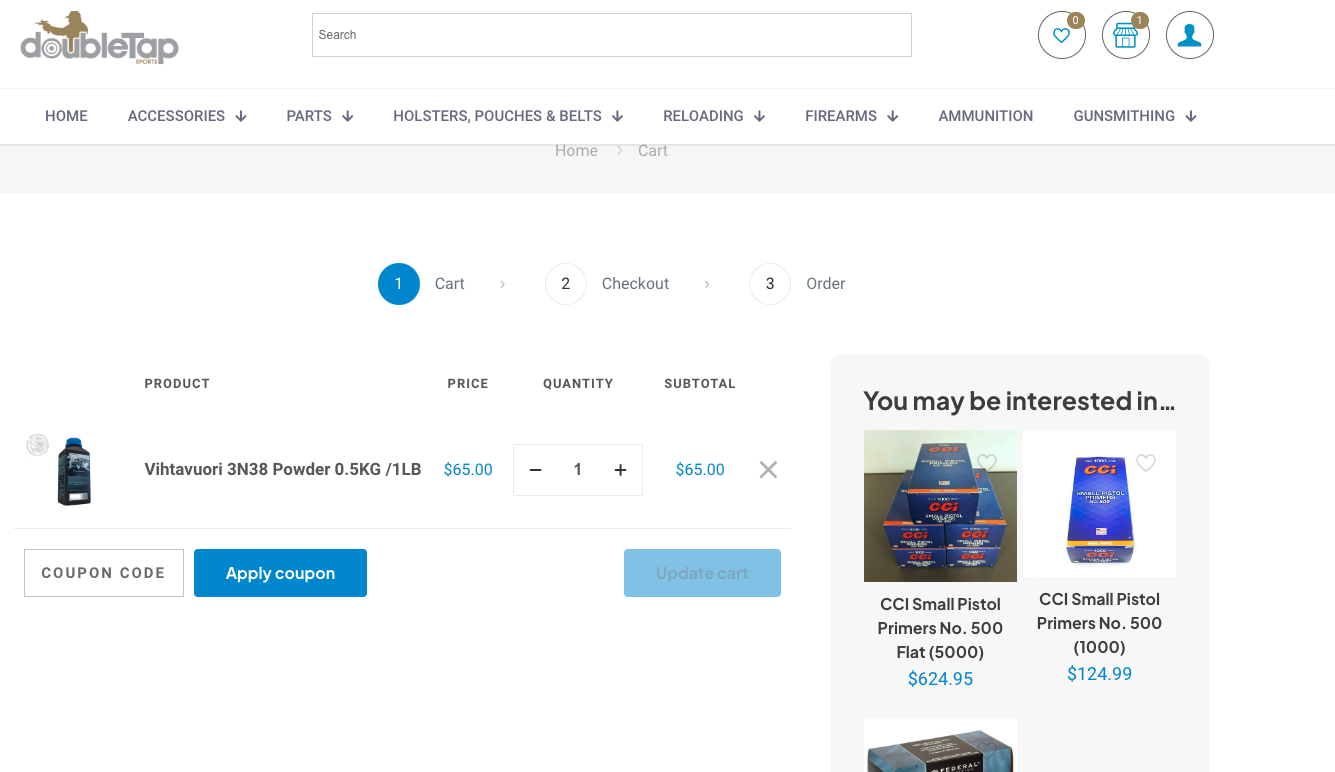
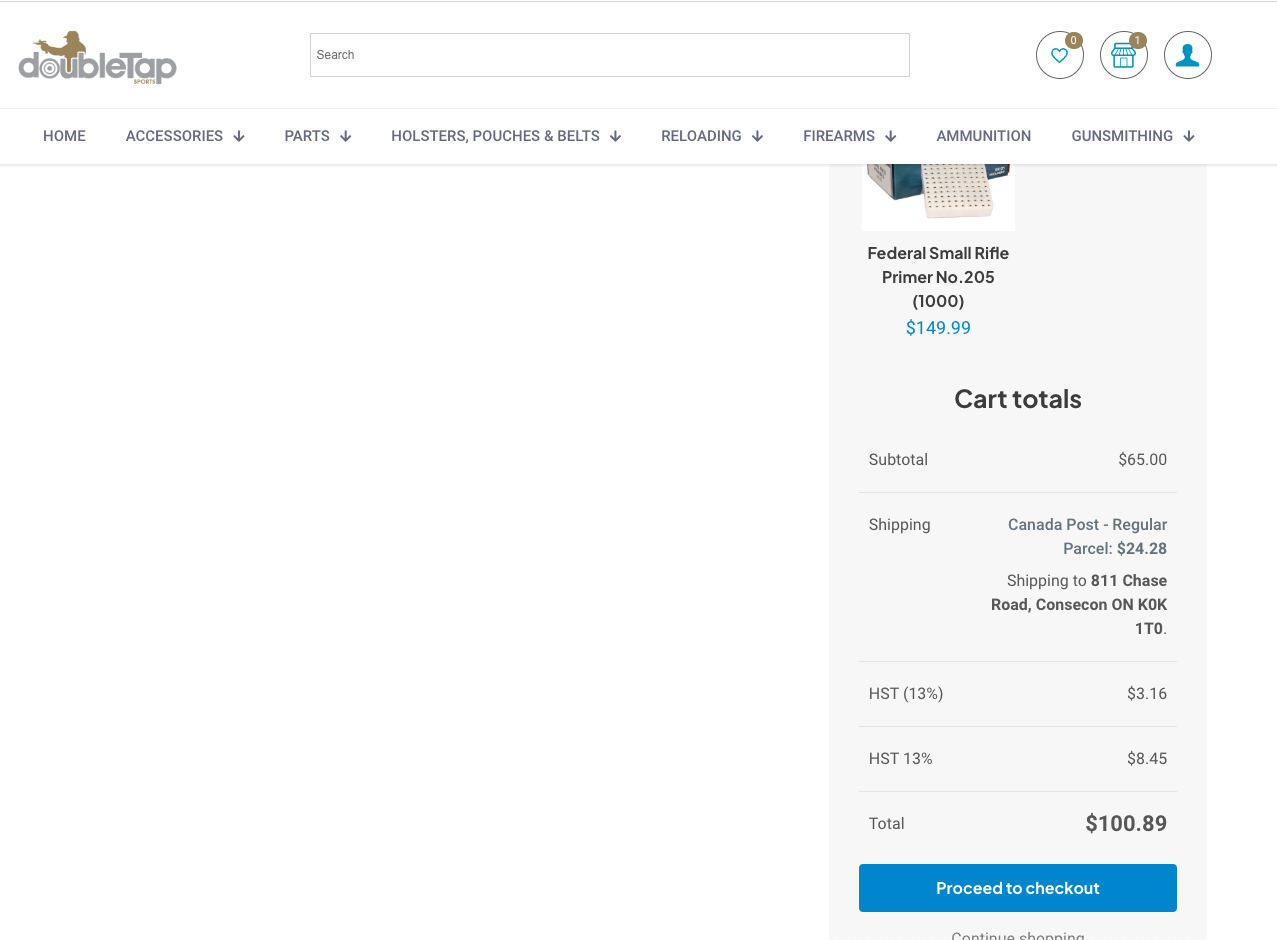
Comments
Hi,
Please check if these products are not set in Cross-sells in product edition.
When this field is empty, no products should appear in the cart.
Best regards
Phil;
Thanks for the response!
The Cross sells are in there on the product. We don't mind having them, we just want the cart info ABOVE the cross/upsell area.
Can we move that cart info above the cross/upsells?
Please attach a link to your website so we can check it out. If the page is offline(localhost), then our help will be limited. You will have to contact us when the page is online. Also, please make sure that the page is not under maintenance before you provide us with the link.
Thanks
Hi Phil
Just stick any product in the cart and checkout
There is no under construction page.
Try the following CSS code:
.woocommerce-cart .cart-collaterals{ display: flex; flex-direction: column-reverse; } .woocommerce-cart .cart-collaterals .cross-sells{ margin-top: 40px; }Please put it in Betheme -> Theme options -> Custom CSS & JS -> CSS.
Best regards
That worked perfectly!
Thanks again Phil!