Custom CSS on Buttons
Hi,
I need to customize the button_label CSS to add in Default buttons a underline. Is it possible? What I want is to add this to my theme buttons to have this result and to not being adding custom CSS to every button or creating them by Column box with links.
I've tried with:
.button_label {
text-decoration-line: underline #ece7dd;
text-underline-offset: 10px;
}
This code it works applied to Column text boxes but it doesn't work with the item "button_label". Could you help me to get it? Is it possible?
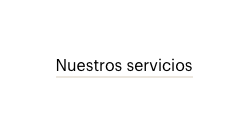
Comments
Hi,
Please always attach a link to your website so we can check it out. If the page is offline(localhost), then our help will be limited. You will have to contact us when the page is online. Also, please make sure that the page is not under maintenance before you provide us with the link.
Thanks
Hi Phill,
This s the website I'm working on: https://dev.themoodproject.com/, and this is the original one with underlined buttons: https://themoodproject.com/
I'm trying to migrate from the old system to Betheme... all it's being easy till this moment ;)
Try the following CSS code instead:
.button_label { text-decoration-line: underline!important; text-decoration-color: #ece7dd!important; text-underline-offset: 10px!important; }Put it in Betheme -> Theme options -> Custom CSS & JS -> CSS.
Best regards
Amazing! It worked, thank you so much!!! <3