WooCommerce widgets
Hi,
how to make all categories opened
https://futureweb.shop/parduotuve/
And if you press on shop sidebar "kiti tyrimai" - widgets disapears - https://futureweb.shop/produkto-kategorija/kiti-tyrimai/- they sbhould be always in shop archive area. Where could be problem?
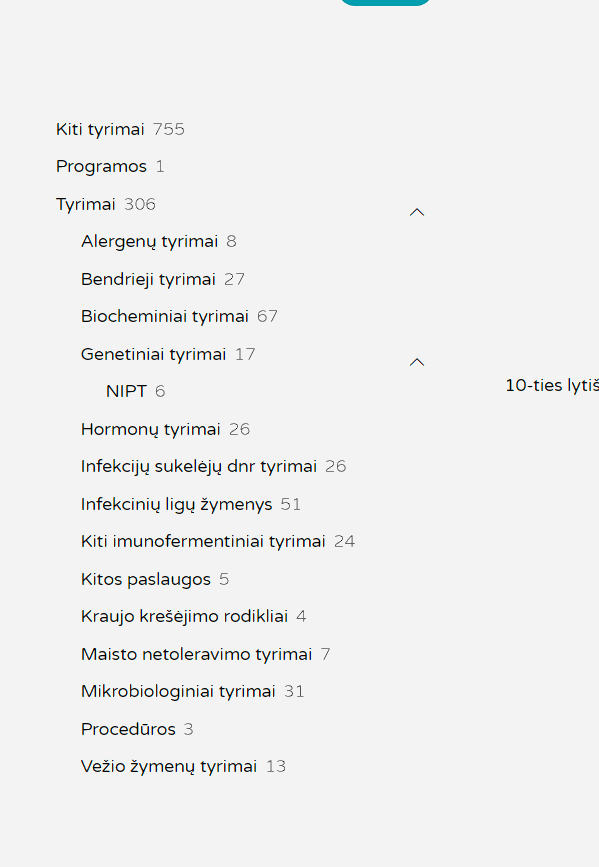
Comments
Hi,
Did you remove it from your website?
I do not see this widget.
Best regards
its on main page of the shop, but if you go on category its missing.
You can use the following CSS code:
.wc-block-product-categories.is-list ul li ul{ display: block!important; }Put it in Betheme -> Theme options -> Custom CSS & JS -> CSS.
However, with it, subcategories will constantly be open, and there will be no option to close them.
Best regards
This css doesnt helped.
Please look at the main shop page - https://futureweb.shop/parduotuve/
And then go anywhere to category, sidebar cat is missing elsewhere.
The CSS works for opening subcategories by default.
I thought that you did not assign categories widget on categories on purpose.
Please send us the WordPress dashboard access privately through the contact form, which is on the right side at https://themeforest.net/user/muffingroup#contact and we will check what might be the reason.
Notice!
Please attach a link to this forum discussion.
Sending incorrect or incomplete data will result in a longer response time.
Therefore, please ensure that the data you send are complete and correct.
Thanks
You had this option enabled:
After I disabled it, this widget is now visible on the product categories.
Best regards
ah, thank you :)