Formatting at the top of some pages
How can I change the size of this area please, this position marked by the box seems to be applied to all pages, some of them I can make into a nice looking background, but some pages I don't need it to be there, or I would resize it smaller if I could. Please tell me how to set it or how to modify it
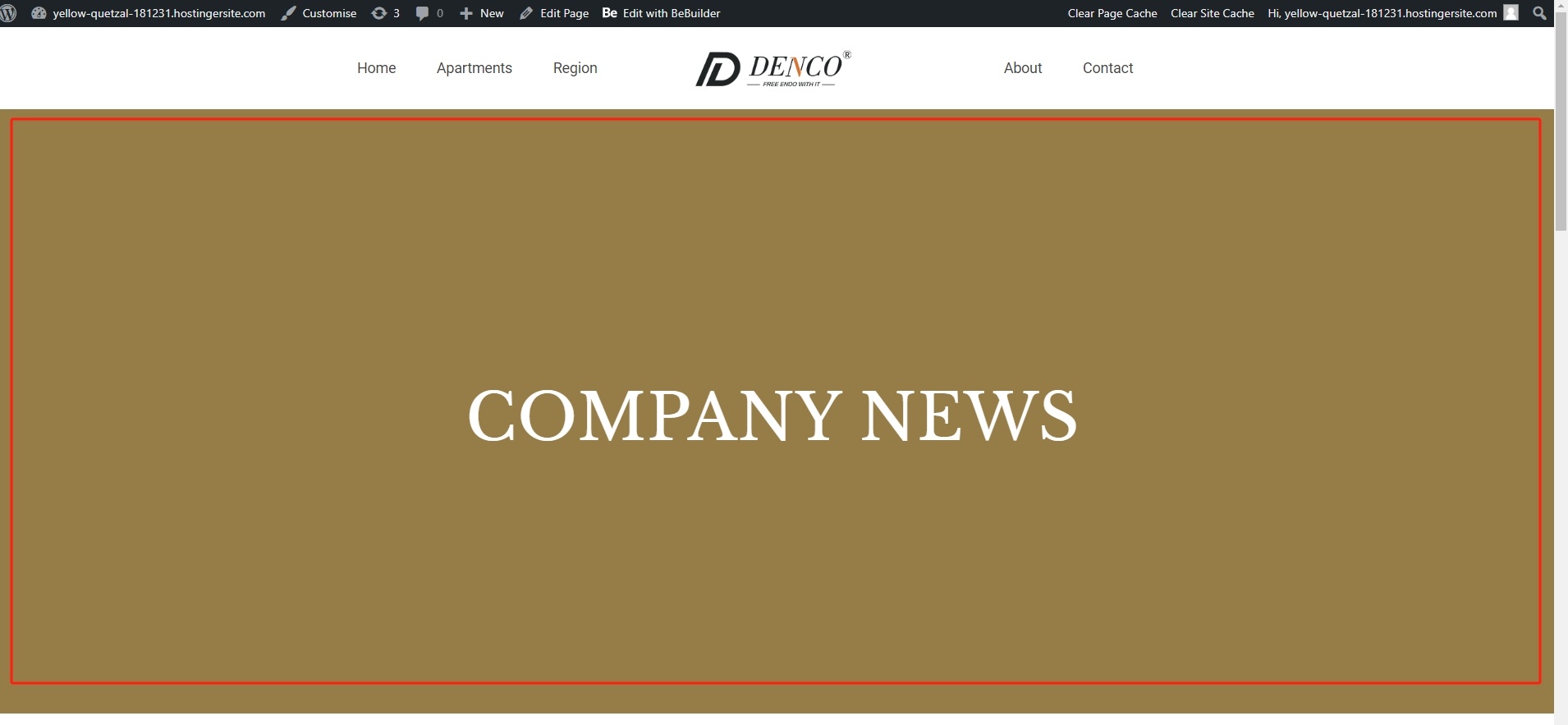
Comments
Hi,
please send link to page where you have this section so i can have a closer look on it.
https://yellow-quetzal-181231.hostingersite.com/index.php/news/
This is what I need to modify, as I described in the first paragraph of the message, the top content
It is a Subheader. You can reduce its size by setting a smaller padding value in Betheme -> Theme options -> Header & Subheader -> Subheader.
If you want to hide it on some pages, you can do it in the Page Option.
Best regards