Add To Cart "Button" is not showing on Product Page
Hello there,
I am experiencing an issue with my grouped products. When all the products in a group are associated with each other, the 'Add to Cart' button disappears. However, when only one product is associated with others within the same group, but the others are not, the 'Add to Cart' button (along with the quantity option) is displayed.
https://concentradosdelnorte.com.co/producto/imicar-3/
Interestingly, I noticed that when only one product is associated with others the first product associated that appear it does not allow me to add it to the cart, instead displaying another button.
https://concentradosdelnorte.com.co/producto/amitraz-3/
Additionally, I would like to request how can I make feature where each product has a link to its brand page, allowing customers to easily access the brand's information & other products.
I would appreciate your assistance in resolving this issue.
Thank you.

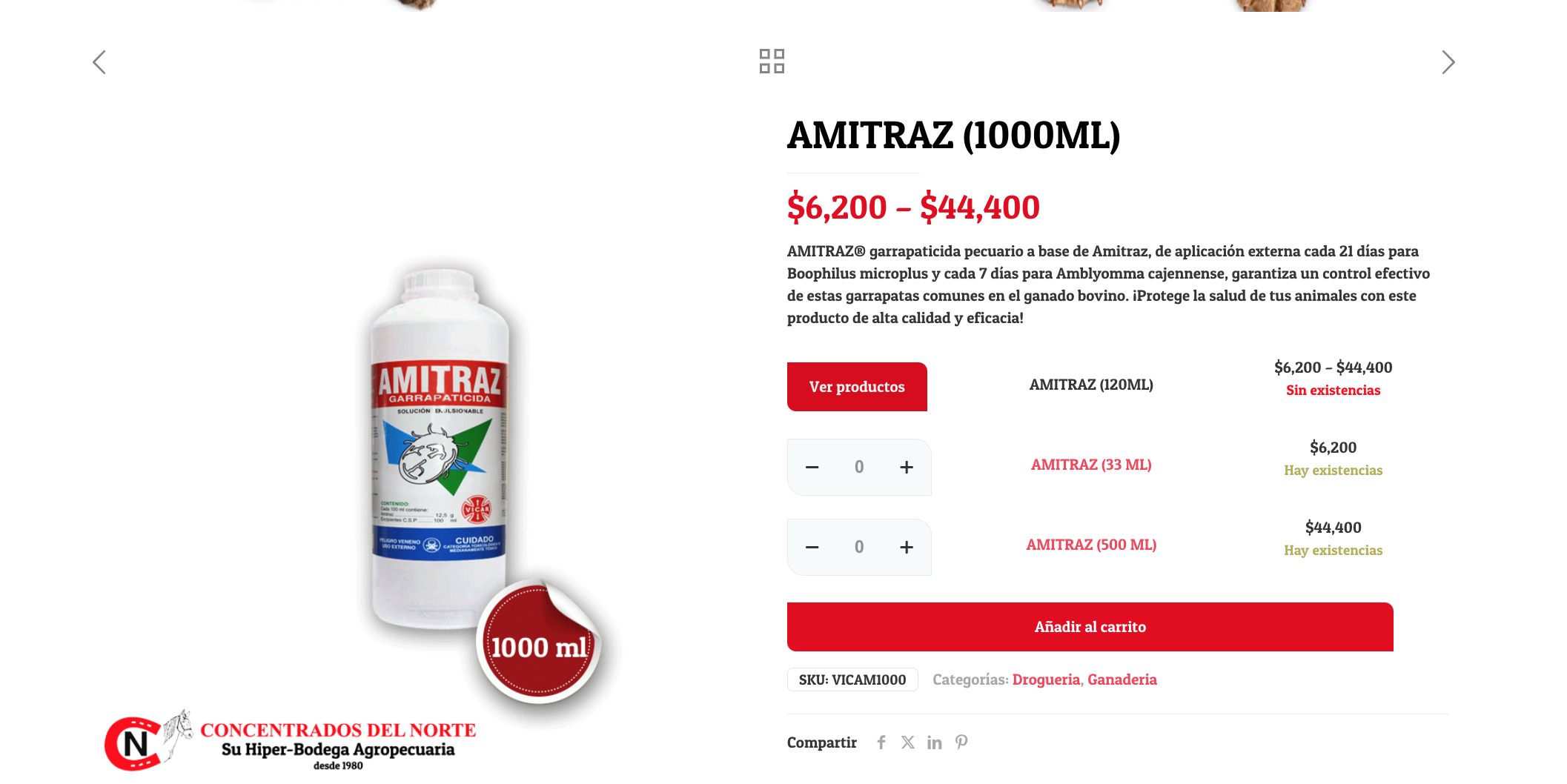
Comments
Hi,
1) Please activate some other theme like Twenty Twenty-Four, and check if the same thing happens there.
When you do that, let me know about the results.
2) For that, you can use a custom product template and add such a link there.
https://support.muffingroup.com/video-tutorials/how-to-customize-woocommerce-single-product-layout/
Best regards
Hi Phil,
I appreciate your suggestion, but it seems that the issue may not be related to the theme.Could you please suggest any other troubleshooting steps that I can take to resolve this issue? I would be happy to try them out and report back to you with the results.
2. The video was very informative. But currently, I am using the default template. Is there a way for me to edit that template?
1) With that, I suggest contacting WooCommerce support as they have the biggest knowledge about their plugin and its features.
2) Another way would be only modifying the files which is a harder way to achieve, we do not provide help with such modifications.
Best regards