How to Edit left bar menu - logo, text and color
Hi,
I installed a pre-built theme for finance and trying to edit the left bar goes to main menu. Usually it should go to Templates page to edit the header but this time it goes to main menu. I have had 2 websites with Bethemes and this one is different. So how do i edit the header design?
Where do I edit this.
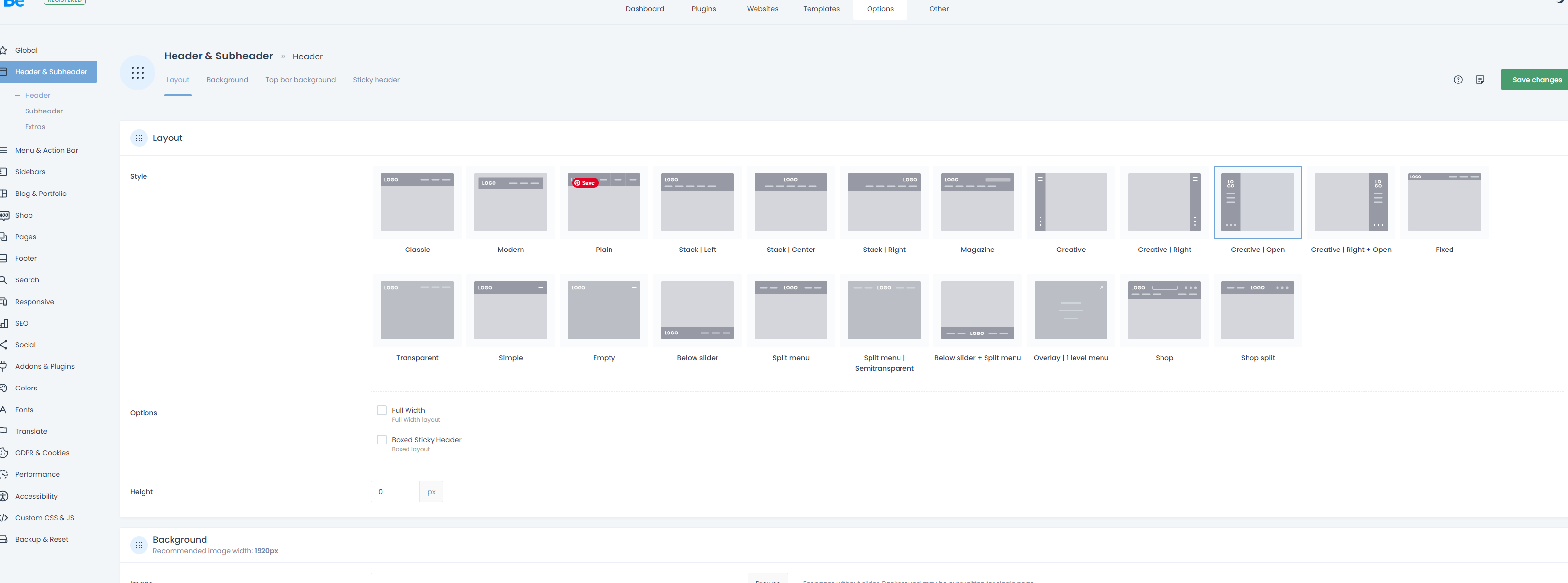
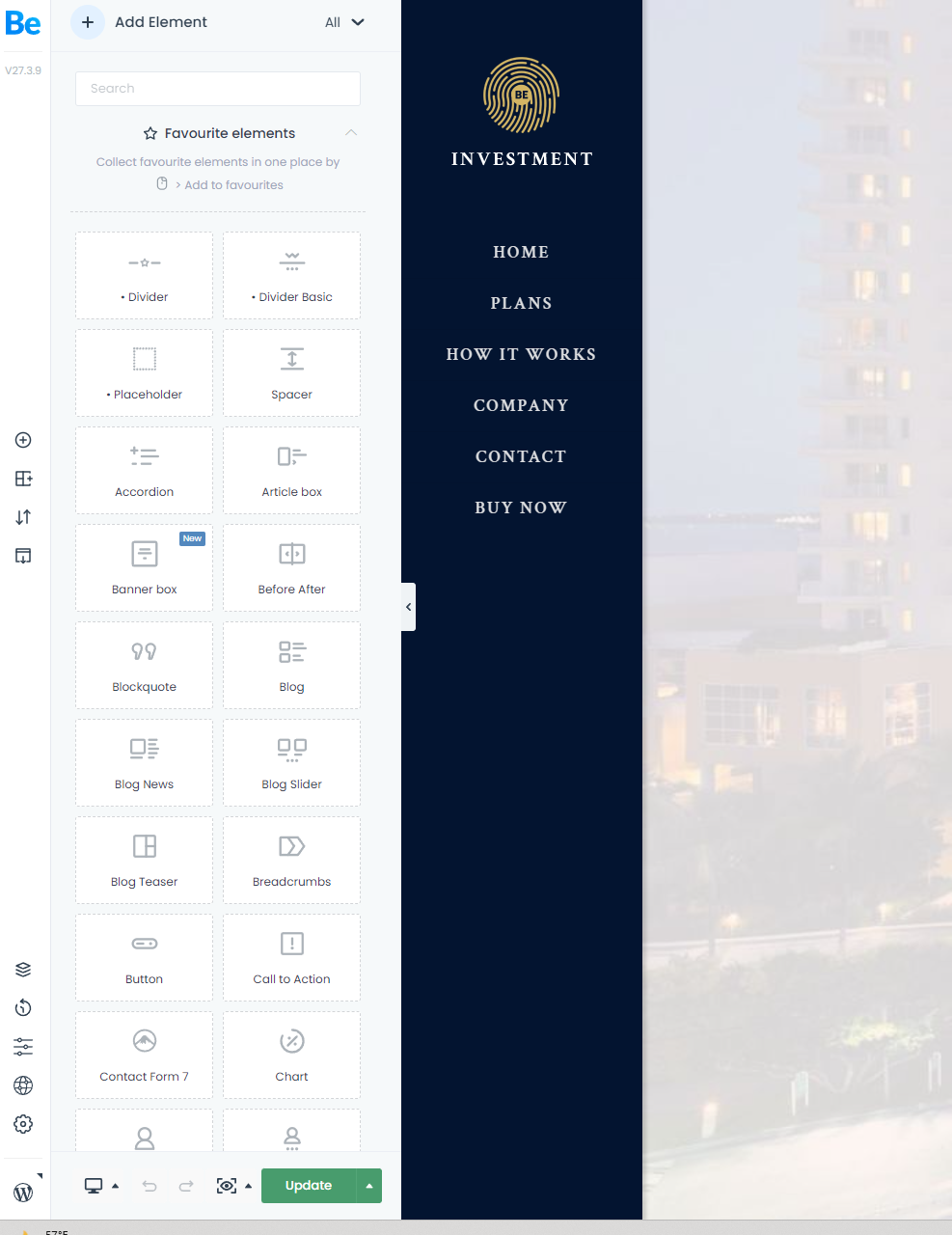
Comments
Hi,
All settings related to headings from theme options, can be set in theme options as well.
Logo can be changed in Betheme -> Theme options -> Global -> Logo.
Color can be set in Betheme -> Theme options -> Colors:
Best regards