How to make footer to use Templates Menu instead of Widgets
I may be using a old Betheme template but when I try to edit the Footer it goes to widget html code which is not what I want. I want it like my last website which goes to Templates tab where I can freely edit it. How can I convert the current website footer to make it responsive on Templates editor where I can freely edit the Footer menu and items on it?
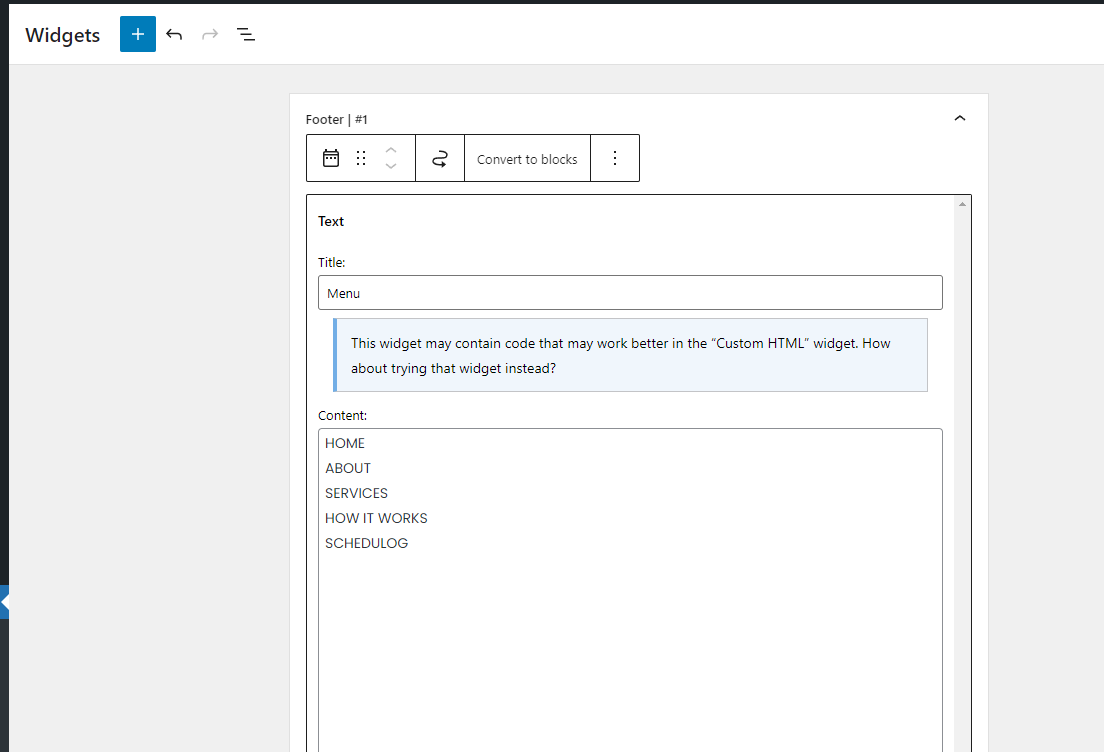
Comments
Also to add to this issue, how do we edit the footer text as well and where would this be. Im using a Finance template
Hi,
If you create a Footer template and assign conditions to it, it will automatically replace the widgets.
See the following video tutorial:
https://support.muffingroup.com/video-tutorials/footer-builder/
Best regards
This is what I get when I try to build a footer in templates.
It gives an error and does not let me edit anything.
Please see the following article:
https://support.muffingroup.com/faq/error-404-in-templates/
Best regards