about produt page disply
How can I edit the product page, as shown in the picture is the original settings of the theme, but now I want to change the layout of the page a little, for example, on the right side I want to have a category navigation.
Then under the product images I need a button to show: “Inquire” is enough!
I need to know where I can change this.
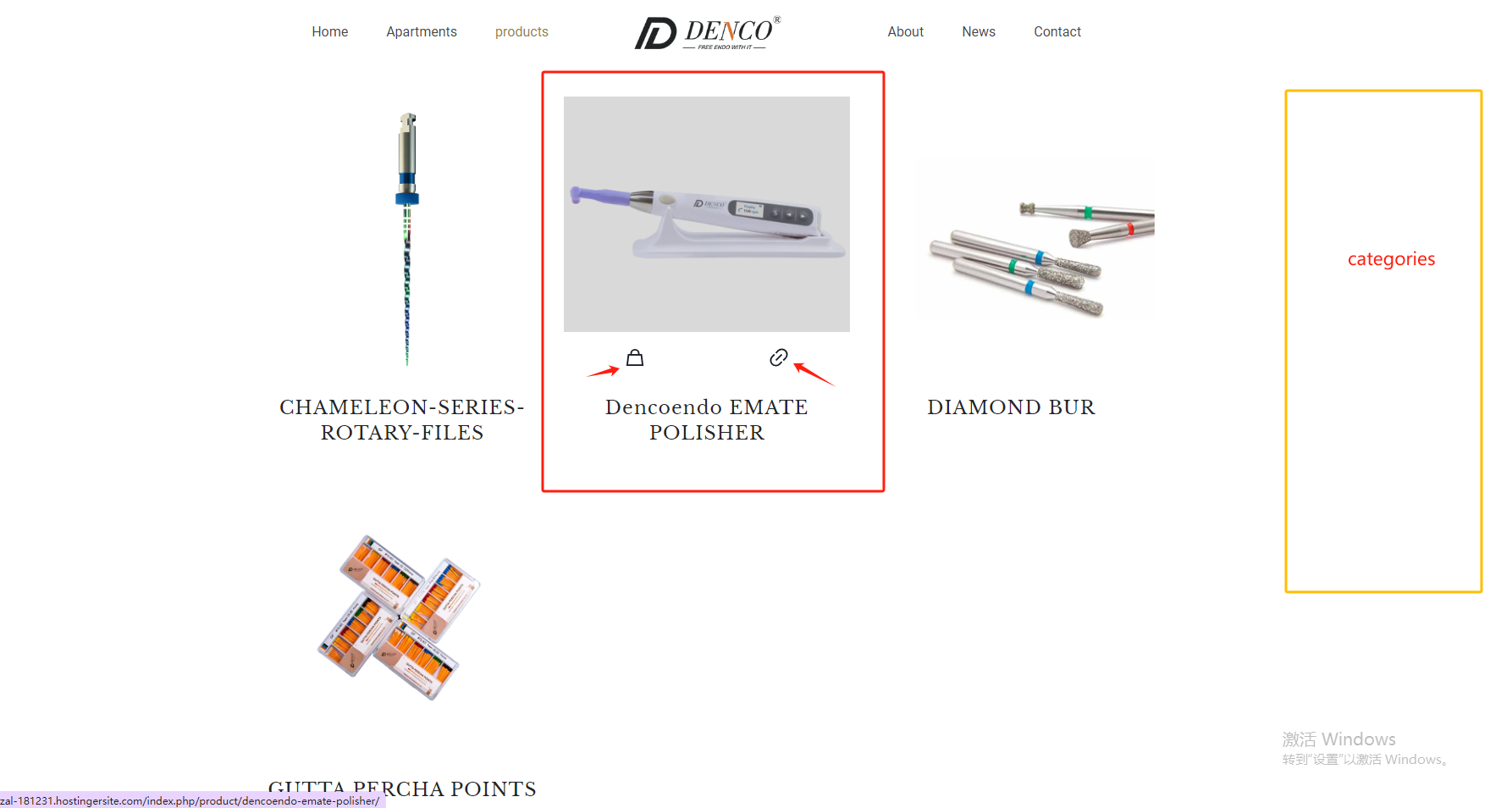
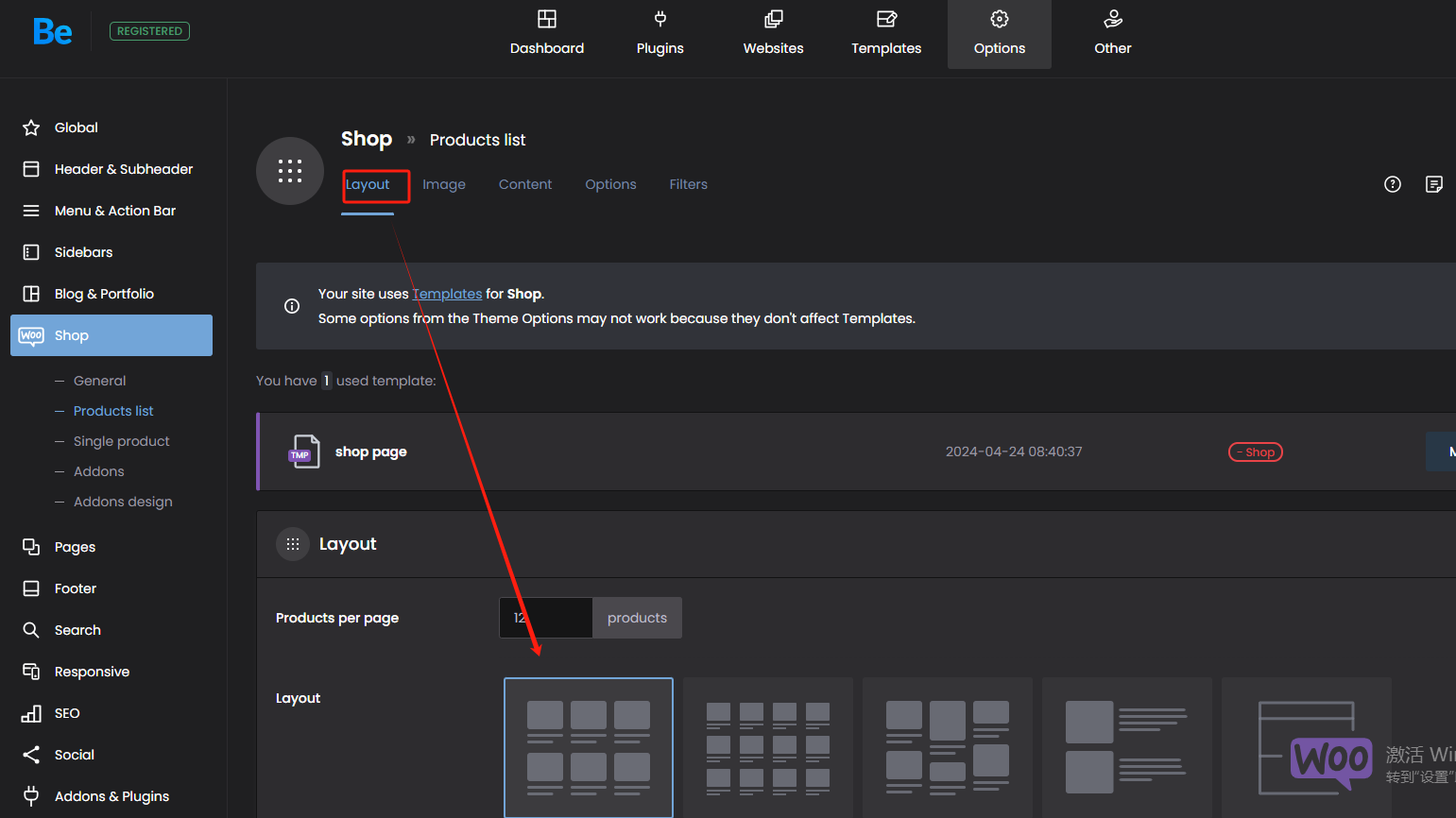
Comments
Hello,
1) Please see the following link regarding categories:
https://support.muffingroup.com/documentation/woocommerce/how-to-set-sidebar/
2) Can you explain that in more detail, please?
I quite do not understand what you want to achieve.
Best regards
How can I change the two small icons or how can I remove them or if I only remove one of them? And how can I make it so that the alignment space of the products is aligned? Where does this all need to be edited?
And don't give me another useless link as a reference
There is no setting to change these icons, but you can remove them in Betheme -> Theme options -> Global -> Image frame
Anyway, I still do not know what alignment you are talking about. Vertical, horizontal, images, products, something else? Please be more precise.
And don't give me another useless link as a reference
The link I have sent you describes how to create shop sidebars, including categories widget, so I do not understand your offensive comment. It would mean a lot to me if we could work together on fostering a more courteous and pleasant atmosphere.
Thanks