3 quick questions
Hi:
1) How do I change the "subscribe" button?
2) How do I change the footer?
3) How do I add new tags?
For example, clicking on summary goes to the #summary tag, and etc.
Since I have changed my website, I need to add tags so when I click on the links, it will go to the appropriate pages.
Thank you.
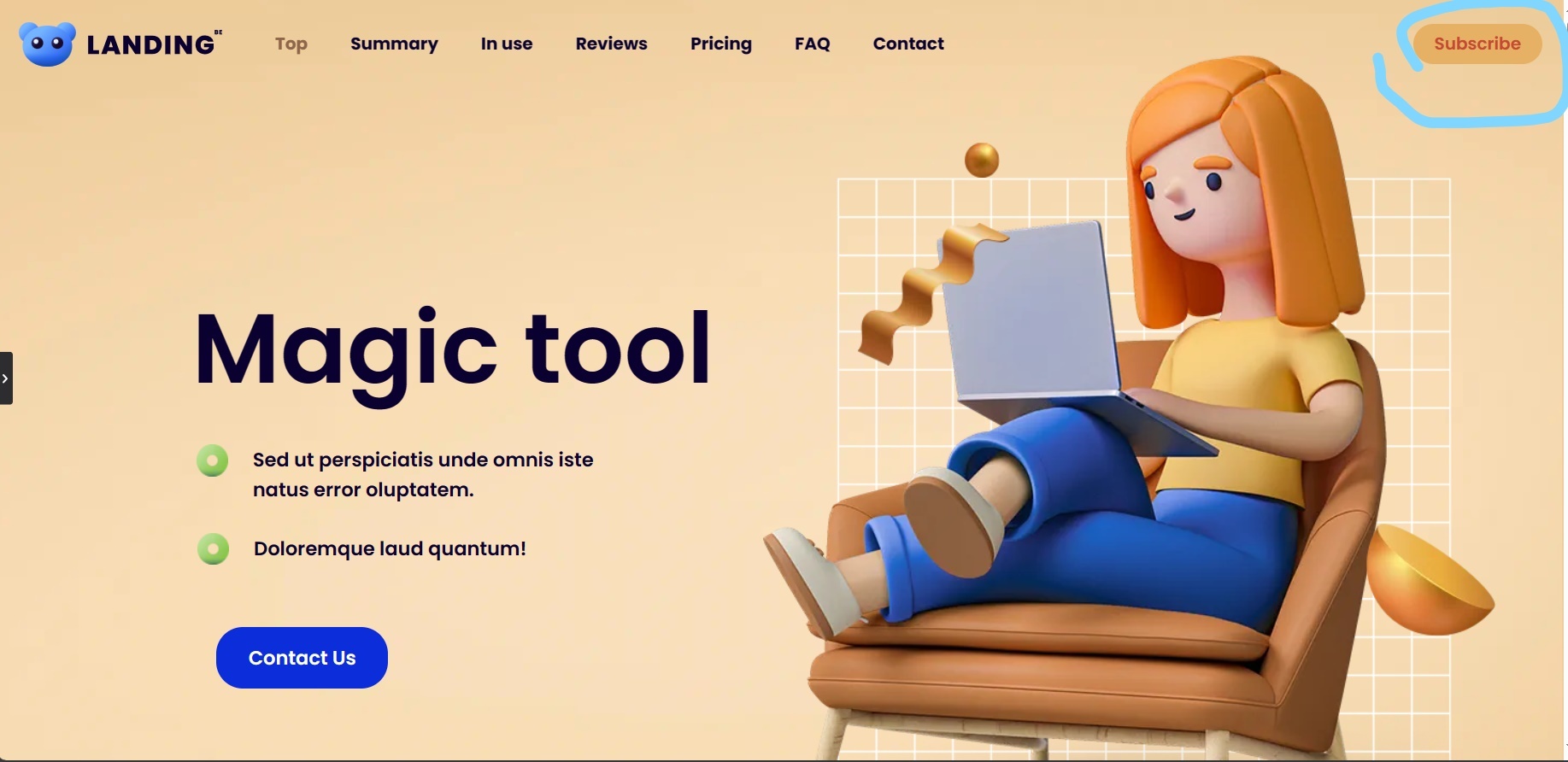

Comments
Hi,
1) See the following article:
https://support.muffingroup.com/faq/how-to-remove-buy-now-button/
2) See these video tutorials:
https://support.muffingroup.com/video-tutorials/how-to-manage-footer-widgets/
https://support.muffingroup.com/video-tutorials/how-to-customize-the-footer/
3) Also see this video tutorial:
https://support.muffingroup.com/video-tutorials/how-to-create-one-page/
Best regards