about slid display and center
I created a slid on the homepage, then I display this image category with four images in it, I want all four images to be displayed at the same time and centered, but I can never adjust it to appear centered, probably due to the size of the image (it always leans to the left when displaying the four images).
Please debug this for me and give me a solution, thanks!
page:https://yellow-quetzal-181231.hostingersite.com/
The account password for the back office has been sent to your team in previous cases, so you can log in directly.
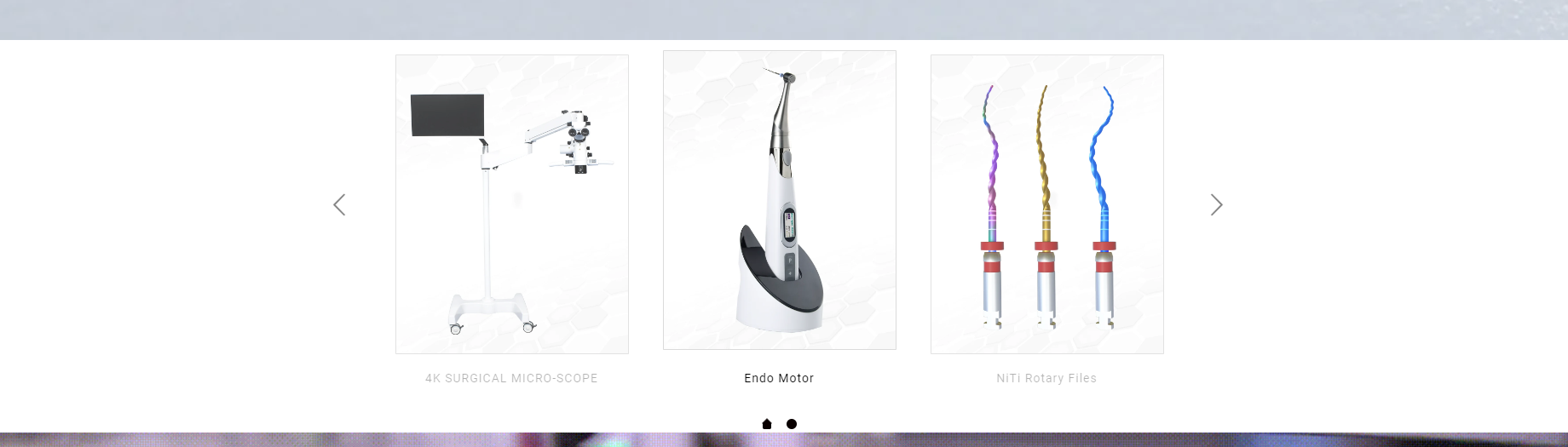
Comments
Hi,
You placed the slider in a Query Loop, which is not the correct construction.
See the following video tutorials to learn how to use Quer Loops and achieve the display you want.
https://www.youtube.com/watch?v=maE0FuFIhjQ&list=PLyfUqkbtW2kxq8AY0SivMxX7kf2H9Y-Wf
Best regards
I have now created a slid display using the correct method Please find a solution for me to center it
https://yellow-quetzal-181231.hostingersite.com/
With a slider element, it might be hard to achieve. Instead, I suggest using the Query Loop with 4 columns set in the style settings.
Best regards
Where do I add the image and title of the query loop? Because the image I want to present is to be uploaded separately. Does the query loop still work for images that are uploaded separately?
Please see the following video tutorials:
https://www.youtube.com/watch?v=maE0FuFIhjQ&list=PLyfUqkbtW2kxq8AY0SivMxX7kf2H9Y-Wf
Best regards