Remove Hs tags from pages and products.
in SEO
Hello.
I have detected that some Hs tags are generated in the pages and products that are not visible and I do not know where to remove them so that they do not affect the SEO. Attached image.
There are even html errors with embedded styles that defines a .path class.
How can I remove that? I have used the Furniture Store 2 template
thank
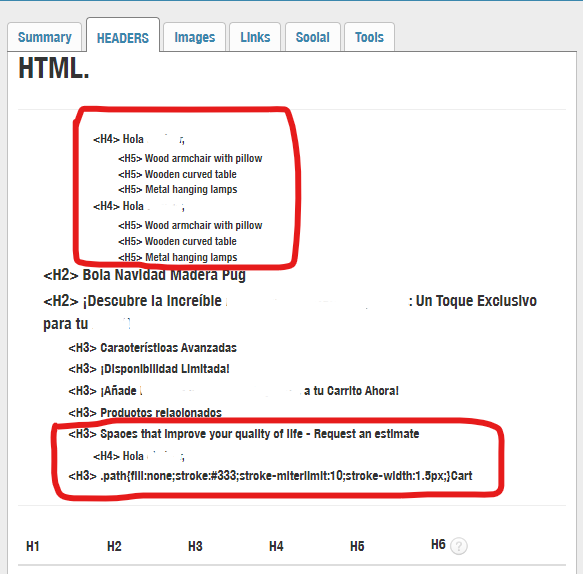
Comments
Hi,
Please always attach a link to your website so we can check it out. If the page is offline(localhost), then our help will be limited. You will have to contact us when the page is online. Also, please make sure that the page is not under maintenance before you provide us with the link.
Also, what is that tool from your screenshot?
Thanks
Hello,
Thank you for your reply.
My site is under maintenance, but you can check it yourself from your template.
For example in this product article.
https://themes.muffingroup.com/be/furniturestore2/product/puffy-sofa-orlando/
The extension that I use is SEO META in 1 Click
But you don't need to have this extension. Open the source code of the article I forwarded you and you can check that these tags are generated.
If you search from the frontend for example: Wooden curved table you can see that the result is 0 but if you search from the source code if it appears, so there are tags hidden from user view but visible to view source code and search engine bots, which is detrimental to SEO.
I pass you screenshots.
And now in the source code
I hope you can help me to remove those tags and improve the Hs structure.
Thanks
It is in the Mega Menu template.
Go to the Templates tab, and there you can find Mega Menu templates to edit.
Best regards