How to create a Single Post Template?
I want to create a Single Post Template without using code, is it possible?
Templates -> Add New -> Single
1 - Background Overlay - Color and Opacity 30%
Sample page:
Reference links: https://www.sapo.vn/blog/nguyen-nhan-gay-ra-khung-hoang-tai-chinh
Here my site: https://kinhdichluchao.vn/su-vuong-suy-cua-ky-than-truong-hop-nao-ky-than-khac-khong-the-khac-duoc-dung-than/
I want to add an overlay in the Header image. Background Overlay - Opacity 30%
2 - Tags move
Tags are moved below the article. And framed like this
3 - Custom Related posts
- Leave out the pink
- Title and date are aligned
- Equal images
- If the title is long it can be displayed ...
For example
4- Previous, Next Post
Edit the next post below the article and display it like this
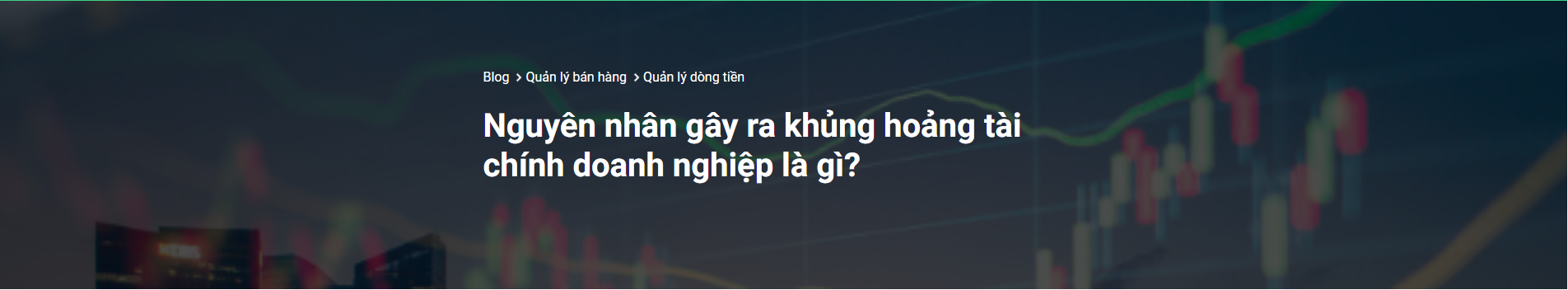

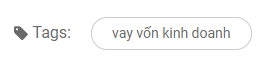
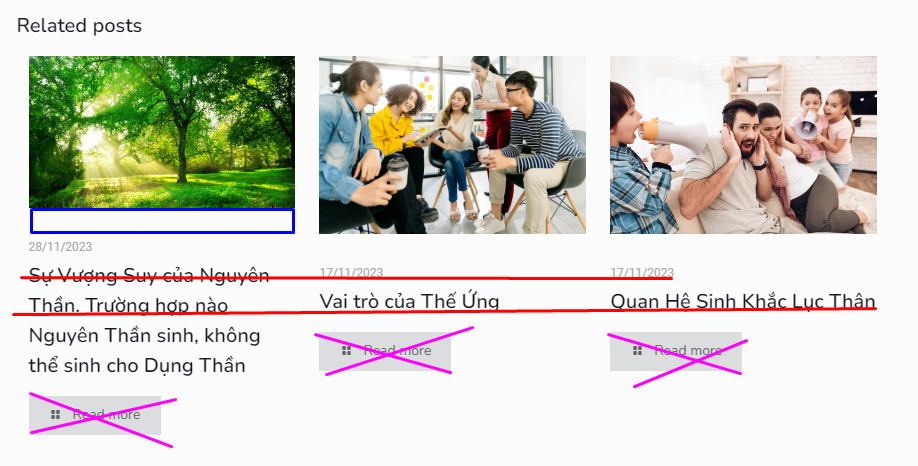
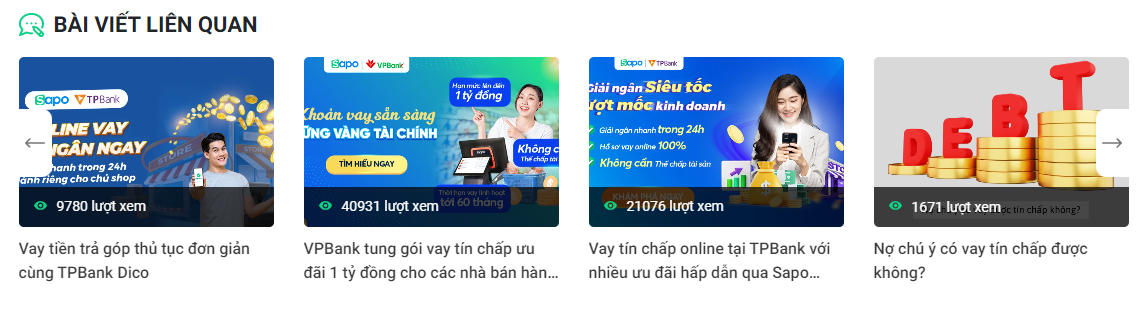
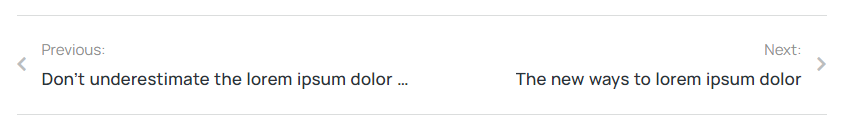
Comments
Hi,
Please go to Templates and create and customize a single post template any you want.
Best regards
I understand what you mean from where to start
Because at first I told you to come in
Templates -> Add New -> Single
to do it
I mean when I come in here
I don't know how to customize it according to the above idea.
Use the elements from the left panel and build your template just like a regular page.
You can for example, see how it can be done in the following demo:
https://themes.muffingroup.com/be/blogger5/
Best regards